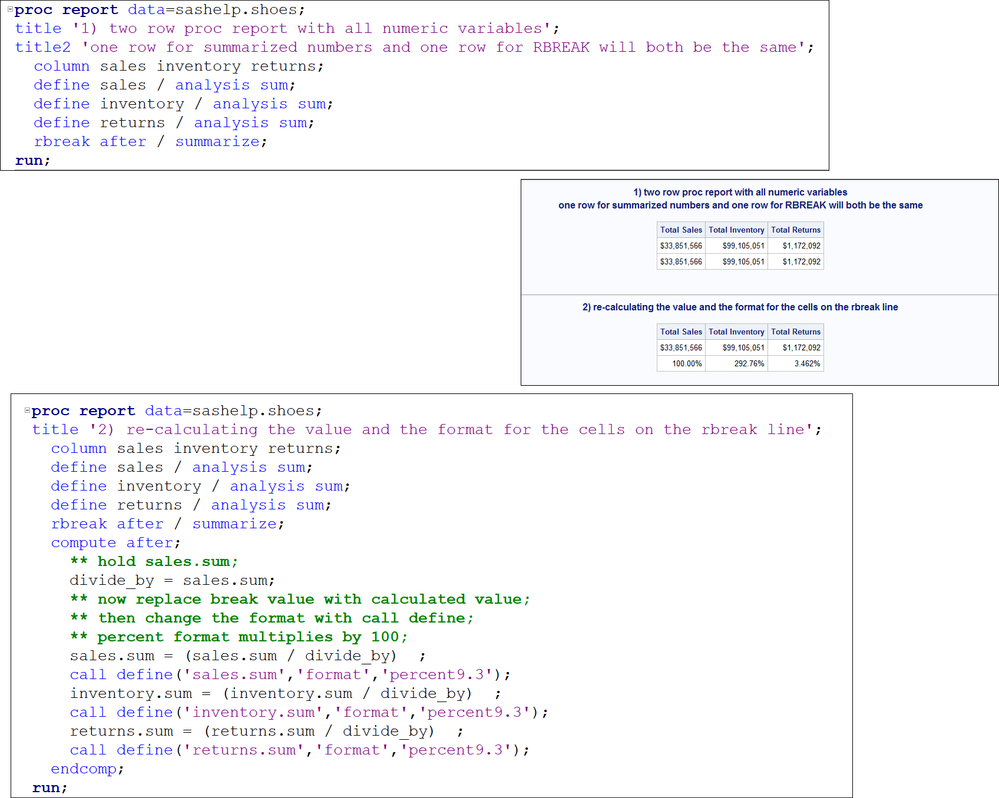- Home
- /
- Programming
- /
- ODS Reports
- /
- I need sugesstions about how can I create a report like this
- RSS Feed
- Mark Topic as New
- Mark Topic as Read
- Float this Topic for Current User
- Bookmark
- Subscribe
- Mute
- Printer Friendly Page
- Mark as New
- Bookmark
- Subscribe
- Mute
- RSS Feed
- Permalink
- Report Inappropriate Content
I'm using proc report and this is the code that I'm using
proc report data=auto3;
column Sites_Contracted site_number1 Site_Approved1 Date_Supplied3;
define Sites_Contracted / analysis mean "Sites Contracted";
define site_number1 / analysis n "Sites Initiated";
define Site_Approved1 / sum "Sites Qualified";
define Date_Supplied3/ sum "Sites Supplied" ;
run;
and this is my current results
Sites Contracted Sites Initiated Sites Qualified Sites Supplied
| 34 | 37 | 6 | 7 |
but I need to know how I can get the second row as it showing below (my aimed result) by knowing that I got the percentages by using this formula
site contracted %=(site contacted/site contracted )*100
site initiated %= (site initiated/site contracted)*100
site qulalified%=(site qualified/site contracted)*100
site supplied %= (site supplied/site contracted)*100
| Sites Contracted | Sites Initiated | Sites Qualified | Sites Supplied |
| 34 | 37 | 6 | 7 |
| 100% | 108.80% | 17.60% | 20.60% |
this is my input
| Obs | Sites_Contracted | site_number1 | Site_Approved1 | Date_Supplied3 |
| 1 | 34 | 1000 | . | . |
| 2 | 34 | 1001 | . | . |
| 3 | 34 | 1050 | 1 | . |
| 4 | 34 | 1100 | . | 1 |
| 5 | 34 | 1200 | 1 | 1 |
| 6 | 34 | 1250 | 1 | 1 |
| 7 | 34 | 1252 | . | . |
| 8 | 34 | 1300 | . | . |
| 9 | 34 | 1350 | . | 1 |
| 10 | 34 | 1351 | . | . |
| 11 | 34 | 1400 | . | . |
| 12 | 34 | 1401 | . | . |
| 13 | 34 | 1450 | . | . |
| 14 | 34 | 1451 | 1 | . |
| 15 | 34 | 1452 | . | . |
| 16 | 34 | 1453 | . | . |
| 17 | 34 | 1500 | . | . |
| 18 | 34 | 1600 | 1 | . |
| 19 | 34 | 1601 | 1 | 1 |
| 20 | 34 | 1602 | . | . |
| 21 | 34 | 1700 | . | 1 |
| 22 | 34 | 1750 | . | . |
| 23 | 34 | 5000 | . | . |
| 24 | 34 | 5002 | . | . |
| 25 | 34 | 5003 | . | . |
| 26 | 34 | 5003 | . | . |
| 27 | 34 | 5003 | . | . |
| 28 | 34 | 5003 | . | . |
| 29 | 34 | 5003 | . | . |
| 30 | 34 | 5003 | . | . |
| 31 | 34 | 5003 | . | . |
| 32 | 34 | 5004 | . | . |
| 33 | 34 | 5005 | . | . |
| 34 | 34 | 5006 | . | . |
| 35 | 34 | 5007 | . | . |
| 36 | 34 | 5008 | . | 1 |
| 37 | 34 | 5009 | . | . |
- Tags:
- proc report
Accepted Solutions
- Mark as New
- Bookmark
- Subscribe
- Mute
- RSS Feed
- Permalink
- Report Inappropriate Content
Hi:
Your data looks odd. Date_Supplied3 just seems to be a missing or 1 -- which in SAS dates would be Jan 2, 1960 as a date. That seems odd Here's an example using SASHELP.SHOES, and I only got the sum statistic for the 3 variables I used.
The COMPUTE block is what will allow you to put a percent at the bottom of each column. But first you need an RBREAK statement, as shown in #1 report to get the second row on the report.
Next, in the COMPUTE block, the first thing to do is grab and save the SALES.SUM value on the break to use it for the divisions. I made a variable called DIVIDE_BY. In my assignment statement I have DIVIDE_BY=SALES.SUM because when you have an analysis variable that you are using in a COMPUTE block, the correct way to refer to the variable is var_name.stat_name ...so I have the SUM statistic for SALES, INVENTORY and RETURNS, so the correct way to refer to them is SALES.SUM, INVENTORY.SUM and RETURNS.SUM. If I had asked for the MEAN statistic for SALES, for example, then the reference would be SALES.MEAN or if I had asked for the MAX statistic for SALES, then the reference would be SALES.MAX.
In the compute block, after I make DIVIDE_BY, I use it in 3 assignment statements, one where I change the displayed value for SALES.SUM, the displayed value for INVENTORY.SUM and the displayed value for RETURNS.SUM. You have a multiply by 100 in your formula, but the percent format will do that for you. In order to use a different format for the percent row, I needed a CALL DEFINE statement for each variable to change the format. The default format for these variables is a dollar. format, so the only way to change it for the last row is to use CALL DEFINE.
Hope this helps,
cynthia
- Mark as New
- Bookmark
- Subscribe
- Mute
- RSS Feed
- Permalink
- Report Inappropriate Content
Whether you can do this with PROC REPORT depends on the structure of your INPUT data (in WORK.AUTO3. Since you didn't post any data, people would need to make some fake data to even attempt a suggestion.
What does your INPUT data look like? What destination are you trying to create for this report: HTML, RTF, PDF, or ???? You have a couple of choices but they really depend on the structure of the input data.
cynthia
- Mark as New
- Bookmark
- Subscribe
- Mute
- RSS Feed
- Permalink
- Report Inappropriate Content
1 34 1000 . .
2 34 1001 . .
3 34 1050 1 .
4 34 1100 . 1
5 34 1200 1 1
6 34 1250 1 1
7 34 1252 . .
8 34 1300 . .
9 34 1350 . 1
10 34 1351 . .
11 34 1400 . .
12 34 1401 . .
13 34 1450 . .
14 34 1451 1 .
15 34 1452 . .
16 34 1453 . .
17 34 1500 . .
18 34 1600 1 .
19 34 1601 1 1
20 34 1602 . .
21 34 1700 . 1
22 34 1750 . .
23 34 5000 . .
24 34 5002 . .
25 34 5003 . .
26 34 5003 . .
27 34 5003 . .
28 34 5003 . .
29 34 5003 . .
30 34 5003 . .
31 34 5003 . .
32 34 5004 . .
33 34 5005 . .
34 34 5006 . .
35 34 5007 . .
36 34 5008 . 1
37 34 5009 . .
- Mark as New
- Bookmark
- Subscribe
- Mute
- RSS Feed
- Permalink
- Report Inappropriate Content
Hi:
Your data looks odd. Date_Supplied3 just seems to be a missing or 1 -- which in SAS dates would be Jan 2, 1960 as a date. That seems odd Here's an example using SASHELP.SHOES, and I only got the sum statistic for the 3 variables I used.
The COMPUTE block is what will allow you to put a percent at the bottom of each column. But first you need an RBREAK statement, as shown in #1 report to get the second row on the report.
Next, in the COMPUTE block, the first thing to do is grab and save the SALES.SUM value on the break to use it for the divisions. I made a variable called DIVIDE_BY. In my assignment statement I have DIVIDE_BY=SALES.SUM because when you have an analysis variable that you are using in a COMPUTE block, the correct way to refer to the variable is var_name.stat_name ...so I have the SUM statistic for SALES, INVENTORY and RETURNS, so the correct way to refer to them is SALES.SUM, INVENTORY.SUM and RETURNS.SUM. If I had asked for the MEAN statistic for SALES, for example, then the reference would be SALES.MEAN or if I had asked for the MAX statistic for SALES, then the reference would be SALES.MAX.
In the compute block, after I make DIVIDE_BY, I use it in 3 assignment statements, one where I change the displayed value for SALES.SUM, the displayed value for INVENTORY.SUM and the displayed value for RETURNS.SUM. You have a multiply by 100 in your formula, but the percent format will do that for you. In order to use a different format for the percent row, I needed a CALL DEFINE statement for each variable to change the format. The default format for these variables is a dollar. format, so the only way to change it for the last row is to use CALL DEFINE.
Hope this helps,
cynthia
Don't miss out on SAS Innovate - Register now for the FREE Livestream!
Can't make it to Vegas? No problem! Watch our general sessions LIVE or on-demand starting April 17th. Hear from SAS execs, best-selling author Adam Grant, Hot Ones host Sean Evans, top tech journalist Kara Swisher, AI expert Cassie Kozyrkov, and the mind-blowing dance crew iLuminate! Plus, get access to over 20 breakout sessions.
Learn how use the CAT functions in SAS to join values from multiple variables into a single value.
Find more tutorials on the SAS Users YouTube channel.
 Click image to register for webinar
Click image to register for webinar
Classroom Training Available!
Select SAS Training centers are offering in-person courses. View upcoming courses for: