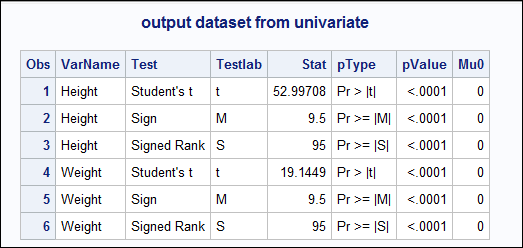- Home
- /
- Programming
- /
- ODS Reports
- /
- Re: Macro for ODS P-values from Wilcoxon Signed Rank Test
- RSS Feed
- Mark Topic as New
- Mark Topic as Read
- Float this Topic for Current User
- Bookmark
- Subscribe
- Mute
- Printer Friendly Page
- Mark as New
- Bookmark
- Subscribe
- Mute
- RSS Feed
- Permalink
- Report Inappropriate Content
I just ran the Wilconxon signed rank test for 57 pairs of pretest and posttest. And I got the p-value from signed rank test for each pair. How do I use a Macro for ODS statement to output all the 57 P-values from Wilcoxon Signed Rank test? Thank you!
Below is my original code:
data kas2;
set kas;
diff_TC1= POSTTC1-PRETC1;
diff_TC2= POSTTC2-PRETC2;
diff_TC3= POSTTC3-PRETC3;
diff_TC4= POSTTC4-PRETC4;
diff_TC5= POSTTC5-PRETC5;
diff_TC6= POSTTC6-PRETC6;
diff_TC7= POSTTC7-PRETC7;
diff_EBC1= POSTEBC1-PREEBC1;
diff_EBC2= POSTEBC2-PREEBC2;
diff_EBC3= POSTEBC3-PREEBC3;
diff_EBC4= POSTEBC4-PREEBC4;
diff_EBC5= POSTEBC5-PREEBC5;
diff_EBC6= POSTEBC6-PREEBC6;
diff_EBC7= POSTEBC7-PREEBC7;
diff_EBC8= POSTEBC8-PREEBC8;
diff_EBC9= POSTEBC9-PREEBC9;
diff_EBC10= POSTEBC10-PREEBC10;
diff_EBC11= POSTEBC11-PREEBC11;
diff_TOP1= POSTTOP1-PRETOP1;
diff_TOP2= POSTTOP2-PRETOP2;
diff_TOP3= POSTTOP3-PRETOP3;
diff_TOP4= POSTTOP4-PRETOP4;
diff_TOP5= POSTTOP5-PRETOP5;
diff_TOP6= POSTTOP6-PRETOP6;
diff_TOP7= POSTTOP7-PRETOP7;
diff_TOP8= POSTTOP8-PRETOP8;
diff_TOP9= POSTTOP9-PRETOP9;
diff_TOP10= POSTTOP10-PRETOP10;
diff_TOP11= POSTTOP11-PRETOP11;
diff_TOP12= POSTTOP12-PRETOP12;
diff_TOP13= POSTTOP13-PRETOP13;
diff_TOP14= POSTTOP14-PRETOP14;
diff_TOP15= POSTTOP15-PRETOP15;
diff_TOP16= POSTTOP16-PRETOP16;
diff_TOP17= POSTTOP17-PRETOP17;
diff_TOP18= POSTTOP18-PRETOP18;
diff_TOP19= POSTTOP19-PRETOP19;
diff_TOP20= POSTTOP20-PRETOP20;
diff_TOP21= POSTTOP21-PRETOP21;
diff_MENT= POSTMENT-PREMENT;
diff_MENTRANK1 = POSTMENTRANK1-PREMENTRANK1;
diff_MENTRANK2 = POSTMENTRANK2-PREMENTRANK2;
diff_MENTRANK3 = POSTMENTRANK3-PREMENTRANK3;
diff_MENTRANK4 = POSTMENTRANK4-PREMENTRANK4;
diff_MENTRANK5 = POSTMENTRANK5-PREMENTRANK5;
diff_MENTRANK6 = POSTMENTRANK6-PREMENTRANK6;
diff_MENTRANK7 = POSTMENTRANK7-PREMENTRANK7;
diff_MENTRANK8 = POSTMENTRANK8-PREMENTRANK8;
diff_MENTRANK9 = POSTMENTRANK9-PREMENTRANK9;
diff_MENTRANK10 = POSTMENTRANK10-PREMENTRANK10;
diff_MENTRANK11 = POSTMENTRANK11-PREMENTRANK11;
diff_MENTRANK12 = POSTMENTRANK12-PREMENTRANK12;
diff_MENTRANK13 = POSTMENTRANK13-PREMENTRANK13;
diff_MENTRANK14 = POSTMENTRANK14-PREMENTRANK14;
diff_MENTRANK15 = POSTMENTRANK15-PREMENTRANK15;
diff_MENTRANK16 = POSTMENTRANK16-PREMENTRANK16;
diff_MENTRANK17 = POSTMENTRANK17-PREMENTRANK17;
diff_MENTRANK18 = POSTMENTRANK18-PREMENTRANK18;
run;
proc univariate data=kas2;
var diff_TC1--diff_MENTRANK17;
run;
Accepted Solutions
- Mark as New
- Bookmark
- Subscribe
- Mute
- RSS Feed
- Permalink
- Report Inappropriate Content
Hi,
You could try putting
ODS TRACE ON/ LABEL;
before your PROC UNIVARIATE.
Unfortunately, no one can run your code because you send us your program that creates WORK.KAS2, but you do not send any data for the original dataset WORK.KAS.
However, using SASHELP.CLASS, you can capture the TestsForLocation output object , (which has pvalues) by using the ODS OUTPUT statement:
**1) run one time to see object name that holds pvalue;
ods trace on / label;
proc univariate data=sashelp.class;
var height weight;
run;
ods trace off;
**2) use object name (TestsForLocation) in ODS OUTPUT statement;
ods output TestsForLocation=univout;
proc univariate data=sashelp.class;
var height weight;
run;
proc print data=univout;
title 'output dataset from univariate';
run;Using PROC PRINT on the output dataset created by UNIVOUT, shows a table with VarName containing the value of the variable that was analyzed -- you can further refine what you see with PROC PRINT by selecting on other columns such as VarName and Test or one of the other columns with a WHERE statement.
cynthia
- Mark as New
- Bookmark
- Subscribe
- Mute
- RSS Feed
- Permalink
- Report Inappropriate Content
Below is my original code:
data kas2;
set kas;
diff_TC1= POSTTC1-PRETC1;
diff_TC2= POSTTC2-PRETC2;
diff_TC3= POSTTC3-PRETC3;
diff_TC4= POSTTC4-PRETC4;
diff_TC5= POSTTC5-PRETC5;
diff_TC6= POSTTC6-PRETC6;
diff_TC7= POSTTC7-PRETC7;
diff_EBC1= POSTEBC1-PREEBC1;
diff_EBC2= POSTEBC2-PREEBC2;
diff_EBC3= POSTEBC3-PREEBC3;
diff_EBC4= POSTEBC4-PREEBC4;
diff_EBC5= POSTEBC5-PREEBC5;
diff_EBC6= POSTEBC6-PREEBC6;
diff_EBC7= POSTEBC7-PREEBC7;
diff_EBC8= POSTEBC8-PREEBC8;
diff_EBC9= POSTEBC9-PREEBC9;
diff_EBC10= POSTEBC10-PREEBC10;
diff_EBC11= POSTEBC11-PREEBC11;
diff_TOP1= POSTTOP1-PRETOP1;
diff_TOP2= POSTTOP2-PRETOP2;
diff_TOP3= POSTTOP3-PRETOP3;
diff_TOP4= POSTTOP4-PRETOP4;
diff_TOP5= POSTTOP5-PRETOP5;
diff_TOP6= POSTTOP6-PRETOP6;
diff_TOP7= POSTTOP7-PRETOP7;
diff_TOP8= POSTTOP8-PRETOP8;
diff_TOP9= POSTTOP9-PRETOP9;
diff_TOP10= POSTTOP10-PRETOP10;
diff_TOP11= POSTTOP11-PRETOP11;
diff_TOP12= POSTTOP12-PRETOP12;
diff_TOP13= POSTTOP13-PRETOP13;
diff_TOP14= POSTTOP14-PRETOP14;
diff_TOP15= POSTTOP15-PRETOP15;
diff_TOP16= POSTTOP16-PRETOP16;
diff_TOP17= POSTTOP17-PRETOP17;
diff_TOP18= POSTTOP18-PRETOP18;
diff_TOP19= POSTTOP19-PRETOP19;
diff_TOP20= POSTTOP20-PRETOP20;
diff_TOP21= POSTTOP21-PRETOP21;
diff_MENT= POSTMENT-PREMENT;
diff_MENTRANK1 = POSTMENTRANK1-PREMENTRANK1;
diff_MENTRANK2 = POSTMENTRANK2-PREMENTRANK2;
diff_MENTRANK3 = POSTMENTRANK3-PREMENTRANK3;
diff_MENTRANK4 = POSTMENTRANK4-PREMENTRANK4;
diff_MENTRANK5 = POSTMENTRANK5-PREMENTRANK5;
diff_MENTRANK6 = POSTMENTRANK6-PREMENTRANK6;
diff_MENTRANK7 = POSTMENTRANK7-PREMENTRANK7;
diff_MENTRANK8 = POSTMENTRANK8-PREMENTRANK8;
diff_MENTRANK9 = POSTMENTRANK9-PREMENTRANK9;
diff_MENTRANK10 = POSTMENTRANK10-PREMENTRANK10;
diff_MENTRANK11 = POSTMENTRANK11-PREMENTRANK11;
diff_MENTRANK12 = POSTMENTRANK12-PREMENTRANK12;
diff_MENTRANK13 = POSTMENTRANK13-PREMENTRANK13;
diff_MENTRANK14 = POSTMENTRANK14-PREMENTRANK14;
diff_MENTRANK15 = POSTMENTRANK15-PREMENTRANK15;
diff_MENTRANK16 = POSTMENTRANK16-PREMENTRANK16;
diff_MENTRANK17 = POSTMENTRANK17-PREMENTRANK17;
diff_MENTRANK18 = POSTMENTRANK18-PREMENTRANK18;
run;
proc univariate data=kas2;
var diff_TC1--diff_MENTRANK17;
run;
- Mark as New
- Bookmark
- Subscribe
- Mute
- RSS Feed
- Permalink
- Report Inappropriate Content
Use ODS TRACE ON to identify the table of interest (or look at the documentation).
ods trace on;
proc univariate data=sashelp.class;
run;
Use that info from the log to create an ODS OUTPUT statement.
proc univariate data=sashelp.class;
ods output testsforlocation=w;
run;
Then select just that parts that you want:
proc print; where test =: 'Signed'; run;
- Mark as New
- Bookmark
- Subscribe
- Mute
- RSS Feed
- Permalink
- Report Inappropriate Content
Please refrain from making identical posts on this forum. It leads to multiple questions about your process/ data/ that may not get answered in multiple threads, people are duplicating effort and search engines that bring people to this site for help may not get the whole picture.
If a post belongs in a different area of the forum it will usually get moved if needed.
- Mark as New
- Bookmark
- Subscribe
- Mute
- RSS Feed
- Permalink
- Report Inappropriate Content
Hi,
You could try putting
ODS TRACE ON/ LABEL;
before your PROC UNIVARIATE.
Unfortunately, no one can run your code because you send us your program that creates WORK.KAS2, but you do not send any data for the original dataset WORK.KAS.
However, using SASHELP.CLASS, you can capture the TestsForLocation output object , (which has pvalues) by using the ODS OUTPUT statement:
**1) run one time to see object name that holds pvalue;
ods trace on / label;
proc univariate data=sashelp.class;
var height weight;
run;
ods trace off;
**2) use object name (TestsForLocation) in ODS OUTPUT statement;
ods output TestsForLocation=univout;
proc univariate data=sashelp.class;
var height weight;
run;
proc print data=univout;
title 'output dataset from univariate';
run;Using PROC PRINT on the output dataset created by UNIVOUT, shows a table with VarName containing the value of the variable that was analyzed -- you can further refine what you see with PROC PRINT by selecting on other columns such as VarName and Test or one of the other columns with a WHERE statement.
cynthia
- Mark as New
- Bookmark
- Subscribe
- Mute
- RSS Feed
- Permalink
- Report Inappropriate Content
PLEASE DO NOT DOUBLE_POST!
@Reeza already told you that in https://communities.sas.com/t5/General-SAS-Programming/Macro-for-Wilcoxon-Signed-Rank-Test/m-p/40046...
I merged the threads.
April 27 – 30 | Gaylord Texan | Grapevine, Texas
Registration is open
Walk in ready to learn. Walk out ready to deliver. This is the data and AI conference you can't afford to miss.
Register now and save with the early bird rate—just $795!
Learn how use the CAT functions in SAS to join values from multiple variables into a single value.
Find more tutorials on the SAS Users YouTube channel.
SAS Training: Just a Click Away
Ready to level-up your skills? Choose your own adventure.