- Home
- /
- Programming
- /
- ODS Reports
- /
- Re: How to print report in a specific cell in excel
- RSS Feed
- Mark Topic as New
- Mark Topic as Read
- Float this Topic for Current User
- Bookmark
- Subscribe
- Mute
- Printer Friendly Page
- Mark as New
- Bookmark
- Subscribe
- Mute
- RSS Feed
- Permalink
- Report Inappropriate Content
Hi,
I am using SAS 9.3 version and I am trying to output some data to excel starting from a particular row and column number. In the attached excel screenshot I have two reports. The first one is starting at Column B Row 3 and the second report is starting at Column G Row 3 and so forth.
Could someone show how to direct SAS to start printing the report from a particular row and column cell in excel. Thanks for your help!
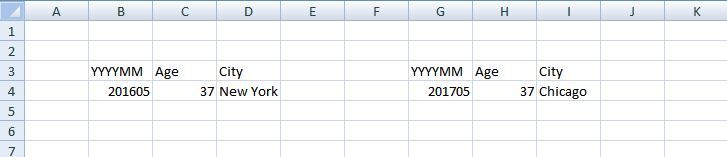
- Mark as New
- Bookmark
- Subscribe
- Mute
- RSS Feed
- Permalink
- Report Inappropriate Content
You can't easily. You can try specifying the RANGE option when exporting.
There's a macro that works well though:
http://www.sascommunity.org/wiki/A_Poor/Rich_SAS_Users_Proc_Export
- Mark as New
- Bookmark
- Subscribe
- Mute
- RSS Feed
- Permalink
- Report Inappropriate Content
Okay, I will go through the link and give it a try. Thank You!
- Mark as New
- Bookmark
- Subscribe
- Mute
- RSS Feed
- Permalink
- Report Inappropriate Content
As an alternative, export your data to CSV, then use Excel VBA to read in the Excel and process into your Excel template.

The 2025 SAS Hackathon has begun!
It's finally time to hack! Remember to visit the SAS Hacker's Hub regularly for news and updates.
Learn how use the CAT functions in SAS to join values from multiple variables into a single value.
Find more tutorials on the SAS Users YouTube channel.
SAS Training: Just a Click Away
Ready to level-up your skills? Choose your own adventure.

