- Home
- /
- Programming
- /
- ODS Reports
- /
- Re: How to get some colums (not all columns) centered while using ODS ...
- RSS Feed
- Mark Topic as New
- Mark Topic as Read
- Float this Topic for Current User
- Bookmark
- Subscribe
- Mute
- Printer Friendly Page
- Mark as New
- Bookmark
- Subscribe
- Mute
- RSS Feed
- Permalink
- Report Inappropriate Content
1. I created html report, by default, some columns aligned right, some left. If I used j=c, all of columns would be centered. I just need desired columns centered, not all of them. So how do I need to do. I attached a report sample, I need to get first column center.
2. I also make the title color from sky blue to navy blue. I assume that sky blue is the default color for SASWeb and I am unable to change it, is that correct?
Thanks a lot!
- Mark as New
- Bookmark
- Subscribe
- Mute
- RSS Feed
- Permalink
- Report Inappropriate Content
What code is used to make the report? Proc Print, Report and Tabulate allow you to provide many controls of appearance.
Title also allows overrides.
try
title color=green "your title text";
You can set color, justification, font and text size using options. See if your online help under Title statement has an entry for enhancing titles.
- Mark as New
- Bookmark
- Subscribe
- Mute
- RSS Feed
- Permalink
- Report Inappropriate Content
I used proc report:
ods html3 file="&path\q8.html" style=sasweb;
proc report data=q8 nowd;
&t1 "Number of felmales " &t2, &ft;run;
ods html3 clos;
where can I get needed columns justified/aligned?
Thanks!
- Mark as New
- Bookmark
- Subscribe
- Mute
- RSS Feed
- Permalink
- Report Inappropriate Content
Hi:
Look at the attached screenshot. It is quite colorful and I made the cells all a bit wider so you could see the exact impact of the various JUST= and some of the other options and style overrides that I used. And then I made the DESC column smaller so you could see the justification happened for the entire cell. The code in the second screenshot (for PROC PRINT) is what I used to produce this output, since you did not say what procedure you were using. I only put a few obs into the dataset because I didn't have much time.
At any rate, PROC REPORT can put STYLE= overrides in the PROC REPORT statement, the DEFINE statement, the BREAK and RBREAK statements, the COMPUTE statement. There are a lot of previous forum postings about using STYLE= overrides. These techniques work with PROC PRINT, PROC REPORT and PROC TABULATE. The doc on each procedure has good information on using STYLE= overrides. There are a few differences between PRINT and REPORT. PROC REPORT uses STYLE(COLUMN) instead of STYLE(DATA) and since PROC REPORT doesn't have a VAR statement, you would use your style override in a DEFINE statement for each variable or report item.
The PROC REPORT doc is very good and there are a lot of good examples on how to write PROC REPORT code and use STYLE= overrides.
cynthia
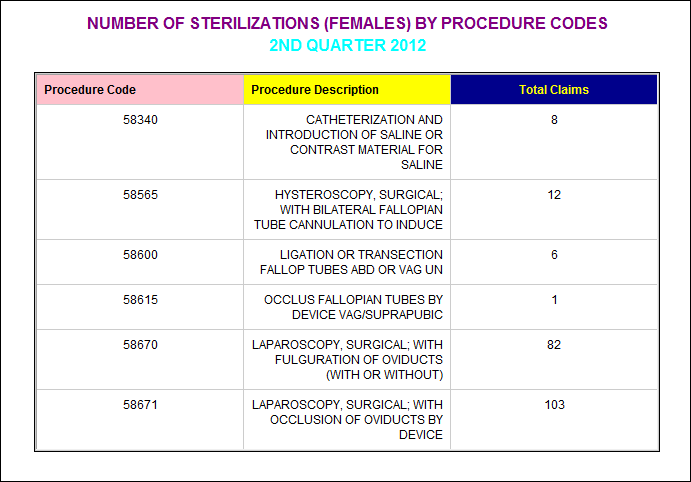
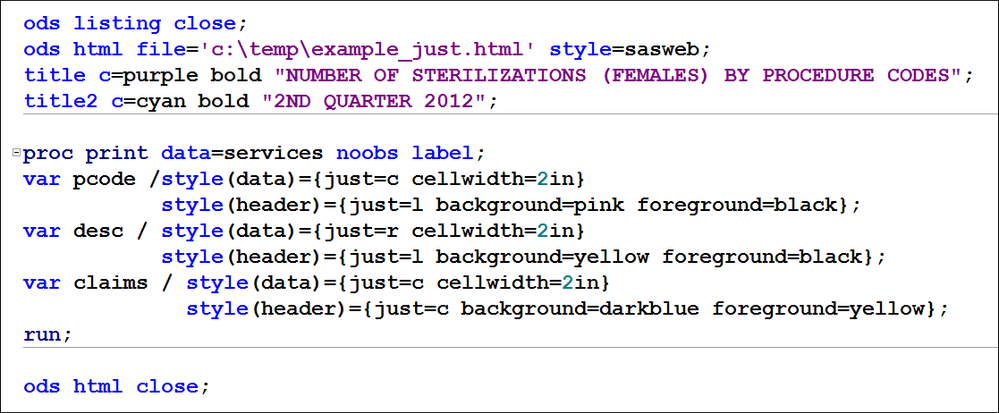
April 27 – 30 | Gaylord Texan | Grapevine, Texas
Registration is open
Walk in ready to learn. Walk out ready to deliver. This is the data and AI conference you can't afford to miss.
Register now and lock in 2025 pricing—just $495!
Learn how use the CAT functions in SAS to join values from multiple variables into a single value.
Find more tutorials on the SAS Users YouTube channel.
SAS Training: Just a Click Away
Ready to level-up your skills? Choose your own adventure.



