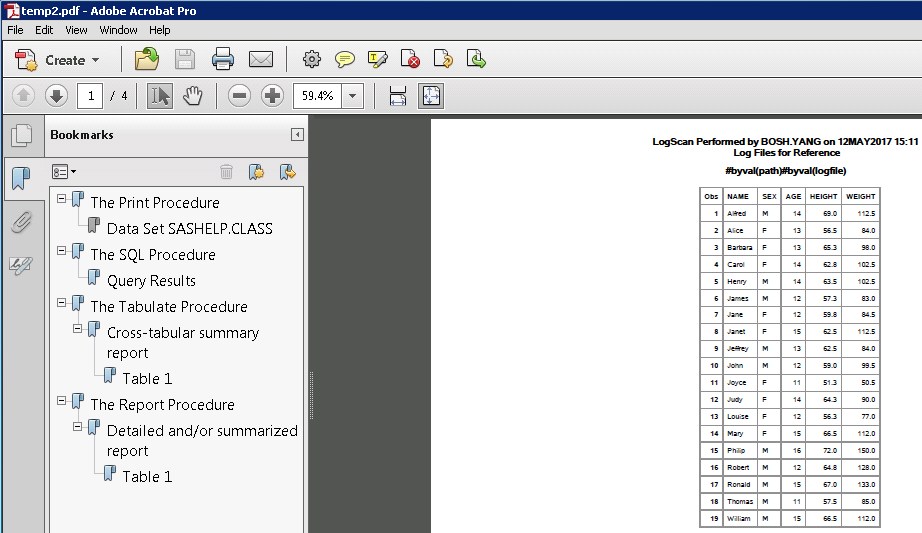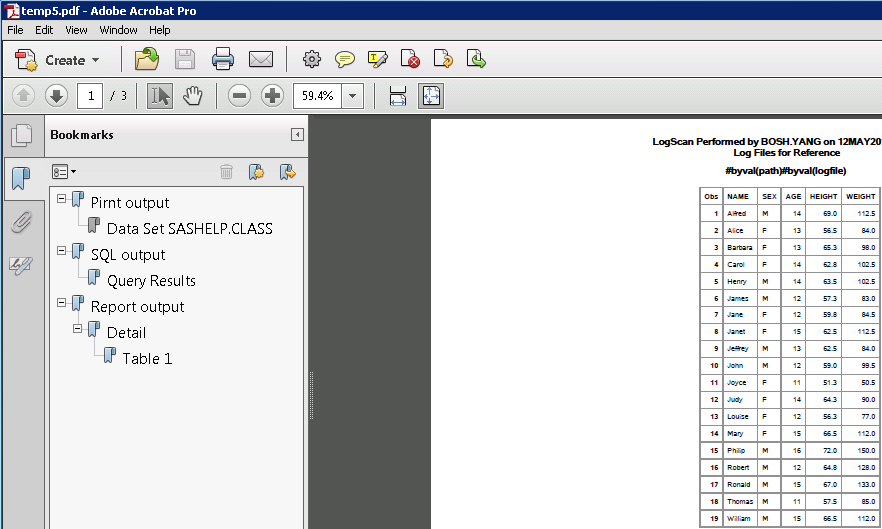- Home
- /
- Programming
- /
- ODS Reports
- /
- How to delete Extra bookmark of the pdf file using proc document?
- RSS Feed
- Mark Topic as New
- Mark Topic as Read
- Float this Topic for Current User
- Bookmark
- Subscribe
- Mute
- Printer Friendly Page
- Mark as New
- Bookmark
- Subscribe
- Mute
- RSS Feed
- Permalink
- Report Inappropriate Content
Hi,
I encount a problem when deal with the bookmarks of the pdf files, see my code below:
ods document name=test(write);
ods pdf file='temp2.pdf';
proc print data=sashelp.class;
run;
proc sql;
select * from sashelp.class;
quit;
proc tabulate data=sashelp.class;
class age;
var height weight;
table age, height weight;
run;
proc report data=sashelp.class;
column _all_;
run;
ods pdf close;
ods document close;
ods output properties=temp;
proc document name=test;
list/levels=all;
run;quit;
ods pdf file="temp5.pdf";
proc document name=test;
make \test1;
dir \test1#1;
setlabel \test1#1 "Pirnt output";
copy \print#1\Print#1 to ^;
replay \test1;
make \test2;
dir \test2#1;
setlabel \test2#1 "SQL output";
copy \SQL#1\SQL_Results#1 to ^;
replay \test2;
make \test3;
dir \test3#1;
setlabel \test3#1 "Report output";
setlabel \Report#1\Report#1 "Detail";
copy \Report#1\Report#1 to ^;
replay \test3;
run;quit;
ods pdf close; However, after run this code, there's always a level-3 bookmark with name "Table" on the third block(Report output part), please see the snapshot below:
Before modifying the bookmark, it is:
After modifying the bookmark, it is:
Here, I want to remove the level-3 bookmark "Table 1", does anyone have any suggestions? many thanks in advance!
- Mark as New
- Bookmark
- Subscribe
- Mute
- RSS Feed
- Permalink
- Report Inappropriate Content
There have also been some previous postings on the Forums about this extra node and how to remove it. But the TS note has code and the code that's posted illustrates the fix.
cynthia
- Mark as New
- Bookmark
- Subscribe
- Mute
- RSS Feed
- Permalink
- Report Inappropriate Content
Hi Cynthia,
thank you very much, it works well! For exploratory purpose, can we use proc document to remove the "Table 1" ?
- Mark as New
- Bookmark
- Subscribe
- Mute
- RSS Feed
- Permalink
- Report Inappropriate Content
It was my understanding is that to remove the Table 1 node completely, you must use the technique shown in the Tech Support note.
cynthia
- Mark as New
- Bookmark
- Subscribe
- Mute
- RSS Feed
- Permalink
- Report Inappropriate Content
Hi Cynthia,
thank you very much for the patient reply, i agree with you, i think that(useing content='' in the document you mentioned) might be the best solution so far, and let's wait for any constructive ideas about this.
April 27 – 30 | Gaylord Texan | Grapevine, Texas
Registration is open
Walk in ready to learn. Walk out ready to deliver. This is the data and AI conference you can't afford to miss.
Register now and lock in 2025 pricing—just $495!
Learn how use the CAT functions in SAS to join values from multiple variables into a single value.
Find more tutorials on the SAS Users YouTube channel.
SAS Training: Just a Click Away
Ready to level-up your skills? Choose your own adventure.