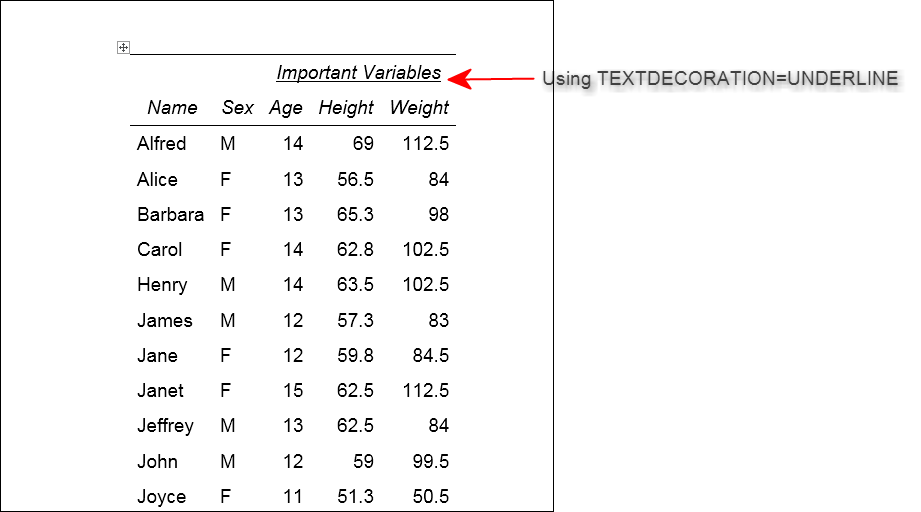- Home
- /
- Programming
- /
- ODS Reports
- /
- How to add a bottom line to the header like the picture
- RSS Feed
- Mark Topic as New
- Mark Topic as Read
- Float this Topic for Current User
- Bookmark
- Subscribe
- Mute
- Printer Friendly Page
- Mark as New
- Bookmark
- Subscribe
- Mute
- RSS Feed
- Permalink
- Report Inappropriate Content
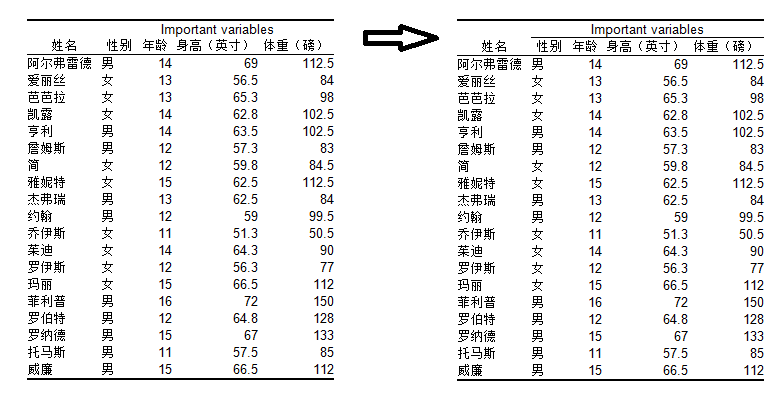
Accepted Solutions
- Mark as New
- Bookmark
- Subscribe
- Mute
- RSS Feed
- Permalink
- Report Inappropriate Content
Hi
There is some definition involved, but it is possible to do, see this paper for more details.
https://support.sas.com/resources/papers/proceedings11/246-2011.pdf
Here is a sample program based on the paper mentioned.
ods escapechar="^";
proc report nowd data=sashelp.class
style(report)=[rules=none frame=void]
style(header)=[borderbottomcolor=black borderbottomwidth=2 background=_undef_]
;
column
('^{style[borderbottomcolor=white borderbottomwidth=2
bordertopcolor=black bordertopwidth=2]}' name)
('^{style[borderbottomcolor=black borderbottomwidth=2
bordertopcolor=black bordertopwidth=2]spanned header}'
age sex weight height)
;
compute after _page_ / style={bordertopcolor=black bordertopwidth=2};
line ' ';
endcomp;
run;There might be other ways as well
Bruno
- Mark as New
- Bookmark
- Subscribe
- Mute
- RSS Feed
- Permalink
- Report Inappropriate Content
ou may find some hints in next link:
http://support.sas.com/documentation/cdl/en/lrdict/64316/HTML/default/viewer.htm#a000220968.htm
you can underline titles on HTML, PDF and probably some other ODS outputs.
otherwise you can add TITLE2 ' ____________ ';
- Mark as New
- Bookmark
- Subscribe
- Mute
- RSS Feed
- Permalink
- Report Inappropriate Content
Hi
There is some definition involved, but it is possible to do, see this paper for more details.
https://support.sas.com/resources/papers/proceedings11/246-2011.pdf
Here is a sample program based on the paper mentioned.
ods escapechar="^";
proc report nowd data=sashelp.class
style(report)=[rules=none frame=void]
style(header)=[borderbottomcolor=black borderbottomwidth=2 background=_undef_]
;
column
('^{style[borderbottomcolor=white borderbottomwidth=2
bordertopcolor=black bordertopwidth=2]}' name)
('^{style[borderbottomcolor=black borderbottomwidth=2
bordertopcolor=black bordertopwidth=2]spanned header}'
age sex weight height)
;
compute after _page_ / style={bordertopcolor=black bordertopwidth=2};
line ' ';
endcomp;
run;There might be other ways as well
Bruno
- Mark as New
- Bookmark
- Subscribe
- Mute
- RSS Feed
- Permalink
- Report Inappropriate Content
Hi:
Here's a very simple way using STYLE=JOURNAL and TEXTDECORATION style attribute.
ods escapechar="^";
ods rtf file='c:\temp\underline.rtf' style=journal;
proc report nowd data=sashelp.class ;
column name sex ('^{style[textdecoration=underline]Important Variables}' age height weight);
run;
ods rtf close;which results in this (viewed in Word).
cynthia

The 2025 SAS Hackathon has begun!
It's finally time to hack! Remember to visit the SAS Hacker's Hub regularly for news and updates.
Learn how use the CAT functions in SAS to join values from multiple variables into a single value.
Find more tutorials on the SAS Users YouTube channel.
SAS Training: Just a Click Away
Ready to level-up your skills? Choose your own adventure.