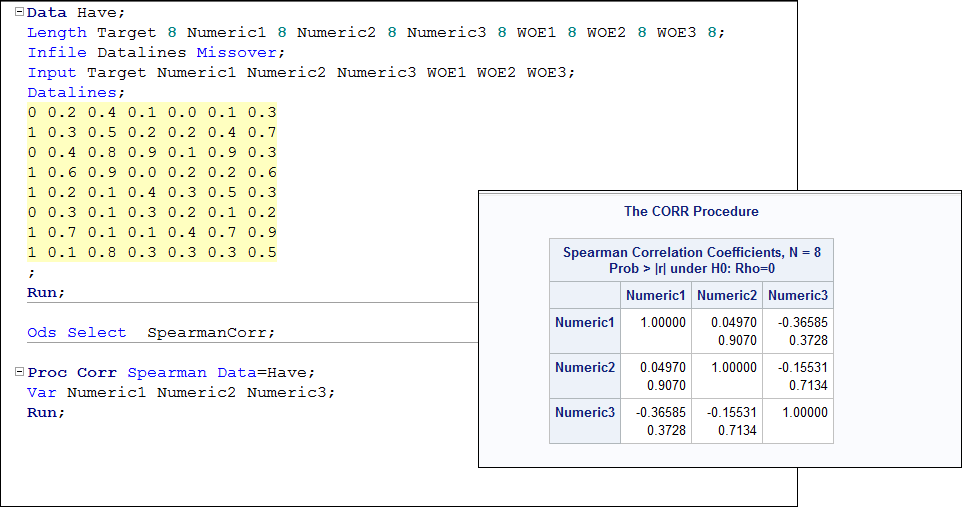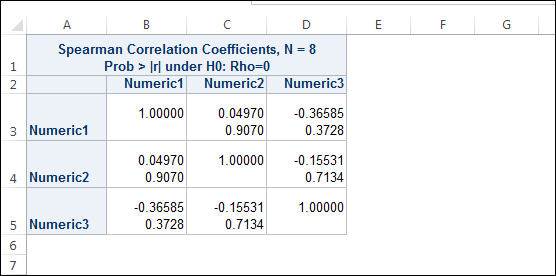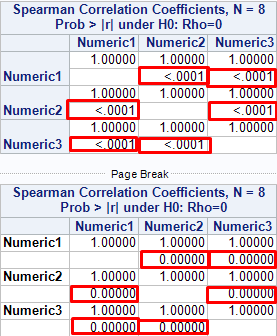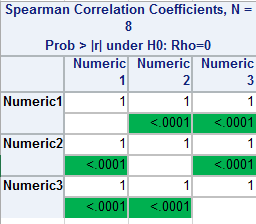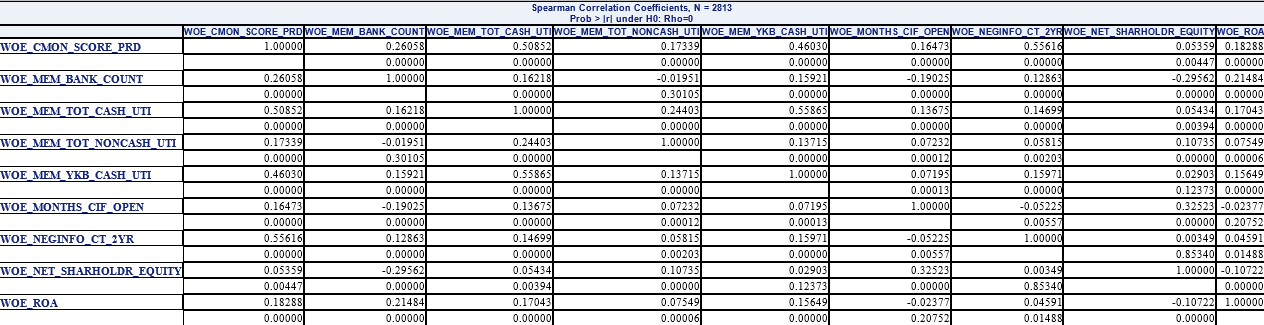- Home
- /
- Programming
- /
- ODS Reports
- /
- How to - Get PROC CORR's Spearman Report Output
- RSS Feed
- Mark Topic as New
- Mark Topic as Read
- Float this Topic for Current User
- Bookmark
- Subscribe
- Mute
- Printer Friendly Page
- Mark as New
- Bookmark
- Subscribe
- Mute
- RSS Feed
- Permalink
- Report Inappropriate Content
cynthia
- Mark as New
- Bookmark
- Subscribe
- Mute
- RSS Feed
- Permalink
- Report Inappropriate Content
cynthia
- Mark as New
- Bookmark
- Subscribe
- Mute
- RSS Feed
- Permalink
- Report Inappropriate Content
Hi,
So I need to use @Ksharp's method to achieve my aim as below,
Data Have;
Length Target 8 Numeric1 8 Numeric2 8 Numeric3 8 WOE1 8 WOE2 8 WOE3 8;
Infile Datalines Missover;
Input Target Numeric1 Numeric2 Numeric3 WOE1 WOE2 WOE3;
Datalines;
0 0.2 0.4 0.1 0.0 0.1 0.3
1 0.3 0.5 0.2 0.2 0.4 0.7
0 0.4 0.8 0.9 0.1 0.9 0.3
1 0.6 0.9 0.0 0.2 0.2 0.6
1 0.2 0.1 0.4 0.3 0.5 0.3
0 0.3 0.1 0.3 0.2 0.1 0.2
1 0.7 0.1 0.1 0.4 0.7 0.9
1 0.1 0.8 0.3 0.3 0.3 0.5
;
Run;
Ods Select SpearmanCorr;
Ods Output SpearmanCorr=Spr;
Proc Corr Spearman
Data=Have;
Var
Numeric1
Numeric2
Numeric3
;
Run;
data want(drop=PNumeric1 PNumeric2 PNumeric3);
set spr;
output;
Numeric1=PNumeric1;
Numeric2=PNumeric2;
Numeric3=PNumeric3;
output;
run;
%let dsid=%sysfunc(open(have));
%let nobs=%sysfunc(attrn(&dsid,nlobs));
%let dsid=%sysfunc(close(&dsid));
Ods Tagsets.ExcelXP file="/folders/myfolders/Spearman.xml"
style=htmlblue options(zoom="80" embedded_titles='yes' sheet_interval='none' sheet_name="Spearman");
ods escapechar='~';
options missing=' ';
proc report data=want nowd spanrows;
column ("Spearman Correlation Coefficients, N = &nobs
~n Prob > |r| under H0: Rho=0" Variable Numeric1 Numeric2 Numeric3);
define Variable/order ' ' style={vjust=c fontweight=bold};
run;
Ods Tagsets.ExcelXP Close;As far as I understand there is no option for my question
Thank you
- Mark as New
- Bookmark
- Subscribe
- Mute
- RSS Feed
- Permalink
- Report Inappropriate Content
Hi:
I don't know. I guess I still don't understand what you want. When I run this code, only this:
Data Have;
Length Target 8 Numeric1 8 Numeric2 8 Numeric3 8 WOE1 8 WOE2 8 WOE3 8;
Infile Datalines Missover;
Input Target Numeric1 Numeric2 Numeric3 WOE1 WOE2 WOE3;
Datalines;
0 0.2 0.4 0.1 0.0 0.1 0.3
1 0.3 0.5 0.2 0.2 0.4 0.7
0 0.4 0.8 0.9 0.1 0.9 0.3
1 0.6 0.9 0.0 0.2 0.2 0.6
1 0.2 0.1 0.4 0.3 0.5 0.3
0 0.3 0.1 0.3 0.2 0.1 0.2
1 0.7 0.1 0.1 0.4 0.7 0.9
1 0.1 0.8 0.3 0.3 0.3 0.5
;
Run;
Ods Select SpearmanCorr;
Proc Corr Spearman Data=Have;
Var Numeric1 Numeric2 Numeric3;
Run;I do NOT see number of observations in the Spearman output as shown below:
So what is it about the default output from PROC CORR that is unacceptable to you? I know you want the output in Excel, but I still am not clear on what about the ExcelXP output is not to your satisfaction. This is what I get when I send the above output to Excel using TAGSETS.EXCELXP:
And except for the vertical justification of the Numeric1, Numeric2 and Numeric3 I am not sure what you are aiming for.
cynthia
- Mark as New
- Bookmark
- Subscribe
- Mute
- RSS Feed
- Permalink
- Report Inappropriate Content
Hello @Ksharp,
I followed your method and it seems fine. However, If I change the data set values, there are some differences in appearance of result.
For exampe, default output of Spearman, it shown as "<.0001" but in your code's output it shown "0.0000".
Proc Format;
Value CorrSecond
Low-<0.7 = "CX00B050";
Run;
Data Have;
Length Target 8 Numeric1 8 Numeric2 8 Numeric3 8 WOE1 8 WOE2 8 WOE3 8;
Infile Datalines Missover;
Input Target Numeric1 Numeric2 Numeric3 WOE1 WOE2 WOE3;
Datalines;
0 0.01 0.01 0.01 0.0 0.1 0.3
1 0.01 0.01 0.01 0.2 0.4 0.7
0 0.01 0.01 0.01 0.1 0.9 0.3
1 0.01 0.01 0.01 0.2 0.2 0.6
1 0.01 0.01 0.01 0.3 0.5 0.3
0 0.01 0.01 0.01 0.2 0.1 0.2
1 0.01 0.01 0.01 0.4 0.7 0.9
1 0.1 0.1 0.1 0.3 0.3 0.5
;
Run;
Ods Select SpearmanCorr;
Ods Output SpearmanCorr=Spr;
Proc Corr Spearman
Data=Have;
Var
Numeric1
Numeric2
Numeric3
;
Run;
data want(drop=PNumeric1 PNumeric2 PNumeric3);
set spr;
output;
Numeric1=PNumeric1;
Numeric2=PNumeric2;
Numeric3=PNumeric3;
output;
run;
%let dsid=%sysfunc(open(have));
%let nobs=%sysfunc(attrn(&dsid,nlobs));
%let dsid=%sysfunc(close(&dsid));
Ods Tagsets.ExcelXP file="/folders/myfolders/Spearman.xml"
style=htmlblue options(zoom="80" embedded_titles='yes' sheet_interval='none' sheet_name="Spearman");
ods escapechar='~';
options missing=' ';
proc report data=want nowd spanrows;
column ("Spearman Correlation Coefficients, N = &nobs
~n Prob > |r| under H0: Rho=0" Variable Numeric1 Numeric2 Numeric3);
define Variable/order ' ' Style={vjust=c fontweight=bold BackGround=CorrSecond.};
run;
Ods Tagsets.ExcelXP Close;
Difference;
I also want to give format in my output of report. If any cell of report is less than 0.7 then it will display as green. Here is the desired image;
Can somebody help me, please?
Thank you
- Mark as New
- Bookmark
- Subscribe
- Mute
- RSS Feed
- Permalink
- Report Inappropriate Content
To change the background color of the output from PROC CORR you have 2 choices:
1) change the TABLE template used for the Spearman Correlation Coefficients (harder)
OR
2) save the output from PROC CORR to a dataset and then use either PROC PRINT, PROC REPORT or the Report Writing Interface to create your report from the dataset.
cynthia
- Mark as New
- Bookmark
- Subscribe
- Mute
- RSS Feed
- Permalink
- Report Inappropriate Content
@Cynthia_sas Thank you,
But could you give more detailed information, please? As far as I understand, the first method is difficult to do. I could not understand your second recommendation.
I tried to add following formats in the output of PROC CORR but it doesn't work. The Data Set "Want" is the output of PROC CORR but why it doesn't work, I just don't understand. Can you lead me, please?
Proc Format;
Value CorrSecond
Low-<0.7 = "CX00B050";
Run;
Style={vjust=c fontweight=bold BackGround=CorrSecond.};
- Mark as New
- Bookmark
- Subscribe
- Mute
- RSS Feed
- Permalink
- Report Inappropriate Content
I would think that you would be using CorrSecond format on the DEFINE statement for the numeric variables (NUMERIC1, NUMERIC2, NUMERIC3). However, when I look at the code you've posted, I see this:
define Variable/order ' ' Style={vjust=c fontweight=bold BackGround=CorrSecond.};
Variable is a Character string that is used to create the first column on the report. So the value of the VARIABLE column will NEVER be a number, correct? The value of VARIABLE will always be a string used as an identifier on the left-most column of the report. When I use the style override on DEFINE statements for Numeric1, Numeric2 and Numeric3, then I do get the green background.
cynthia
- Mark as New
- Bookmark
- Subscribe
- Mute
- RSS Feed
- Permalink
- Report Inappropriate Content
Oh. You need apply PVALUE. format .
Proc Format;
Value CorrSecond
Low-<0.7 = "CX00B050";
Run;
Data Have;
Length Target 8 Numeric1 8 Numeric2 8 Numeric3 8 WOE1 8 WOE2 8 WOE3 8;
Infile Datalines Missover;
Input Target Numeric1 Numeric2 Numeric3 WOE1 WOE2 WOE3;
Datalines;
0 0.01 0.01 0.01 0.0 0.1 0.3
1 0.01 0.01 0.01 0.2 0.4 0.7
0 0.01 0.01 0.01 0.1 0.9 0.3
1 0.01 0.01 0.01 0.2 0.2 0.6
1 0.01 0.01 0.01 0.3 0.5 0.3
0 0.01 0.01 0.01 0.2 0.1 0.2
1 0.01 0.01 0.01 0.4 0.7 0.9
1 0.1 0.1 0.1 0.3 0.3 0.5
;
Run;
Ods Select SpearmanCorr;
Ods Output SpearmanCorr=Spr;
Proc Corr Spearman
Data=Have;
Var
Numeric1
Numeric2
Numeric3
;
Run;
data want(drop=PNumeric1 PNumeric2 PNumeric3);
set spr;
output;
Numeric1=PNumeric1;
Numeric2=PNumeric2;
Numeric3=PNumeric3;
output;
run;
%let dsid=%sysfunc(open(have));
%let nobs=%sysfunc(attrn(&dsid,nlobs));
%let dsid=%sysfunc(close(&dsid));
Ods Tagsets.ExcelXP file="/folders/myfolders/Spearman.xml"
style=htmlblue options(zoom="80" embedded_titles='yes' sheet_interval='none' sheet_name="Spearman");
ods escapechar='~';
options missing=' ';
proc report data=want nowd spanrows;
column ("Spearman Correlation Coefficients, N = &nobs
~n Prob > |r| under H0: Rho=0" Variable Numeric1 Numeric2 Numeric3);
define Variable/order ' ' Style={vjust=c just=c fontweight=bold BackGround=CorrSecond.};
define Numeric1 /format=pvalue.;
define Numeric2 /format=pvalue.;
define Numeric3 /format=pvalue.;
run;
Ods Tagsets.ExcelXP Close;
OUTPUT:
Spearman 相关系数, N = 8
Prob > |r| under H0: Rho=0
Numeric1 Numeric2 Numeric3
Numeric1
1.00000
1.00000
<.0001
1.00000
<.0001
Numeric2
1.00000
<.0001
1.00000
1.00000
<.0001
Numeric3
1.00000
<.0001
1.00000
<.0001
1.00000
Spearman Correlation Coefficients, N = 8
Prob > |r| under H0: Rho=0
Numeric1 Numeric2 Numeric3
Numeric1 1.0000 1.0000 1.0000
<.0001 <.0001
Numeric2 1.0000 1.0000 1.0000
<.0001 <.0001
Numeric3 1.0000 1.0000 1.0000
<.0001 <.0001
- Mark as New
- Bookmark
- Subscribe
- Mute
- RSS Feed
- Permalink
- Report Inappropriate Content
@Cynthia_sas and @Ksharp,
Sorry Cynthia, you are right. Variable is string variable, I need to give the format Numeric1, Numeric2 and Numeric3 variables which have numeric type. However, according to your and Xia's suggestions, I tried to do following code but it doesn't give my desired output.Nothing changes of display of the output. Am I missing something?
Can you help me, please?
Proc Format;
Value CorrSecond
Low-<0.7 = "CX00B050";
Run;
%Macro MakeDefine;
%If &Count. GT 0 %Then %Do;
%Do j = 1 %to &Count.;
%Let def&j = Define %Scan(&ModelVar.,&j) / Display Format=PValue. Style(Column)={BackGround=CorrSecond.} %Str(;);
%Put def&j= &&def&j;
%End;
%End;
%Else %Do;
%Put ERROR: No value for ModelVar specified: &ModelVar;
%End;
%Mend MakeDefine;
%Macro;
Ods Escapechar='~';
Options Missing=' ';
Proc Report Data=SprRaw2_&Suffix. Nowd SpanRows Style(Column)=[BorderColor=Black BorderWidth=1px]
Style(Header)=Header [BorderColor=Black BorderWidth=1px];
Column ("Spearman Correlation Coefficients, N = &Nobs
~n Prob > |r| under H0: Rho=0" Variable &ModelVar_Raw.);
Define Variable /Order ' ' Style(Column)=Header {VJust=C /*BackGround=CorrSecond.*/ FontWeight=Bold Color=#112277};
%MakeDefine;
Run;
%Mend;
- Mark as New
- Bookmark
- Subscribe
- Mute
- RSS Feed
- Permalink
- Report Inappropriate Content
If that would not work, the one way I can think is transform it into STRING .
Proc Format;
Value CorrSecond
Low-<0.7 = "CX00B050";
Run;
Data Have;
Length Target 8 Numeric1 8 Numeric2 8 Numeric3 8 WOE1 8 WOE2 8 WOE3 8;
Infile Datalines Missover;
Input Target Numeric1 Numeric2 Numeric3 WOE1 WOE2 WOE3;
Datalines;
0 0.01 0.01 0.01 0.0 0.1 0.3
1 0.01 0.01 0.01 0.2 0.4 0.7
0 0.01 0.01 0.01 0.1 0.9 0.3
1 0.01 0.01 0.01 0.2 0.2 0.6
1 0.01 0.01 0.01 0.3 0.5 0.3
0 0.01 0.01 0.01 0.2 0.1 0.2
1 0.01 0.01 0.01 0.4 0.7 0.9
1 0.1 0.1 0.1 0.3 0.3 0.5
;
Run;
Ods Select SpearmanCorr;
Ods Output SpearmanCorr=Spr;
Proc Corr Spearman
Data=Have;
Var
Numeric1
Numeric2
Numeric3
;
Run;
data want(drop=Numeric1-Numeric3 PNumeric1 PNumeric2 PNumeric3);
set spr;
length CNumeric1-CNumeric3 $ 10;
CNumeric1='09'x||vvalue(Numeric1);
CNumeric2='09'x||vvalue(Numeric2);
CNumeric3='09'x||vvalue(Numeric3);
output;
CNumeric1=vvalue(PNumeric1);
CNumeric2=vvalue(PNumeric2);
CNumeric3=vvalue(PNumeric3);
output;
run;
%let dsid=%sysfunc(open(have));
%let nobs=%sysfunc(attrn(&dsid,nlobs));
%let dsid=%sysfunc(close(&dsid));
Ods Tagsets.ExcelXP file="/folders/myfolders/Spearman.xml"
style=htmlblue options(zoom="80" embedded_titles='yes' sheet_interval='none' sheet_name="Spearman");
ods escapechar='~';
options missing=' ';
proc report data=want nowd spanrows;
column ("Spearman Correlation Coefficients, N = &nobs
~n Prob > |r| under H0: Rho=0" Variable CNumeric:);
define Variable/order ' ' Style={vjust=c just=c fontweight=bold BackGround=CorrSecond.};
run;
Ods Tagsets.ExcelXP Close;
- Mark as New
- Bookmark
- Subscribe
- Mute
- RSS Feed
- Permalink
- Report Inappropriate Content
Actually, your previous code also seems correct. It works on my sample.however, it doesn't work in my real data.
Here is the log of my code. am I doing something wrong? Do you have an idea?
MPRINT(REPORTING_CORRELATION): Title ;
MPRINT(REPORTING_CORRELATION): Ods Escapechar='~';
MPRINT(REPORTING_CORRELATION): Options Missing=' ';
MPRINT(REPORTING_CORRELATION): Proc Report Data=Spr2_MDL Nowd SpanRows Style(Column)=[BorderColor=Black BorderWidth=1px]
Style(Header)=Header [BorderColor=Black BorderWidth=1px];
MPRINT(REPORTING_CORRELATION): Column ("Spearman Correlation Coefficients, N = 2813~n Prob > |r| under H0: Rho=0" Variable
WOE_CMON_SCORE_PRD WOE_MEM_BANK_COUNT WOE_MEM_TOT_CASH_UTI WOE_MEM_TOT_NONCASH_UTI WOE_MEM_YKB_CASH_UTI WOE_MONTHS_CIF_OPEN
WOE_NEGINFO_CT_2YR WOE_NET_SHARHOLDR_EQUITY WOE_ROA);
MPRINT(REPORTING_CORRELATION): Define Variable /Order ' ' Style(Column)=Header{VJust=C FontWeight=Bold Color=#112277} ;
def1= Define WOE_CMON_SCORE_PRD / Display Format=PValue. Style(Column)={BackGround=CorrSecond.} ;
def2= Define WOE_MEM_BANK_COUNT / Display Format=PValue. Style(Column)={BackGround=CorrSecond.} ;
def3= Define WOE_MEM_TOT_CASH_UTI / Display Format=PValue. Style(Column)={BackGround=CorrSecond.} ;
def4= Define WOE_MEM_TOT_NONCASH_UTI / Display Format=PValue. Style(Column)={BackGround=CorrSecond.} ;
def5= Define WOE_MEM_YKB_CASH_UTI / Display Format=PValue. Style(Column)={BackGround=CorrSecond.} ;
def6= Define WOE_MONTHS_CIF_OPEN / Display Format=PValue. Style(Column)={BackGround=CorrSecond.} ;
def7= Define WOE_NEGINFO_CT_2YR / Display Format=PValue. Style(Column)={BackGround=CorrSecond.} ;
def8= Define WOE_NET_SHARHOLDR_EQUITY / Display Format=PValue. Style(Column)={BackGround=CorrSecond.} ;
def9= Define WOE_ROA / Display Format=PValue. Style(Column)={BackGround=CorrSecond.} ;
MPRINT(REPORTING_CORRELATION): ;
MPRINT(REPORTING_CORRELATION): Run;
Thank you
- Mark as New
- Bookmark
- Subscribe
- Mute
- RSS Feed
- Permalink
- Report Inappropriate Content
- Mark as New
- Bookmark
- Subscribe
- Mute
- RSS Feed
- Permalink
- Report Inappropriate Content
Like as below,
I use 9.3 with other environment, maybe this can be the reason?
Thank you
- Mark as New
- Bookmark
- Subscribe
- Mute
- RSS Feed
- Permalink
- Report Inappropriate Content
Can you try to make a format on your own , not use PVALUE. ? proc format; value fmt low-0.001='<0.001' .......
Learn how use the CAT functions in SAS to join values from multiple variables into a single value.
Find more tutorials on the SAS Users YouTube channel.
SAS Training: Just a Click Away
Ready to level-up your skills? Choose your own adventure.