- Home
- /
- Programming
- /
- ODS Reports
- /
- Re: Help with ODS ExcelXP errors using STYLE=minimal
- RSS Feed
- Mark Topic as New
- Mark Topic as Read
- Float this Topic for Current User
- Bookmark
- Subscribe
- Mute
- Printer Friendly Page
- Mark as New
- Bookmark
- Subscribe
- Mute
- RSS Feed
- Permalink
- Report Inappropriate Content
Greetings!
I have been acclimating myself to the ODS ExcelXP facility lately and I've run into an issue generating files. The issue only occurs when using the "minimal" style oddly. The SAS log does not generate any errors but when attempting to open the spreadsheet (via Excel 2010) I run into the following error. Other styles work perfectly and do not generate errors - just minimal. I've verified that the "minimal" style works perfectly with other outputs (HTML, PDF). I've even opened the style CSS itself and confirmed it's existence. It does not matter if I use the extention .xls or .xml...same error. Any help would be much appreciated!
Thank you!!!
SAS Mike
Excel error upon attempt to open:
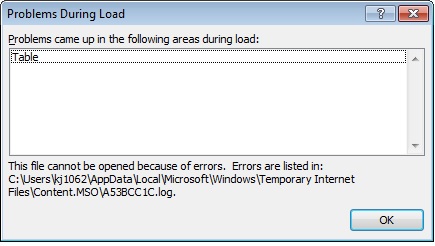
Here's the Excel log file:
XML ERROR in Table
REASON: Bad Value
FILE: C:\Users\kj1062\Desktop\myexcel.xls
GROUP: Row
TAG: Cell
ATTRIB: StyleID
VALUE: notecontent__c
XML ERROR in Table
REASON: Bad Value
FILE: C:\Users\kj1062\Desktop\myexcel.xls
GROUP: Row
TAG: Cell
ATTRIB: StyleID
VALUE: notecontent__c
XML ERROR in Table
REASON: Bad Value
FILE: C:\Users\kj1062\Desktop\myexcel.xls
GROUP: Row
TAG: Cell
ATTRIB: StyleID
VALUE: notecontent__c
XML ERROR in Table
REASON: Bad Value
FILE: C:\Users\kj1062\Desktop\myexcel.xls
GROUP: Row
TAG: Cell
ATTRIB: StyleID
VALUE: notecontent__c
Here's my SAS code:
ODS TAGSETS.ExcelXP
FILE="C:\Users\kj1062\Desktop\myexcel.xls"
STYLE=minimal
OPTIONS ( EMBEDDED_TITLES='Yes'
SHEET_NAME='PROC PRINT'
FROZEN_HEADERS='3');
TITLE BOLD COLOR=BLACK "ODS Excel Test - PROC PRINT";
PROC PRINT DATA=SASHELP.CARS OBS='Observation #' SPLIT='*'; *SPLIT implies LABEL;
VAR Make / STYLE=[JUST=RIGHT TAGATTR='format:text'];
VAR MSRP;
WHERE Make='Audi';
RUN;
ODS TAGSETS.ExcelXP
OPTIONS ( SHEET_NAME='PROC REPORT');
TITLE BOLD COLOR=RED "ODS Excel Test - PROC REPORT";
PROC REPORT DATA=SASHELP.CARS (WHERE=(Make='Porsche')) MISSING NOWD
STYLE(HEADER)=[FONT_WEIGHT=BOLD JUST=CENTER BORDERWIDTH=1]
STYLE(COLUMN)=[JUST=CENTER BORDERWIDTH=1];
COLUMN Make MSRP;
DEFINE MSRP / F=DOLLAR20.;
COMPUTE AFTER /* STYLE=[] */;
LINE "";
LINE "1. Footnote one";
LINE "2. Footnote two";
LINE "https://www.google.com";
ENDCOMP;
RUN;
ODS TAGSETS.ExcelXP CLOSE;
Accepted Solutions
- Mark as New
- Bookmark
- Subscribe
- Mute
- RSS Feed
- Permalink
- Report Inappropriate Content
Hi:
Did you search support.sas.com? This Tech Support note (39769 - An incorrect file might be generated when using version 1.86 and below of the ExcelXP tagset...) seems to indicate that there is some kind of known problem, which, if encountered, should lead you to contact Tech Support. BTW, in SAS 9.4, there is still a problem with STYLE=MINIMAL and TAGSETS.EXCELXP, but the code ran fine using STYLE=SASWEB.
cynthia
- Mark as New
- Bookmark
- Subscribe
- Mute
- RSS Feed
- Permalink
- Report Inappropriate Content
The LINE statements in the Compute After block if your set up is similar mine, SAS 9.2.3,
reference a style ID that was not defined the XML style definitions.
StyleID="notecontent__c"
At least when I manually edit the XML with another defined style replacing that the result displays in Excel.
- Mark as New
- Bookmark
- Subscribe
- Mute
- RSS Feed
- Permalink
- Report Inappropriate Content
I'm not sure why :smileyconfused: but when using the 'minimal' style, there are issues when using a COMPUTE block. The errors that are generated relate directly to those COMPUTE lines. Unless someone has a solution, I'll have to build a workaround.
COMPUTE AFTER /* STYLE=[] */;
LINE "";
LINE "1. Footnote one";
LINE "2. Footnote two";
LINE "https://www.google.com";
ENDCOMP;
The four COMPUTE lines each generate an error in the Excel log file.
- Mark as New
- Bookmark
- Subscribe
- Mute
- RSS Feed
- Permalink
- Report Inappropriate Content
Hi:
Did you search support.sas.com? This Tech Support note (39769 - An incorrect file might be generated when using version 1.86 and below of the ExcelXP tagset...) seems to indicate that there is some kind of known problem, which, if encountered, should lead you to contact Tech Support. BTW, in SAS 9.4, there is still a problem with STYLE=MINIMAL and TAGSETS.EXCELXP, but the code ran fine using STYLE=SASWEB.
cynthia
- Mark as New
- Bookmark
- Subscribe
- Mute
- RSS Feed
- Permalink
- Report Inappropriate Content
- Mark as New
- Bookmark
- Subscribe
- Mute
- RSS Feed
- Permalink
- Report Inappropriate Content
Solution Follow-Up:
I was able to find a solution to this problem by installing the newest version of the ExcelXP tagset from this link: Base SAS: ODS MARKUP
There is a help note about installation here: 32394 - Installing and Storing Updated Tagsets for ODS MARKUP
This solved the issues I was having with the 'minimal' style. I cannot guarantee this will solve the issue for everyone, however, it did work for me.
Thanks all! ![]()
Learn how use the CAT functions in SAS to join values from multiple variables into a single value.
Find more tutorials on the SAS Users YouTube channel.
SAS Training: Just a Click Away
Ready to level-up your skills? Choose your own adventure.





