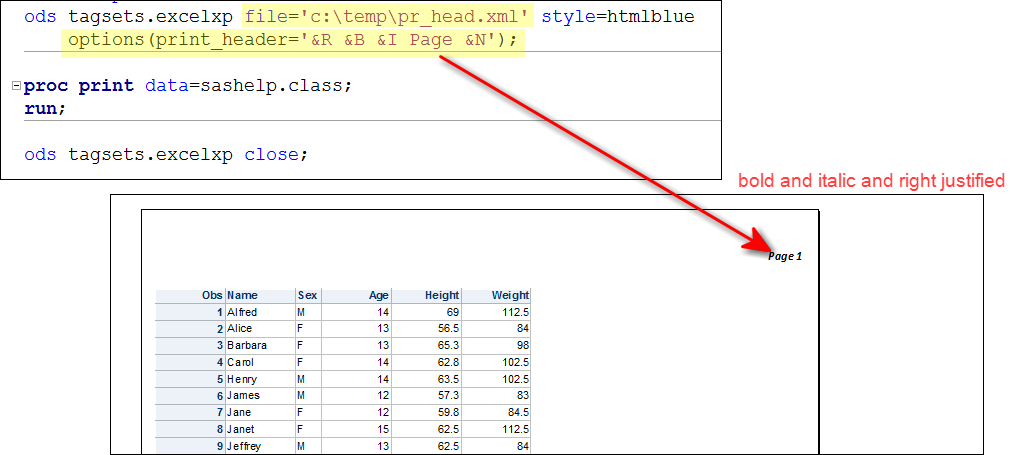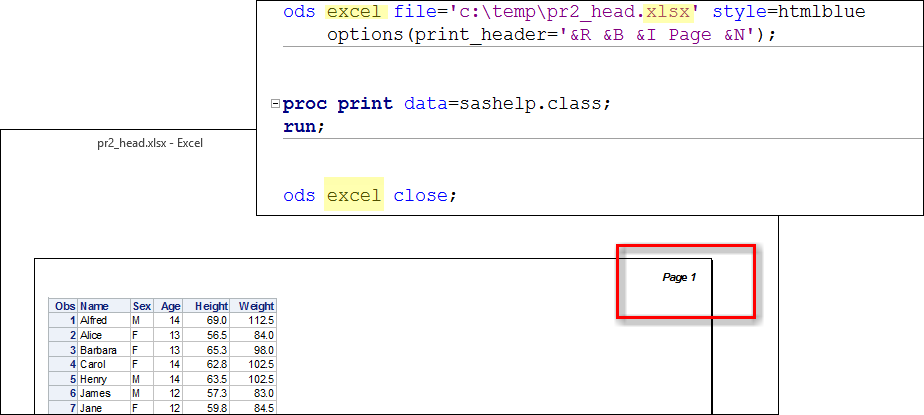- Home
- /
- Programming
- /
- ODS Reports
- /
- Formatting in ODS Excel Print_Header
- RSS Feed
- Mark Topic as New
- Mark Topic as Read
- Float this Topic for Current User
- Bookmark
- Subscribe
- Mute
- Printer Friendly Page
- Mark as New
- Bookmark
- Subscribe
- Mute
- RSS Feed
- Permalink
- Report Inappropriate Content
In tagsets.excelXP, I was able to add &B or &14 to make my header bold or 14 point font, etc. This causes my xlsx ODS Excel book to be corrupt and unable to be opened. Is there a solution?
- Mark as New
- Bookmark
- Subscribe
- Mute
- RSS Feed
- Permalink
- Report Inappropriate Content
Hi:
What code did you use? Also, did you use TAGSETS.EXCELXP or ODS EXCEL. The approved file extension for ODS EXCEL is .XLSX and the approved file extension for TAGSETS.EXCELXP is .XML -- you should not use a file extension of .XLSX with TAGSETS.EXCELXP.
When I tested in 9.4, ODS TAGSETS.EXCELXP worked and made the header string bold and italic, as shown below. Then I tested in ODS EXCEL -- same code and I only changed 2 things -- I changed the destination to ODS EXCEL and I changed the file extension to .XLSX and that worked too.
cynthia
TAGSETS.EXCELXP test using file extension .XML
ODS EXCEL test using file extension .XLSX
- Mark as New
- Bookmark
- Subscribe
- Mute
- RSS Feed
- Permalink
- Report Inappropriate Content
Have you tried the same file with. Xls extension?
- Mark as New
- Bookmark
- Subscribe
- Mute
- RSS Feed
- Permalink
- Report Inappropriate Content
As Cynthia said, you must use .xml for the extension for files created by the ExcelXP tagset. Do not use .xls or .xlsx, otherwise Excel will report an error when opening the file:
When you open a file in Microsoft Office Excel 2007 or later that contains content that does not match the files extension, you receive the following warning message: The file you are trying to open, 'name.ext', is in a different format than specified by the file extension. Verify that the file is not corrupted and is from a trusted source before opening the file. Do you want to open the file now?
Error opening file: "The file format differs from the format that the file name extension specifies"
http://support.microsoft.com/kb/948615
Vince DelGobbo
SAS R&D
- Mark as New
- Bookmark
- Subscribe
- Mute
- RSS Feed
- Permalink
- Report Inappropriate Content
I'm not sure if you meant to reply to someone else, but my question was regarding using ODS Excel. Have a good day.
- Mark as New
- Bookmark
- Subscribe
- Mute
- RSS Feed
- Permalink
- Report Inappropriate Content
I did mean to reply to you.
Cynthia asked some questions but you haven't answered. Without knowing the code you are using or the exact error message that you received, we can only guess at an answer.
You need to provide better information.
Vince DelGobbo
SAS R&D
- Mark as New
- Bookmark
- Subscribe
- Mute
- RSS Feed
- Permalink
- Report Inappropriate Content
That's why I assumed you were lost - you answered a question that nobody asked. That's the same thing Cynthia did.
Have a good day.
- Mark as New
- Bookmark
- Subscribe
- Mute
- RSS Feed
- Permalink
- Report Inappropriate Content
The PRINT_HEADER suboption is the same in both destinations. Did I misunderstand your original question. In my screen shot for ODS EXCEL, the header IS bold.
cynthia
April 27 – 30 | Gaylord Texan | Grapevine, Texas
Registration is open
Walk in ready to learn. Walk out ready to deliver. This is the data and AI conference you can't afford to miss.
Register now and lock in 2025 pricing—just $495!
Learn how use the CAT functions in SAS to join values from multiple variables into a single value.
Find more tutorials on the SAS Users YouTube channel.
SAS Training: Just a Click Away
Ready to level-up your skills? Choose your own adventure.