- Home
- /
- Programming
- /
- ODS Reports
- /
- Re: Do you want to open save or cancel this file? Is there a way to d...
- RSS Feed
- Mark Topic as New
- Mark Topic as Read
- Float this Topic for Current User
- Bookmark
- Subscribe
- Mute
- Printer Friendly Page
- Mark as New
- Bookmark
- Subscribe
- Mute
- RSS Feed
- Permalink
- Report Inappropriate Content
Hi Team,
I am trying to export a proc report results to Ms Word 2010 and every time I run, it prompts a window asking permission to open,save or close the file, something like "Do you want to open save or cancel this file? Is there a way to disable the prompt?
for
Below is my code
ods tagsets.rtf file= "E:\report.rtf";
Proc report data=Final;
... ;
...;
run;
ods _ALL_ close;
Image File attached for Reference
Thanks,
Nalla
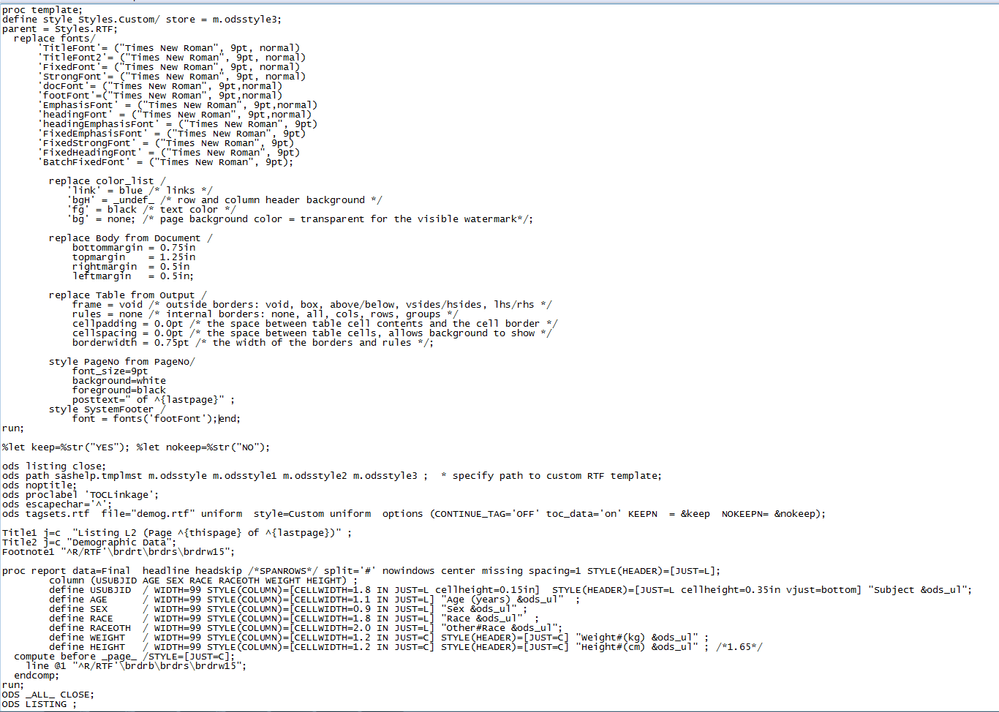
- Mark as New
- Bookmark
- Subscribe
- Mute
- RSS Feed
- Permalink
- Report Inappropriate Content
Hi:
I'm not in a position to check now, but I believe there is a Tech Support note about how to bypass the "open/save" popup that you get. Search support.sas.com or search the forum. I believe the question has come up in the past.
cynthia
- Mark as New
- Bookmark
- Subscribe
- Mute
- RSS Feed
- Permalink
- Report Inappropriate Content
There are a lot of oldies on noresults, one recent: SAS(R) 9.4 Output Delivery System: User's Guide, Third Edition
- Mark as New
- Bookmark
- Subscribe
- Mute
- RSS Feed
- Permalink
- Report Inappropriate Content
Hi:
I think this is the note I was thinking of 10119 - File Download pop-up window appears when creating RTF or XLS file withODS
cynthia
April 27 – 30 | Gaylord Texan | Grapevine, Texas
Registration is open
Walk in ready to learn. Walk out ready to deliver. This is the data and AI conference you can't afford to miss.
Register now and lock in 2025 pricing—just $495!
Learn how use the CAT functions in SAS to join values from multiple variables into a single value.
Find more tutorials on the SAS Users YouTube channel.
SAS Training: Just a Click Away
Ready to level-up your skills? Choose your own adventure.



