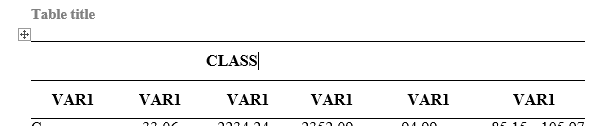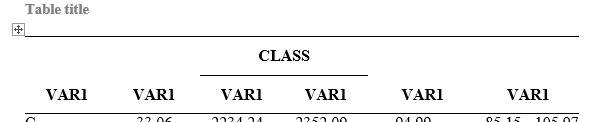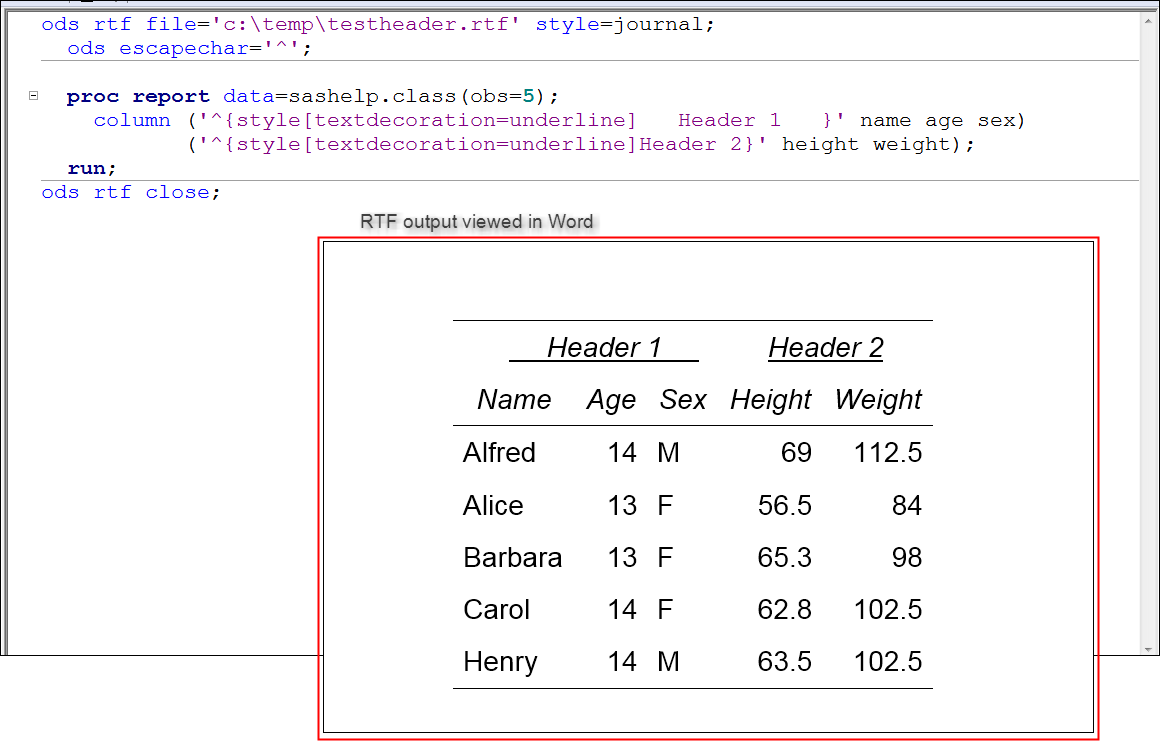- Home
- /
- Programming
- /
- ODS Reports
- /
- Re: Customize header borders in SAS rtf output
- RSS Feed
- Mark Topic as New
- Mark Topic as Read
- Float this Topic for Current User
- Bookmark
- Subscribe
- Mute
- Printer Friendly Page
- Mark as New
- Bookmark
- Subscribe
- Mute
- RSS Feed
- Permalink
- Report Inappropriate Content
Hi there,
I produce a lot of tables with multiple header rows using either proc report or proc tabulate. I use a custom template which produces the following output header:
However, what I want directly from the SAS output is the following:
Currently I do this "by hand" in Microsoft Word. However I would like to know if there is a way to do it directly in SAS. I found this page - http://support.sas.com/kb/46/022.html - but as far as I understand, this is applicable to individual cells of the table and not in the header. Does anyone know how to customize this, either on proc report/tabulate or on SAS styles?
Regards,
David
- Mark as New
- Bookmark
- Subscribe
- Mute
- RSS Feed
- Permalink
- Report Inappropriate Content
If you are referring to headers that span columns of other variables you may have to be very careful in defining exactly what you want. Borders affect an entire cell and in Proc tabulate can be addressed with the CLASSLEV statement. But since it appears that your only want to display a "border" for part of a cell then you really do not have a border. At least other cells on that row do not appear in your example.
You might be able to get a similar affect by using bordertopwidth that varies with the calues of what you display as Var1 similar to traffic highlighting but I doubt that is going to be a simple generic solution.
You might try suppressing the bottom border entirely
- Mark as New
- Bookmark
- Subscribe
- Mute
- RSS Feed
- Permalink
- Report Inappropriate Content
Hi ballardw,
I currently have this specification for the header within proc template:
style header /
fontfamily="Times New Roman"
fontsize=12pt
fontweight=bold
borderbottomwidth=0.5pt
bordertopwidth=0.5pt
textalign=left
verticalalign=middle
height=0.39in;
Do you suggest that I remove the borders and mannually add them using proc report or proc tabulate? Or have I misunderstand? How should I do that?
Regards
- Mark as New
- Bookmark
- Subscribe
- Mute
- RSS Feed
- Permalink
- Report Inappropriate Content
Since it appears that you want to do a lot of by-cell appearance changes then you may want to set all of the header top and bottom widths to 0 and then use style overrides in the table construction where it affects the header values.
OR
Leave you current Ods style as it is for bottom widths and then use style overrides for the spanning header to remove the borders that you don't want.
Another potential option but likely to be hard to maintain is take a simple table that you have modified in Word. Save it as RTF and see if you can find the RAW rtf codes to do what you want. You possibly could then use Escapechar and the RAW predicate with the cell contents to get the behavior you want. I am not saying that will be trivial or easy to maintain but might work.
- Mark as New
- Bookmark
- Subscribe
- Mute
- RSS Feed
- Permalink
- Report Inappropriate Content
Hi:
I would tend to do this with the text_decoration style attribute, as shown below....using PROC REPORT and ODS ESCAPECHAR in the spanning header.
cynthia
- Mark as New
- Bookmark
- Subscribe
- Mute
- RSS Feed
- Permalink
- Report Inappropriate Content
Hi Cynthia,
That option just subscript the word and does not "create" a bottom border. Thank you for the answer, but it will not work as a solution to me 🙂
Regards,
David
- Mark as New
- Bookmark
- Subscribe
- Mute
- RSS Feed
- Permalink
- Report Inappropriate Content
Post the data you used in the form of a datastep and the code you used that generated a subscript instead of an underline.
- Mark as New
- Bookmark
- Subscribe
- Mute
- RSS Feed
- Permalink
- Report Inappropriate Content
Already found a solution using proc report:
ods escapechar="£";
proc report data=work._tmp;
columns ('£S={borderbottomcolor=black}' VAR1)
('Group VAR', VAR2.1, VAR2.2)
('£S={borderbottomcolor=black}' VAR3);
define VAR1 / group noprint style(header)={borderbottomwidth=0.5};
define VAR2.1 / group noprint style(header)={borderbottomwidth=0.5 bordertopwidth=0.5};
define VAR2.2/ group noprint style(header)={borderbottomwidth=0.5 bordertopwidth=0.5};
define VAR3 / group noprint style(header)={borderbottomwidth=0.5};
run;And by changing the custome style I've created by setting the default borders to 0 on the Header block and putting top aod bottom borders on the Table block.
Thank you all for the help aod really helpful suggestions.
Regards,
David
- Mark as New
- Bookmark
- Subscribe
- Mute
- RSS Feed
- Permalink
- Report Inappropriate Content
Notice that I used a different style attribute. I did NOT attempt to change the borders. I used TEXTDECORATION -- if using my code does NOT work for you, as shown in my screen shot, then that is a question for Tech Support.
As for why your posted code does not work, I do NOT understand how you might be getting a subscript -- I can understand how RTF might ignore your border control, because you don't specify a unit of measure for your width and generally ODS RTF needs to have a unit of measure in either IN, CM or PT so that the attribute unit can be converted to TWIPS -- so it seems to me that a bottom width of .5 with no unit will translate to .5 pixels (I think), which seems impossibly small. You may want to work with Tech Support on this issue, as well, unless adding a unit of measure like PT or IN or CM doesn't work for you.
cynthia
Learn how use the CAT functions in SAS to join values from multiple variables into a single value.
Find more tutorials on the SAS Users YouTube channel.
SAS Training: Just a Click Away
Ready to level-up your skills? Choose your own adventure.