- Home
- /
- Programming
- /
- ODS Reports
- /
- Column labels not exporting to Excel
- RSS Feed
- Mark Topic as New
- Mark Topic as Read
- Float this Topic for Current User
- Bookmark
- Subscribe
- Mute
- Printer Friendly Page
- Mark as New
- Bookmark
- Subscribe
- Mute
- RSS Feed
- Permalink
- Report Inappropriate Content
Thanks in advance for your help. (Using SAS 9.2 )
I'm a fairly new user to SAS and I'm having issues with when exporting my data to excel, the dates which are in the iDATE column do not label in excel, instead the just have a header of _C2_ _C3__C4__C5_ etc.
My code is below:
data work.variance (keep = Variance Cust_ID iDATE);
set CUSTIM.AREC;
if Variance < 250;
run;
proc report data=work.variance out = newdata;
column Cust_ID iDATE Variance;
define Cust_ID / group;
define iDATE / across;
define Variance / sum;
run;
Below is what excel shows
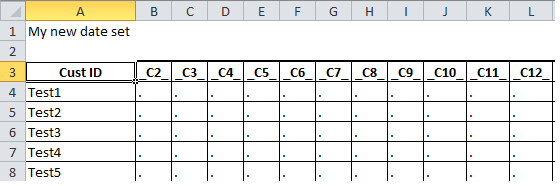
Thanks
FastEddie
- Mark as New
- Bookmark
- Subscribe
- Mute
- RSS Feed
- Permalink
- Report Inappropriate Content
Hey FastEddie,
I do not why you want to extract the excel output but to do Excel Tagsets is very good options. Please check if below program helps you :
ods listing close;
footnote;
title ' ';
ods tagsets.excelxp file="C:\temp\test.xls"
style=sasweb
options(sheet_interval='none'
embedded_titles='yes'
sheet_name='test'
default_column_width="20, 20, 20, 30" width_fudge='0.75'
skip_space='0,0,0,0,1'
autofilter = 'all'
frozen_headers="1"
);
proc report data=work.variance out = newdata;
column Cust_ID iDATE Variance;
define Cust_ID / group;
define iDATE / across;
define Variance / sum;
run;
ods tagsets.excelxp close;
ods listing;
quit;
Br, Amit
- Mark as New
- Bookmark
- Subscribe
- Mute
- RSS Feed
- Permalink
- Report Inappropriate Content
Thanks for the reply Amit, however the output to Excel is still the same.
- Mark as New
- Bookmark
- Subscribe
- Mute
- RSS Feed
- Permalink
- Report Inappropriate Content
What does your dataset work.variance look like? What you have in your output is a default, so you haven't labelled the columns anywhere or provided any data with which to label them.
- Mark as New
- Bookmark
- Subscribe
- Mute
- RSS Feed
- Permalink
- Report Inappropriate Content
Hi:
PROC REPORT is working as DESIGNED. When you use an ACROSS variable, PROC REPORT makes a column for every UNIQUE value of the variable. One of the "pre-processing" steps that PROC REPORT does is name the variables _C2_, _C3_, etc, as described in this paper.
http://support.sas.com/resources/papers/proceedings14/SAS388-2014.pdf
So, when you make a dataset (using OUT=) and then export the dataset, the columns get the "new" absolute column names. They do NOT keep their original values. You would be better off just sending the PROC REPORT output straight to Excel. For example, if you run this code, both outputs show the date values for me (you will need 9.4 to run the ODS EXCEL statement and get output -- so I have commented it out for those who might not have 9.4).
Cynthia
ods tagsets.excelxp file='c:\temp\across.xml' style=sasweb;
**ods excel file='c:\temp\across.xlsx' style=sasweb;
proc report data=sashelp.prdsale nowd;
where year = 1993;
column country actual,month;
define country / group;
define month / across ' ' f=mmddyyd10. order=data;
define actual / sum 'Actual Sales';
run;
ods _all_ close;
April 27 – 30 | Gaylord Texan | Grapevine, Texas
Registration is open
Walk in ready to learn. Walk out ready to deliver. This is the data and AI conference you can't afford to miss.
Register now and lock in 2025 pricing—just $495!
Learn how use the CAT functions in SAS to join values from multiple variables into a single value.
Find more tutorials on the SAS Users YouTube channel.
SAS Training: Just a Click Away
Ready to level-up your skills? Choose your own adventure.



