- Home
- /
- Programming
- /
- ODS Reports
- /
- Re: Can the excel_enhance macro insert graphics in multiple sheets?
- RSS Feed
- Mark Topic as New
- Mark Topic as Read
- Float this Topic for Current User
- Bookmark
- Subscribe
- Mute
- Printer Friendly Page
- Mark as New
- Bookmark
- Subscribe
- Mute
- RSS Feed
- Permalink
- Report Inappropriate Content
I'm trying to place some SAS-genreated sparklines in a multiple-sheet workbook. But the macro fails when inserting graphs in multiple sheets. Here's a small example.
The code works when all the sheets are set to tom, but fails when trying to put graphs in dick and harry.
data graphs;
input File :$30. Sheet :$8. Cell :$4.;
length String $60;
*sheet='Tom';
string='c:\users\agriffin\g\' !! trim(file) !! '#' !! trim(sheet) !! '!' !! cell;
cards;
g8EPM2.5010.png Tom b3
g8EPM2.5020.png Tom b4
g8EPM2.5030.png Dick d7
g8EPM2.5099.png Dick d8
run;
proc sql noprint;
select string into :placement separated by ', ' from graphs;
quit;
%put &placement;
%excel_enhance(open_workbook=c:\users\agriffin\desktop\test_book.xlsx, insert_image=%quote(&placement), file_format=xlsx);
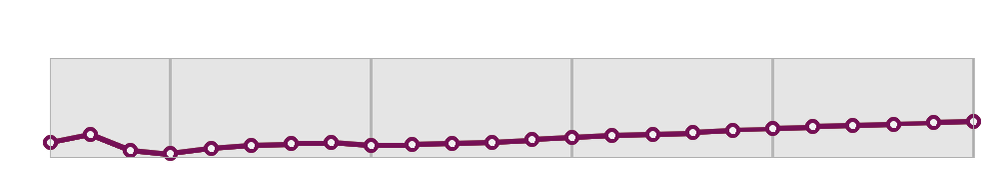
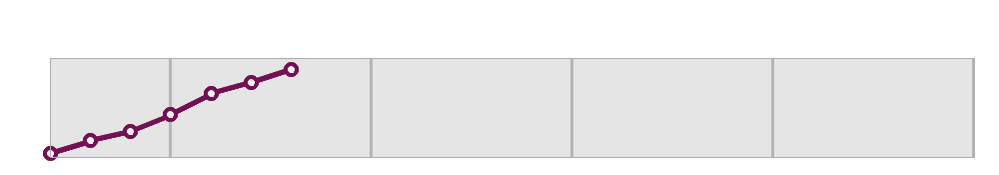
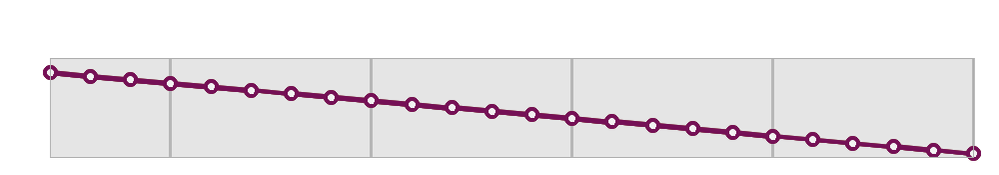
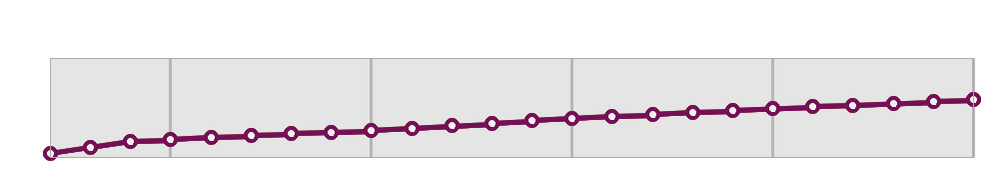
- Mark as New
- Bookmark
- Subscribe
- Mute
- RSS Feed
- Permalink
- Report Inappropriate Content
I'm not sure HOW you are trying to insert the graphics. Are you using ODS? If so, are you using ODS HTML, ODS TAGSETS.EXCELXP or ODS EXCEL inside your %excel_enhance macro program? Or, are you using DDE? Or??? The answer to your question is inside your macro program when you invoke it and whether there are any error messages in the log. This might be something to address with Tech Support, since they could look at the code INSIDE the macro program to try to help you figure out what's going wrong.
cynthia
- Mark as New
- Bookmark
- Subscribe
- Mute
- RSS Feed
- Permalink
- Report Inappropriate Content
It's Chevell's macro, included in the SGF2016_SAS177.ZIP file that I downloaded from your ftp site.
- Mark as New
- Bookmark
- Subscribe
- Mute
- RSS Feed
- Permalink
- Report Inappropriate Content
cynthia
- Mark as New
- Bookmark
- Subscribe
- Mute
- RSS Feed
- Permalink
- Report Inappropriate Content
In your macro call you're not specifying the cell, is that intentional? Otherwise how do you specify the multiple destinations?
Since the macro is demo'd with multiple sheets this should be possible.
- Mark as New
- Bookmark
- Subscribe
- Mute
- RSS Feed
- Permalink
- Report Inappropriate Content
- Mark as New
- Bookmark
- Subscribe
- Mute
- RSS Feed
- Permalink
- Report Inappropriate Content
@AdrianGriffin wrote:
The cell is specified in the insert_image argument. If you run the code and do a %put &placement, you'll see how the cell and sheet is specified.
We don't have your data.
Many users here don't want to download Excel files because of virus potential, others have such things blocked by security software. Also if you give us Excel we have to create a SAS data set and due to the non-existent constraints on Excel data cells the result we end up with may not have variables of the same type (numeric or character) and even values.
Instructions here: https://communities.sas.com/t5/SAS-Communities-Library/How-to-create-a-data-step-version-of-your-dat... will show how to turn an existing SAS data set into data step code that can be pasted into a forum code box using the {i} icon or attached as text to show exactly what you have and that we can test code against.
You can run the macro with the options MPRINT and SYMBOLGEN to see details of the code generated.
You could post the log in a code box opened with the forum {i} icon.
- Mark as New
- Bookmark
- Subscribe
- Mute
- RSS Feed
- Permalink
- Report Inappropriate Content
- Mark as New
- Bookmark
- Subscribe
- Mute
- RSS Feed
- Permalink
- Report Inappropriate Content
Ok, different question - did the demo from the paper work as expected for you?
- Mark as New
- Bookmark
- Subscribe
- Mute
- RSS Feed
- Permalink
- Report Inappropriate Content
April 27 – 30 | Gaylord Texan | Grapevine, Texas
Registration is open
Walk in ready to learn. Walk out ready to deliver. This is the data and AI conference you can't afford to miss.
Register now and lock in 2025 pricing—just $495!
Learn how use the CAT functions in SAS to join values from multiple variables into a single value.
Find more tutorials on the SAS Users YouTube channel.
SAS Training: Just a Click Away
Ready to level-up your skills? Choose your own adventure.



