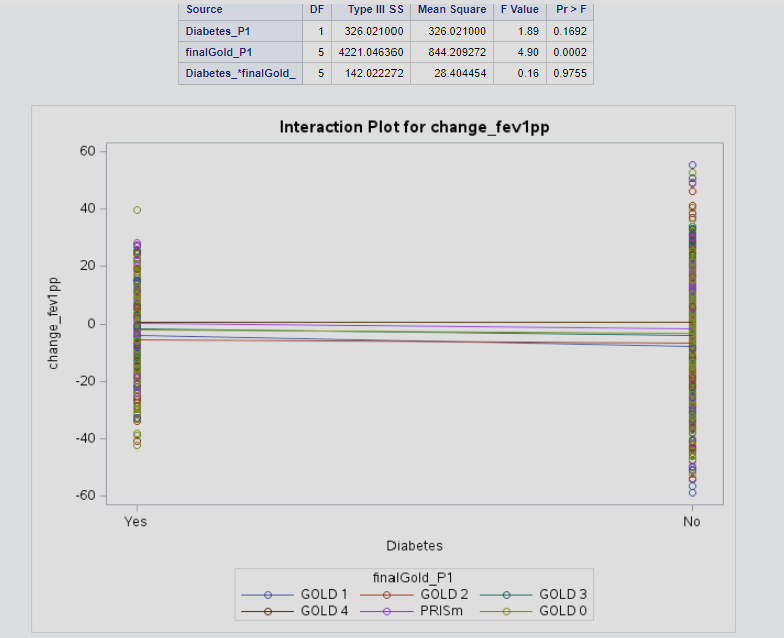- RSS Feed
- Mark Topic as New
- Mark Topic as Read
- Float this Topic for Current User
- Bookmark
- Subscribe
- Mute
- Printer Friendly Page
- Mark as New
- Bookmark
- Subscribe
- Mute
- RSS Feed
- Permalink
- Report Inappropriate Content
Hello All,
I'm trying to accomplish two things.
First, I need to change nine variable names and three table headers in an Odds ratio table. I am trying to do that within proc logistic based on others suggestions on this forum but it is not working. I created another proc logistic before my original code trying to rename the variable (age) and then used "parmlabel" in my original proc logistic code. Code and error are below.
proc logistic data=working3 descending;
age_P3 = Age;
run;
proc logistic data=working3 descending;
age_P3 = Age / parmlabel;
class diabetes_P3 (ref ='No') finalgold_P3 (ref='GOLD 0') race (ref='1') Gender(ref='1');
model finalgold_P3(event='GOLD 0') = diabetes_P3 age_P3 BMI_P3 highbloodpres_P3 highcholest_P3
cortsterinhal_P3 cortsteroral_P3 smokcignow_P3 gender/ link=glogit;
format finalgold_p3 final_gold_stage. diabetes_P3 diabetes_baseline. BMI_P3
BMI_group. highbloodpres_P3 highbloodpres_group. highcholest_P3 highcholest_group. smokcignow_P3 smokcignow_group.
cortsterinhal_P3 cortsterinhal_group. cortsteroral_P3 cortsteroral_group. finalgold_P3 Baseline_GOLD_Stage.;
run;
LOG REPORT:
69 proc logistic data=working3 descending;
70 age_P3 = Age;
______
180
ERROR 180-322: Statement is not valid or it is used out of proper order.
71 run;
Second, I need to reorder the finalGOLD_P3 category from PRISm to GOLD 4 instead of GOLD 1 to PRISm.
Any suggestions?
- Mark as New
- Bookmark
- Subscribe
- Mute
- RSS Feed
- Permalink
- Report Inappropriate Content
There is no such statement that appears to equate one variable to another within PROC LOGISTIC.
age_P3 = Age;
Not sure what you are trying to do with the above statement.
If you want a table in a specific order, probably best if you use ODS OUTPUT to create the table as a SAS data set, sort it in whatever order you want, and then run PROC PRINT.
Paige Miller
- Mark as New
- Bookmark
- Subscribe
- Mute
- RSS Feed
- Permalink
- Report Inappropriate Content
I am trying to see if there is a difference in the change in pulmonary function in people with diabetes vs those without over a 10 year time period. I wrote this to calculate the change.
data working4;
set working3;
change_fev1pp = fev1pp_Post_p3 - fev1pp_Post_p1;
change_fev1_FVC = fev1_FVC_post_p3 - Fev1_FVC_post_p1;
run;I used proc glm to give me the type III table and the interaction plot for change in fev1pp.
proc glm data=working4;
class diabetes_P1(ref='No') finalgold_P1 (ref='GOLD 0');
model change_fev1pp = diabetes_P1 finalgold_p1 diabetes_P1*finalgold_p1;
lsmeans diabetes_P1 finalgold_p1 diabetes_P1*finalgold_p1 / pdiff;
format finalgold_p1 baseline_gold_stage. diabetes_P1 diabetes_baseline.;
run;Here is the output I get:
I need this same output but after I adjust for several variables (age, gender, bmi, high bp, high cholesterol, corticosteroid use, smoking status). I first tried to do this using Proc glm
proc glm data=working4;
class diabetes_P1(ref='No') finalgold_P1(ref='GOLD 0') Gender(ref='1') BMI_P1(ref='Healthy')
highbloodpres_P1(ref='No') highcholest_P1(ref='No')
cortsterinhal_P1(ref='No') cortsteroral_P1(ref='No') smokcignow_P1(ref='No');
model change_fev1pp = diabetes_P1 finalgold_P1 diabetes_P1*finalgold_P1
BMI_P1 highbloodpres_P1 highcholest_P1 age_P1
cortsterinhal_P1 cortsteroral_P1 smokcignow_P1 gender;
lsmeans diabetes_P1 finalgold_p1 diabetes_P1*finalgold_p1 / pdiff;
format finalgold_P1 final_gold_stage. diabetes_P1 diabetes_final. BMI_P1
BMI_group. highbloodpres_P1 highbloodpres_group. highcholest_P1 highcholest_group. smokcignow_P1 smokcignow_group.
cortsterinhal_P1 cortsterinhal_group. cortsteroral_P1 cortsteroral_group.;
run;and I get the type III table but not the interaction plot. Is this interaction plot not possible when including variables I'm adjusting for or did I do it wrong? Is there a better visual representation to show the change in fev1pp by GOLD stage over 10 years time in people with diabetes vs without?
I also tried to adjust for the variables in proc logistic, but that wasn't right either.
proc logistic data=working4;
class diabetes_P1 (ref ='No') finalgold_P1 (ref='GOLD 0') race (ref='1') Gender(ref='1') BMI_P3(ref='Healthy')
highbloodpres_P3(ref='No') highcholest_P3(ref='No')
cortsterinhal_P3(ref='No') cortsteroral_P3(ref='No') smokcignow_P3(ref='No');
model change_fev1pp = diabetes_P1 finalgold_p1 diabetes_P1*finalgold_p1
age_P3 BMI_P3 highbloodpres_P3 highcholest_P3
cortsterinhal_P3 cortsteroral_P3 smokcignow_P3 gender/ link=glogit;
lsmeans diabetes_P1 finalgold_p1 diabetes_P1*finalgold_p1 / pdiff;
format finalgold_p1 final_gold_stage. diabetes_P1 diabetes_baseline. BMI_P3
BMI_group. highbloodpres_P3 highbloodpres_group. highcholest_P3 highcholest_group. smokcignow_P3 smokcignow_group.
cortsterinhal_P3 cortsterinhal_group. cortsteroral_P3 cortsteroral_group. finalgold_P3 Baseline_GOLD_Stage.;
run;But get this error.
ERROR: Computations are terminated because the number of response levels, 614, exceeds MAXRESPONSELEVELS=100.
NOTE: The SAS System stopped processing this step because of errors.
NOTE: There were 2864 observations read from the data set WORK.WORKING4.
NOTE: PROCEDURE LOGISTIC used (Total process time):
real time 0.19 seconds
user cpu time 0.17 seconds
system cpu time 0.02 seconds
memory 33575.15k
OS Memory 61600.00k
Timestamp 04/21/2024 10:06:27 PM
Step Count 525 Switch Count 0
Page Faults 0
Page Reclaims 8318
Page Swaps 0
Voluntary Context Switches 0
Involuntary Context Switches 0
Block Input Operations 0
Block Output Operations 40
81
82 OPTIONS NONOTES NOSTIMER NOSOURCE NOSYNTAXCHECK;
Thanks.
- Mark as New
- Bookmark
- Subscribe
- Mute
- RSS Feed
- Permalink
- Report Inappropriate Content
You have asked questions unrelated to your first post in this thread and unrelated to the subject of this thread. Please start a new thread, with some Subject like "Interaction Plots" so anyone who has a similar problem can find your new thread.
Paige Miller
- Mark as New
- Bookmark
- Subscribe
- Mute
- RSS Feed
- Permalink
- Report Inappropriate Content
I apologize. I was doing too many things at once.
- Ask the Expert: How to Supercharge Enterprise Agentic Workflows With SAS Retrieval Agent Manager | 05-Feb-2026
- Ask the Expert - Génération de données synthétiques : innovation et confidentialité | 10-Feb-2026
- Ask the Expert: Implementing a Digital Twin for the Monopoly Board Game Using SAS® Viya® | 12-Feb-2026
- SAS CI360 Tips and Tricks: Quick Wins, Shortcuts and Hidden Features Every Marketer Should Know | 17-Feb-2026
- SAS Bowl LIX, Integrating SAS and Git | 18-Feb-2026
- Ask the Expert: Welcome to SAS® Viya® | 19-Feb-2026
- Ask the Expert: How Can SAS Viya Copilot Help Me Build Better Models? | 24-Feb-2026
SAS' Charu Shankar shares her PROC SQL expertise by showing you how to master the WHERE clause using real winter weather data.
Find more tutorials on the SAS Users YouTube channel.