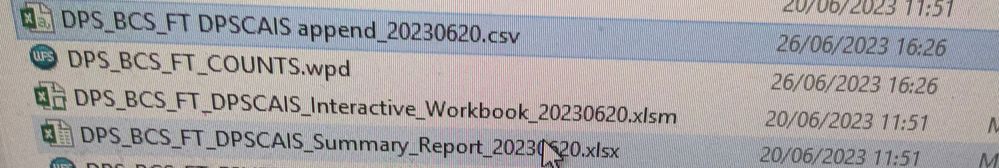- RSS Feed
- Mark Topic as New
- Mark Topic as Read
- Float this Topic for Current User
- Bookmark
- Subscribe
- Mute
- Printer Friendly Page
- Mark as New
- Bookmark
- Subscribe
- Mute
- RSS Feed
- Permalink
- Report Inappropriate Content
Hi,
I’m trying to set up an output check that counts how many Excel files it has outputted at that particular time. The filename will always have DPSCAIS append, DPSCAIS_interactive, and DPSCAIS_summary. The only differences are the dates and the name at the start. My question is there a way to count how many of these files are outputted in that folder with the file name mentioned? It should always be three files outputted, if it doesn’t have that file name then flag as fail in the output file check.
say the the folder is “ukfh\file\data\outbox”
Thank you
Accepted Solutions
- Mark as New
- Bookmark
- Subscribe
- Mute
- RSS Feed
- Permalink
- Report Inappropriate Content
If these are being produced by a SAS program, I would just check that it ran successfully and then assume that the Excel files were correctly produced. I've usually found that this is a sufficient check.
Even better, schedule this program as a batch job and get it to email you if there is an error of any type, including not producing Excel files. No need to look any further if there is no email. You can assume everything is OK.
- Mark as New
- Bookmark
- Subscribe
- Mute
- RSS Feed
- Permalink
- Report Inappropriate Content
There are plenty of discussions here in the SAS Communities which provide instructions on how to read the names of files in a folder. Do a search for this. Use the code provided, then count how many of those files names end with .xlsx (or whatever other filetype you want).
Paige Miller
- Mark as New
- Bookmark
- Subscribe
- Mute
- RSS Feed
- Permalink
- Report Inappropriate Content
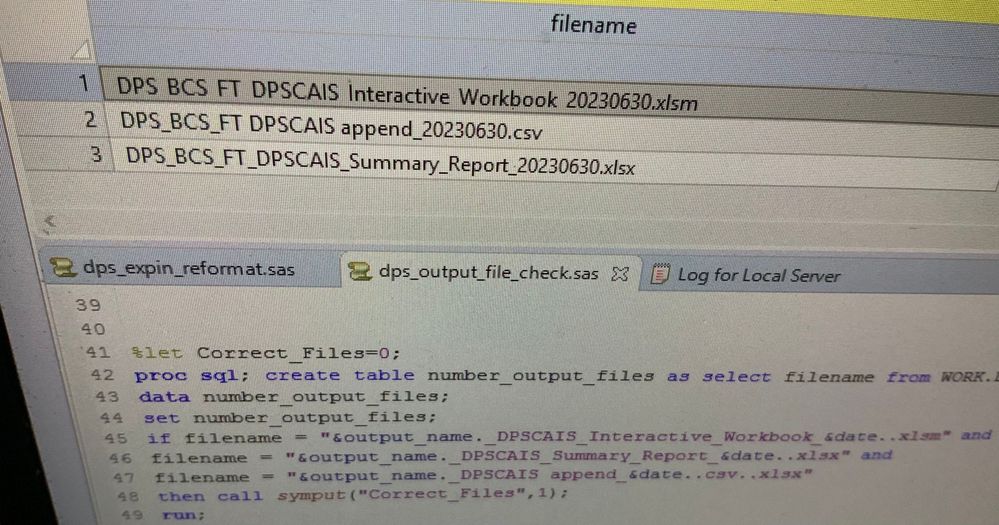
- Mark as New
- Bookmark
- Subscribe
- Mute
- RSS Feed
- Permalink
- Report Inappropriate Content
If these are being produced by a SAS program, I would just check that it ran successfully and then assume that the Excel files were correctly produced. I've usually found that this is a sufficient check.
Even better, schedule this program as a batch job and get it to email you if there is an error of any type, including not producing Excel files. No need to look any further if there is no email. You can assume everything is OK.
April 27 – 30 | Gaylord Texan | Grapevine, Texas
Registration is open
Walk in ready to learn. Walk out ready to deliver. This is the data and AI conference you can't afford to miss.
Register now and lock in 2025 pricing—just $495!
- SAS Webinar: Generierung synthetischer Daten | 04-Dec-2025
- Ask the Expert: Wie kann ich Visual Studio Code als SAS Entwicklungsumgebung nutzen? | 11-Dec-2025
- Ask the Expert: Marketing Decisions Excellence: Turning Insights Into Business Impact | 16-Dec-2025
- SAS Bowl LVII, SAS Data Maker and Synthetic Data | 17-Dec-2025
- SAS Innovate 2026 | Grapevine, Texas | 27-Apr-2026
SAS' Charu Shankar shares her PROC SQL expertise by showing you how to master the WHERE clause using real winter weather data.
Find more tutorials on the SAS Users YouTube channel.