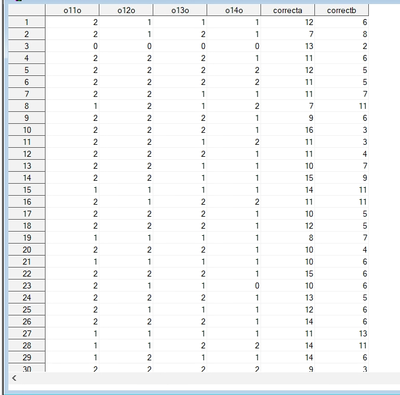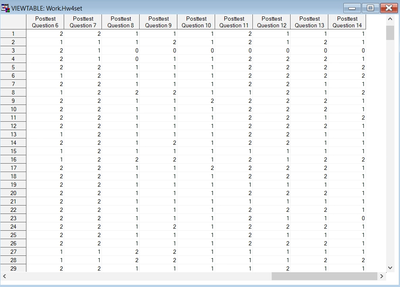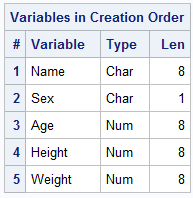- RSS Feed
- Mark Topic as New
- Mark Topic as Read
- Float this Topic for Current User
- Bookmark
- Subscribe
- Mute
- Printer Friendly Page
- Mark as New
- Bookmark
- Subscribe
- Mute
- RSS Feed
- Permalink
- Report Inappropriate Content
Hello,
I've been trying to label two variables correcta and correctb, but they keep getting deleted.
I'm using this:
Data HW4set;
set mylib.HW4;
LABEL
correcta = "Correct Answers Pretest"
correctb = "Correct Answers Posttest"
p1p = "Pretest Question 1";
Run;The pretest and posttest questions (31 of them) all work with this code, but only the two variables correcta and correctb are 'uninitialized,' which I don't understand because they're in that data set as variables. The only difference is that they're created variables.
- Mark as New
- Bookmark
- Subscribe
- Mute
- RSS Feed
- Permalink
- Report Inappropriate Content
What do you mean by created variables? That message is just telling you they were never assigned a value. They should still be in the output dataset.
If you assign them a value, that message will not come up.
- Mark as New
- Bookmark
- Subscribe
- Mute
- RSS Feed
- Permalink
- Report Inappropriate Content
This is before the code is run:
And after:
I don't understand what you mean by assigning a value?
- Mark as New
- Bookmark
- Subscribe
- Mute
- RSS Feed
- Permalink
- Report Inappropriate Content
You screen shots are of tables that do not reflect the code you submitted. There are many more variable that the results screen shot that are to the left of the variable being shown.
Is it possible you are confusing the variable labels with the names? By default the table viewer shows the variable labels, not the names.
- Mark as New
- Bookmark
- Subscribe
- Mute
- RSS Feed
- Permalink
- Report Inappropriate Content
Assigning a new label to a variable doesn't delete it. I suspect that the BEFORE dataset you are looking at is not the dataset that your code is reading (in library MYLIB).
Also, if you are working within SAS Studio, make sure you refresh your view when you recreate a dataset; SAS Studio doesn't do it for you.
- Mark as New
- Bookmark
- Subscribe
- Mute
- RSS Feed
- Permalink
- Report Inappropriate Content
Giving a variable (that does not exist) a label is not enough to create the variable. For example...
7 data test;
8 set sashelp.class;
9 label correcta='This is a label';
10 run;
NOTE: Variable correcta is uninitialized.
NOTE: There were 19 observations read from the data set SASHELP.CLASS.
NOTE: The data set WORK.TEST has 19 observations and 5 variables.
NOTE: DATA statement used (Total process time):
real time 0.01 seconds
cpu time 0.01 seconds
And the contents of TEST.
- Mark as New
- Bookmark
- Subscribe
- Mute
- RSS Feed
- Permalink
- Report Inappropriate Content
Isn't that a confusing message, about a variable that doesn't exist? I would prefer
NOTE: A label was assigned to nonexistent variable correcta.
- Mark as New
- Bookmark
- Subscribe
- Mute
- RSS Feed
- Permalink
- Report Inappropriate Content
By using them in the LABEL statement, you defined the variables, but you never assigned them a value. That's why you get the "uninitialized" NOTE, and they only contain missing values.
April 27 – 30 | Gaylord Texan | Grapevine, Texas
Registration is open
Walk in ready to learn. Walk out ready to deliver. This is the data and AI conference you can't afford to miss.
Register now and save with the early bird rate—just $795!
- Discovery-based Investigation in SAS Visual Investigator – Your Guide to Better Searches | 20-Jan-2026
- SAS Bowl LVIII, SAS Viya Copilot | 21-Jan-2026
- Ask the Expert: Wie der SAS Visual Analytics Copilot Ihre Arbeit beschleunigt! | 22-Jan-2026
- Ask the Expert: The AI Advantage: How SAS Customer Intelligence 360 Solves Real Marketing Challenges | 27-Jan-2026
- DCSUG presents SAS OnDemand for Academics: the Easy Way to Learn SAS For Free for Students, Educator | 27-Jan-2026
- Ask the Expert: How to Supercharge Enterprise Agentic Workflows With SAS Retrieval Agent Manager | 05-Feb-2026
- Ask the Expert: Implementing a Digital Twin for the Monopoly Board Game Using SAS® Viya® | 12-Feb-2026
SAS' Charu Shankar shares her PROC SQL expertise by showing you how to master the WHERE clause using real winter weather data.
Find more tutorials on the SAS Users YouTube channel.