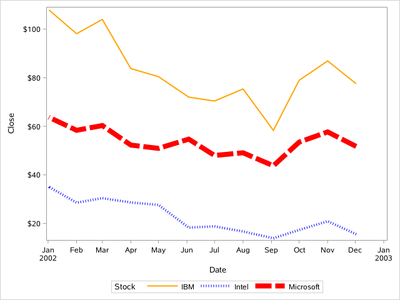- RSS Feed
- Mark Topic as New
- Mark Topic as Read
- Float this Topic for Current User
- Bookmark
- Subscribe
- Mute
- Printer Friendly Page
- Mark as New
- Bookmark
- Subscribe
- Mute
- RSS Feed
- Permalink
- Report Inappropriate Content
Hello,
I am using the following code:
ods graphics on;
proc sgplot data=numbers noautolegend;
series x=time y=rate / group=group_cat;
keylegend / title='Group Categories' position=right;
xaxis grid label="Week";
yaxis grid;
run;
ods graphics off;
and the plot I get is below:
I need help with changing the patterns, thickness and colors of each line in this plot. The variable group_cat has 4 categories. Is it possible to do it within this code or do I need to create 4 variables representing the 4 categories and add 4 series statements? Thank you.
Accepted Solutions
- Mark as New
- Bookmark
- Subscribe
- Mute
- RSS Feed
- Permalink
- Report Inappropriate Content
You can use the STYLEATTRS command with the DATACONTRASTCOLORS= option in PROC SGPLOT.
Or you can also assign colors via a discrete attribute map: https://documentation.sas.com/doc/en/pgmsascdc/9.4_3.4/grstatproc/n18szqcwir8q2nn10od9hhdh2ksj.htm
Paige Miller
- Mark as New
- Bookmark
- Subscribe
- Mute
- RSS Feed
- Permalink
- Report Inappropriate Content
You can use the STYLEATTRS command with the DATACONTRASTCOLORS= option in PROC SGPLOT.
Or you can also assign colors via a discrete attribute map: https://documentation.sas.com/doc/en/pgmsascdc/9.4_3.4/grstatproc/n18szqcwir8q2nn10od9hhdh2ksj.htm
Paige Miller
- Mark as New
- Bookmark
- Subscribe
- Mute
- RSS Feed
- Permalink
- Report Inappropriate Content
Both options work. I tried both and found that the datacontrastcolors gives less control compared to the other one.
Best Regards
- Mark as New
- Bookmark
- Subscribe
- Mute
- RSS Feed
- Permalink
- Report Inappropriate Content
data dattrmap;
retain ID "myid";
input value :$20. linethickness linecolor $ linepattern $;
datalines;
IBM 2 orange solid
Intel 4 blue dot
Microsoft 8 red longdash
;
run;
proc sgplot data=sashelp.stocks dattrmap=dattrmap;
where date between '01JAN02'd and '30DEC02'd;
series x=date y=close/group=stock attrid=myid;
run;
- Mark as New
- Bookmark
- Subscribe
- Mute
- RSS Feed
- Permalink
- Report Inappropriate Content
Thank you.
I have incorporated your code as following:
data dattrmap;
retain ID "myid";
INPUT value :$20. linethickness linecolor $ linepattern $;
datalines;
One 2 red soild
TWO 2 red dash
THREE 2 blue solid
FOUR 2 blue dash
;
run;
ods graphics on;
proc sgplot data=numbers dattrmap=dattrmap;
where time between 0 and 53;
series x=time y=rate / group=group_cat attrid=myid;
keylegend / title='Group Categories' position=right;
xaxis grid label="Week";
yaxis grid;
run;
ods graphics off;
However, this gives me an error: ERROR 772-580: Syntax error: expecting a constant or a dynamic.
- Mark as New
- Bookmark
- Subscribe
- Mute
- RSS Feed
- Permalink
- Report Inappropriate Content
Thanks a lot.
- Mark as New
- Bookmark
- Subscribe
- Mute
- RSS Feed
- Permalink
- Report Inappropriate Content
April 27 – 30 | Gaylord Texan | Grapevine, Texas
Registration is open
Walk in ready to learn. Walk out ready to deliver. This is the data and AI conference you can't afford to miss.
Register now and lock in 2025 pricing—just $495!
- SAS Webinar: Generierung synthetischer Daten | 04-Dec-2025
- Ask the Expert: Wie kann ich Visual Studio Code als SAS Entwicklungsumgebung nutzen? | 11-Dec-2025
- DCSUG Online Winter Webinar | 11-Dec-2025
- Ask the Expert: Marketing Decisions Excellence: Turning Insights Into Business Impact | 16-Dec-2025
- SAS Bowl LVII, SAS Data Maker and Synthetic Data | 17-Dec-2025
- SAS Innovate 2026 | Grapevine, Texas | 27-Apr-2026
SAS' Charu Shankar shares her PROC SQL expertise by showing you how to master the WHERE clause using real winter weather data.
Find more tutorials on the SAS Users YouTube channel.