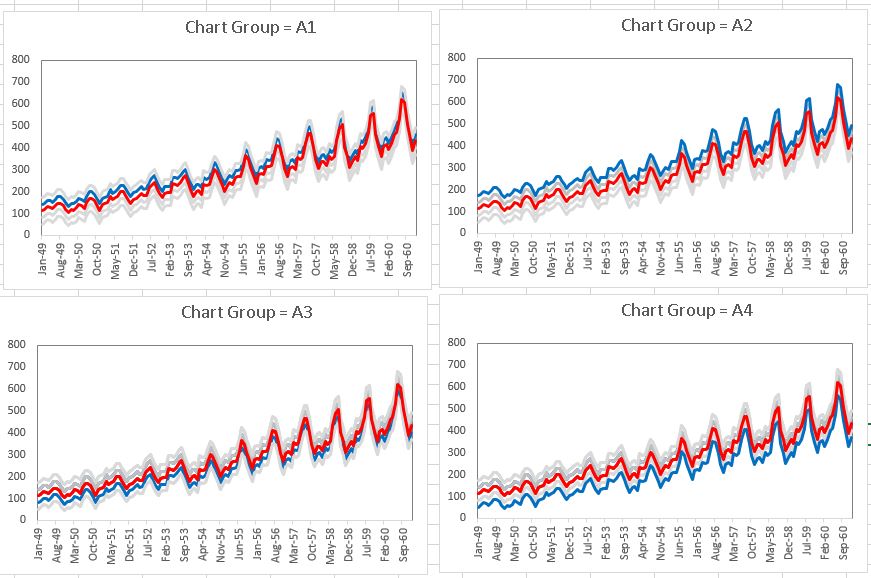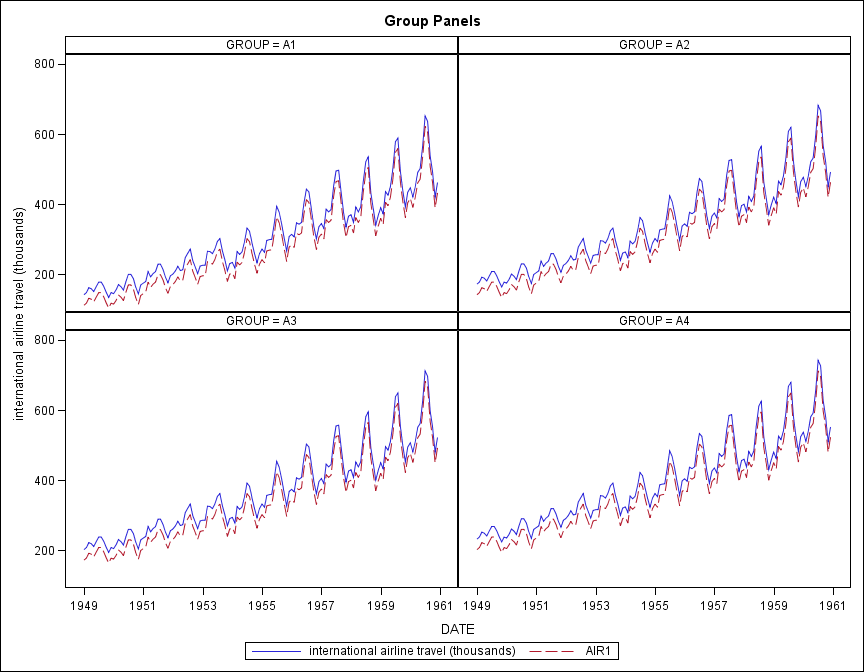- Home
- /
- Programming
- /
- Graphics
- /
- sgpanel time series plot spaghetti chart
- RSS Feed
- Mark Topic as New
- Mark Topic as Read
- Float this Topic for Current User
- Bookmark
- Subscribe
- Mute
- Printer Friendly Page
- Mark as New
- Bookmark
- Subscribe
- Mute
- RSS Feed
- Permalink
- Report Inappropriate Content
I'm trying to plot multiple time series plot which looks like a spahetti plot. I'm trying to avoid spaghetti plot by using lattice or panel like plots.
Here is the SAS dataset to replicate,I have dataset called "temp" with grouping variable called group. The data is time series with time variable "date" and y variable "air".
data alldata1;
set sashelp.air;
group = "REF";
keep date air group;
run;
data alldata2;
set sashelp.air;
group = "A1";
air=air+30;
keep date air group;
run;
data alldata3;
set sashelp.air;
group = "A2";
air=air+60;
keep date air group;
run;
data alldata4;
set sashelp.air;
group = "A3";
air=air-30;
keep date air group;
run;
data alldata5;
set sashelp.air;
group = "A4";
air=air-60;
keep date air group;
run;
data temp;
set alldata1
alldata2
alldata3
alldata4
alldata5;
run;The grouping variable "group" has 5 categories. "REF", A1,A2,A3,A4. I need to creat a chart like the one below where "REF" group highlighted in "red" and each category is highlighted in blue and the rest of the category in light grey.
Below are my questions:
- How do I replicate thie above using a SAS procedure ?
- how can I choose the number of rows and columns, in the above chart it is 2 (rows) by 2 (colums). What if I have more than 8 categories and want to display it as ?
- how can I export this cart as ps or png high resolution file?
Thanks
- Mark as New
- Bookmark
- Subscribe
- Mute
- RSS Feed
- Permalink
- Report Inappropriate Content
Some answers to help you get started.
1. SGPLOT Series graph, use a BY statement for different graphs or SGPANEL, given sample SGPLOT looks easier.
2. Either PROC GREPLAY and ODS DOCUMENT to control the layout or output to a PDF file with columns=2. It doesn't matter how many categories exist if you use a BY statement it will automatically create them all.
3. Specify the device type under ODS GRAPHICS options statements.
What SAS version do you have? The graphics options vary a bit in the last few. For example, AttributeMaps will allow you to control the colours the easiest and is in the later releases.
- Mark as New
- Bookmark
- Subscribe
- Mute
- RSS Feed
- Permalink
- Report Inappropriate Content
- Mark as New
- Bookmark
- Subscribe
- Mute
- RSS Feed
- Permalink
- Report Inappropriate Content
HAVE
====
Up to 40 obs from temp total obs=576
Obs DATE AIR GROUP AIR1
1 JAN49 142 A1 112
2 JAN49 172 A2 142
3 JAN49 202 A3 172
4 JAN49 232 A4 202
5 FEB49 148 A1 118
6 FEB49 178 A2 148
7 FEB49 208 A3 178
8 FEB49 238 A4 208
....
569 NOV60 420 A1 390
570 NOV60 450 A2 420
571 NOV60 480 A3 450
572 NOV60 510 A4 480
573 DEC60 462 A1 432
574 DEC60 492 A2 462
575 DEC60 522 A3 492
576 DEC60 552 A4 522
WANT ( see below)
FULL SOLUTION
=============
data have;
set sashelp.air;
do group="A1","A2","A3","A4";
air1=air;
air=air+30;
output;
end;
run;quit;
options orientation=landscape;
ods pdf file="d:/pdf/panel.pdf" notoc;
title "Group Panels";
proc sgpanel data=temp;
panelby group / columns = 2 rows = 2;
series x=date y=air;
series x=date y=air1 ;
run;quit;
April 27 – 30 | Gaylord Texan | Grapevine, Texas
Registration is open
Walk in ready to learn. Walk out ready to deliver. This is the data and AI conference you can't afford to miss.
Register now and save with the early bird rate—just $795!
Learn how use the CAT functions in SAS to join values from multiple variables into a single value.
Find more tutorials on the SAS Users YouTube channel.
SAS Training: Just a Click Away
Ready to level-up your skills? Choose your own adventure.