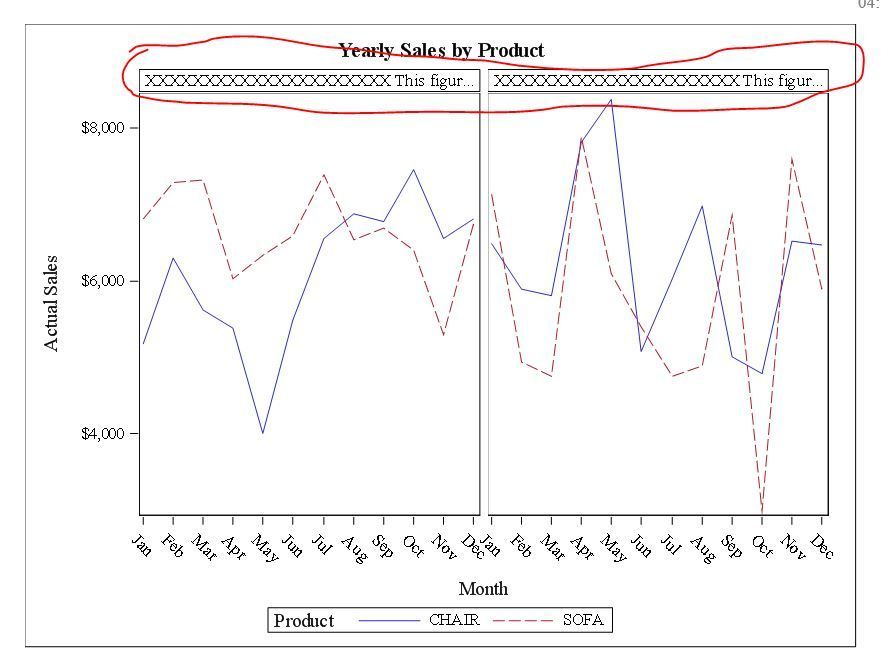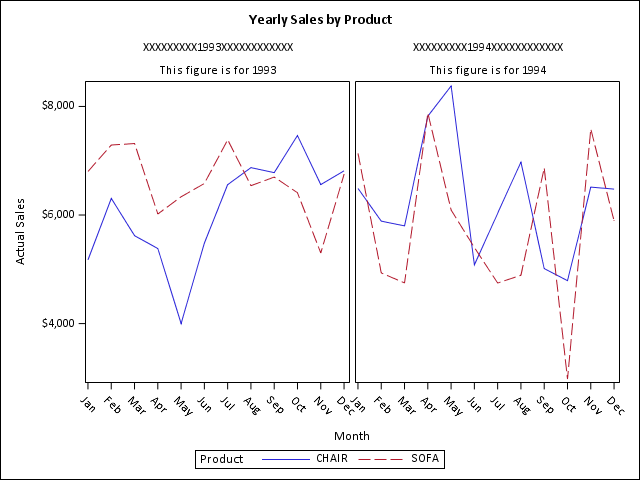- Home
- /
- Programming
- /
- Graphics
- /
- sgpanel head issue
- RSS Feed
- Mark Topic as New
- Mark Topic as Read
- Float this Topic for Current User
- Bookmark
- Subscribe
- Mute
- Printer Friendly Page
- Mark as New
- Bookmark
- Subscribe
- Mute
- RSS Feed
- Permalink
- Report Inappropriate Content
Please see below code and output.
The header was too long and was cut (red marked part). How can I change the header into two rows instead of one row?
Thanks
data x;set sashelp.prdsale;
format _year $200.;
where product in ("CHAIR" "SOFA");
_year="XXXXXXXXXXXXXXXXXXXXX This figure is for "||strip(year);
run;
ods rtf file="xxxx\try.rtf";
proc sgpanel data=x;
where product in ("CHAIR" "SOFA");
title "Yearly Sales by Product";
panelby _year / spacing=5 novarname;
vline month / response=actual group=product;
run;
title;
ods rtf close;
- Mark as New
- Bookmark
- Subscribe
- Mute
- RSS Feed
- Permalink
- Report Inappropriate Content
I don't know how to do exactly that, but you might get away with:
data x;
set sashelp.prdsale;
format _year $200.;
where product in ("CHAIR" "SOFA");
_year1="XXXXXXXXX"||strip(year)||"XXXXXXXXXXXX";
_year2="This figure is for "||strip(year);
run;
proc sgpanel data=x;
where product in ("CHAIR" "SOFA");
title "Yearly Sales by Product";
panelby _year1 _year2 / spacing=5 novarname noheaderborder;
vline month / response=actual group=product;
run;
- Mark as New
- Bookmark
- Subscribe
- Mute
- RSS Feed
- Permalink
- Report Inappropriate Content
PG,
Thanks. That is what I though also. Hopefully. someone has a better solution.
George
Learn how use the CAT functions in SAS to join values from multiple variables into a single value.
Find more tutorials on the SAS Users YouTube channel.
SAS Training: Just a Click Away
Ready to level-up your skills? Choose your own adventure.