- Home
- /
- Programming
- /
- Graphics
- /
- reset result for print
- RSS Feed
- Mark Topic as New
- Mark Topic as Read
- Float this Topic for Current User
- Bookmark
- Subscribe
- Mute
- Printer Friendly Page
- Mark as New
- Bookmark
- Subscribe
- Mute
- RSS Feed
- Permalink
- Report Inappropriate Content
Hi folks;
I am working with 9.3 version. Every time I use proc print, in the results tab, it shows all my previous printed output also but I do need only the last work. How can I fix this?
Thanks!
Issac
Accepted Solutions
- Mark as New
- Bookmark
- Subscribe
- Mute
- RSS Feed
- Permalink
- Report Inappropriate Content
By default you are under html destination
and probably reading your output in the result viewer so you see a big html file growing
so until you don't submit the following, you wil remain in that situation
ods html close;
ods preferences;
and eventually reopen a new html file
with ods html;
with then a new html file in your current directory
but if you type
ods html path="%sysfunc(pathname (work) ) ";
the second html file will well go inside the work directory
the advantage is that when you are trying graphics a lot all the png files are scratched at the end of the sas session
I too at the beginning was disturb by the new ods destination but if you are in a test phase it is usefull.
Please read more from contributions on this topic from the global forum 2012 a long illustrated text of Cynthia
or from the sas help as you were advertised at the start of 9.3 that the rules were changing.
paper 250-2012 "Where's the listing Windows: using the new results viewer in sas 9.3"
support.sas.com/resources/papers/proceedings12/250-2012.pdf
Andre
- Mark as New
- Bookmark
- Subscribe
- Mute
- RSS Feed
- Permalink
- Report Inappropriate Content
By default you are under html destination
and probably reading your output in the result viewer so you see a big html file growing
so until you don't submit the following, you wil remain in that situation
ods html close;
ods preferences;
and eventually reopen a new html file
with ods html;
with then a new html file in your current directory
but if you type
ods html path="%sysfunc(pathname (work) ) ";
the second html file will well go inside the work directory
the advantage is that when you are trying graphics a lot all the png files are scratched at the end of the sas session
I too at the beginning was disturb by the new ods destination but if you are in a test phase it is usefull.
Please read more from contributions on this topic from the global forum 2012 a long illustrated text of Cynthia
or from the sas help as you were advertised at the start of 9.3 that the rules were changing.
paper 250-2012 "Where's the listing Windows: using the new results viewer in sas 9.3"
support.sas.com/resources/papers/proceedings12/250-2012.pdf
Andre
- Mark as New
- Bookmark
- Subscribe
- Mute
- RSS Feed
- Permalink
- Report Inappropriate Content
Of course, you can always go to tools->options->preferences->results and simply turn listing back on and html off.
- Mark as New
- Bookmark
- Subscribe
- Mute
- RSS Feed
- Permalink
- Report Inappropriate Content
Thank you both Andre and Arthur.
It seems that we should turn off ods html and reset it by null command "ods html;" to get the new results in a blank empty result viewer. Isn't that sound weird? I hope there is another simple way to get it done.
- Mark as New
- Bookmark
- Subscribe
- Mute
- RSS Feed
- Permalink
- Report Inappropriate Content
See the discussion and examples in the article "How to clear the output window in SAS 9.3"
- Mark as New
- Bookmark
- Subscribe
- Mute
- RSS Feed
- Permalink
- Report Inappropriate Content
gsub'ods html close;ods preferences;ods html path="$sysfunc(pathname(WORK))";'
is just at the limit of what a ctrl + G by example can accept
BE AWARE that i tried without blank gsub' and no blank if it is not necessary
then one action and you are in a new refreshed context
BUT ALWAYS writing in your work (and not in your current directory)
a second or third sashtmln.htm file
May i conclude with a wish for the ballot that the length of the key buffer must be longer
Andre
- Mark as New
- Bookmark
- Subscribe
- Mute
- RSS Feed
- Permalink
- Report Inappropriate Content
Andre
while waiting for the larger key buffer suggestion to be implemented, you might like a work-around. In command line context like these GSUB strings, you can use the macro language. Place all the text needed in a macro and try it out. (I would but they haven't implemented base SAS4iPhone (yet) so only later can I check on a proper machine ;-))
SAS/AF would enable commands to be packaged too, and with a lot more flexibility. Some of the built-in explorer actions have been packaged as SCL modules.
Peter
- Mark as New
- Bookmark
- Subscribe
- Mute
- RSS Feed
- Permalink
- Report Inappropriate Content
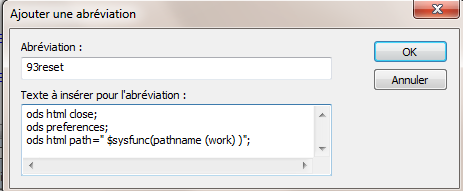
Peter , you are right
Key + macro = keyboard macro with plenty of space!
Andre
typo %sysfunc in place of $sysfunc of course sorry
- Mark as New
- Bookmark
- Subscribe
- Mute
- RSS Feed
- Permalink
- Report Inappropriate Content
My co-worker Shelly ask the same question a couple of month ago. This html issue is new in 9.3.
Actually, There seems a simpler solution:
ods html newfile=proc; run;
Then everytime you will have a separate new html file output, not including the previous output.
Hopefully it helps.
- Mark as New
- Bookmark
- Subscribe
- Mute
- RSS Feed
- Permalink
- Report Inappropriate Content
Hi:
The only downside of newfile=proc approach is that if you have 3 procedures:
proc report (1)
proc freq(2)
proc tabulate(3)
...and you want all 3 outputs in one HTML file, then NEWFILE=PROC is NOT what you want and you might want to consider using what I call the "full control" method.
I outlined some of those choices and syntax examples in my SGF paper:
http://support.sas.com/resources/papers/proceedings12/250-2012.pdf
cynthia
- Mark as New
- Bookmark
- Subscribe
- Mute
- RSS Feed
- Permalink
- Report Inappropriate Content
Hi Cynthia,
I agree what you just mentioned.
But the key is, the simpler, the better. my answer did solve Issac's problem in a relative easier way, right?
Also, we don't know if Issac use those 3 procedures together and want them in one output, right?
btw: that's a good paper!
Learn how use the CAT functions in SAS to join values from multiple variables into a single value.
Find more tutorials on the SAS Users YouTube channel.
SAS Training: Just a Click Away
Ready to level-up your skills? Choose your own adventure.






