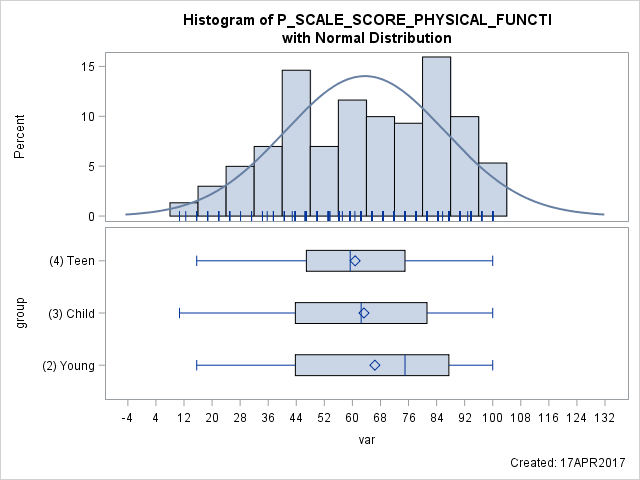- Home
- /
- Programming
- /
- Graphics
- /
- proc template histogram with different groups
- RSS Feed
- Mark Topic as New
- Mark Topic as Read
- Float this Topic for Current User
- Bookmark
- Subscribe
- Mute
- Printer Friendly Page
- Mark as New
- Bookmark
- Subscribe
- Mute
- RSS Feed
- Permalink
- Report Inappropriate Content
Hi All,
Can I run a dynamic proc template of histogram but with different groups? I have a variable, it has three groups, I can run with different groups in boxplot, but how can I edit histogram part by groups? Below is the code I use and the output.
proc template;
define statgraph mygraphs.dynamics;
begingraph;
layout lattice / columns = 1 rows = 2
columndatarange = union
rowgutter = 2px;
mvar SYSDATE9 SCALE;
nmvar BINS;
dynamic VAR VARLABEL;
entrytitle 'Histogram of ' VAR;
entrytitle 'with Normal Distribution';
columnaxes;
columnaxis / label = 'var';
endcolumnaxes;
layout overlay / xaxisopts=(label=VARLABEL)
yaxisopts = (offsetmin = .03);
histogram VAR / display = standard;
class group;
densityplot VAR / normal( );
fringeplot var;
endlayout;
boxplot y = var x = group/ orient = horizontal;
endlayout;
entryfootnote halign=right "Created: " SYSDATE9 / textattrs=GraphValueText;
endgraph;
end;
run;
%let scale=percent;
proc sgrender data=combine_1 template='mygraphs.dynamics';
dynamic var='P_SCALE_SCORE_PHYSICAL_FUNCTI' varlabel='P_SCALE_SCORE_PHYSICAL_FUNCTI';
run;
thanks,
C
- Mark as New
- Bookmark
- Subscribe
- Mute
- RSS Feed
- Permalink
- Report Inappropriate Content
Are you wanting to create histogram for the same groups as in your box plot?
- Mark as New
- Bookmark
- Subscribe
- Mute
- RSS Feed
- Permalink
- Report Inappropriate Content
Yes, the same groups. I tried to use class below histogram statement, but it doesn't work. Any idea?
thanks,
C
- Mark as New
- Bookmark
- Subscribe
- Mute
- RSS Feed
- Permalink
- Report Inappropriate Content
We added GROUP support to histograms in SAS 9.4. What version of SAS are you running?
- Mark as New
- Bookmark
- Subscribe
- Mute
- RSS Feed
- Permalink
- Report Inappropriate Content
I use SAS 9.4, but I didn't find group option. I searched SAS 9.3, didn't find helpful link in 9.4. Could you give me a link or some idea?
Thanks,
C
- Mark as New
- Bookmark
- Subscribe
- Mute
- RSS Feed
- Permalink
- Report Inappropriate Content
Hi there!
@echoli, in the end, did you find a solution? I know it has been a while since the last post but I am facing the exact same problem and don't know how to do so if you have a hint, I would be very interested 🙂
P.S.: Please be kind, I am a SAS newbie 🐥
Learn how use the CAT functions in SAS to join values from multiple variables into a single value.
Find more tutorials on the SAS Users YouTube channel.
SAS Training: Just a Click Away
Ready to level-up your skills? Choose your own adventure.