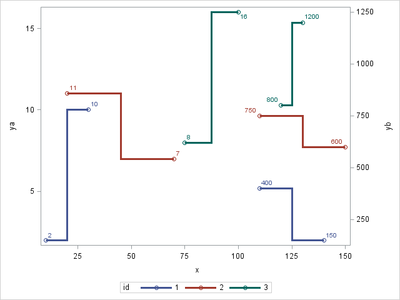- Home
- /
- Programming
- /
- Graphics
- /
- Re: proc sgplot 2 axes
- RSS Feed
- Mark Topic as New
- Mark Topic as Read
- Float this Topic for Current User
- Bookmark
- Subscribe
- Mute
- Printer Friendly Page
- Mark as New
- Bookmark
- Subscribe
- Mute
- RSS Feed
- Permalink
- Report Inappropriate Content
Hello all,
I have this dataset:
id group x y
1 A 10 2
1 A 30 10
1 B 50 400
1 A 100 15
2 B 110 800
2 A 20 11
2 B 150 600
2 A 90 7
3 A 130 10
3 A 75 8
3 B 60 1200
3 B 50 1400
What I want to get is two curves in the same graph (using sgplot) for every id. The group A will follow xaxis and yaxis and the group B will follow xaxis and y2axis. I didn't get the solution using this code (I should change it a bit):
proc sgplot data=tab1;
by id;
title "#byval1" justify=center ;
step x=x y=y / justify=center group=group lineattrs=(pattern=solid thickness=0.8mm) ;
xaxis minor minorcount=4 offsetmin=0 offsetmax=0 type=linear values=(0 to 110 by 10) ;
yaxis minor minorcount=4 offsetmin=0 offsetmax=0 type=linear values=(0 to 15 by 1) ;
y2axis minor minorcount=4 offsetmin=0 offsetmax=0 type=linear values=(0 to 1600 by 200) ;
run;
any suggestion please ?
Accepted Solutions
- Mark as New
- Bookmark
- Subscribe
- Mute
- RSS Feed
- Permalink
- Report Inappropriate Content
Right now, you are plotting 2 lines for each STEP statement because of your group= option.
Drop the GROUP= option in both of your statements because you handle these groups manually by splitting up y 🙂
- Mark as New
- Bookmark
- Subscribe
- Mute
- RSS Feed
- Permalink
- Report Inappropriate Content
split your y variable up in two different variables and spefify two distinct step statements, one for each new y variable and use the y2axis option in one of the step statements 🙂
- Mark as New
- Bookmark
- Subscribe
- Mute
- RSS Feed
- Permalink
- Report Inappropriate Content
I did but it doesn't work. Following your suggestion, it will read only the first step statement. I tried something different which is the following:
proc sgplot data=tab1;
.
.
.
step x=x y=y / justify=center group=group lineattrs=(color=grey pattern=solid thickness=1.2mm) ;
step x=x y=y / y2axis justify=center group=extrt lineattrs=(color=green pattern=solid thickness=1.2mm) ;
.
.
run;
But I got 4 curves and not 2.
- Mark as New
- Bookmark
- Subscribe
- Mute
- RSS Feed
- Permalink
- Report Inappropriate Content
Right now, you are plotting 2 lines for each STEP statement because of your group= option.
Drop the GROUP= option in both of your statements because you handle these groups manually by splitting up y 🙂
- Mark as New
- Bookmark
- Subscribe
- Mute
- RSS Feed
- Permalink
- Report Inappropriate Content
Are you looking for something like this?
data plotdata;
infile cards dlm=",";
input
id group $ x y
;
if group = "A" then do;
ya = y;
end;
if group = "B" then do;
yb = y;
end;
cards;
1,A,10,2
1,A,30,10
1,B,110,400
1,B,140,150
2,B,110,750
2,A,20,11
2,B,150,600
2,A,70,7
3,A,100,16
3,A,75,8
3,B,120,800
3,B,130,1200
;
proc sort data=plotdata;
by x group id ;
run;
proc sgplot data=plotdata nocycleattrs;
step x=x y=ya /
justify=center group=id markers lineattrs=(pattern=solid thickness=0.8mm)
datalabel
;
step x=x y=yb /
justify=center group=id markers lineattrs=(pattern=solid thickness=0.8mm)
datalabel
y2axis
;
April 27 – 30 | Gaylord Texan | Grapevine, Texas
Registration is open
Walk in ready to learn. Walk out ready to deliver. This is the data and AI conference you can't afford to miss.
Register now and save with the early bird rate—just $795!
Learn how use the CAT functions in SAS to join values from multiple variables into a single value.
Find more tutorials on the SAS Users YouTube channel.
SAS Training: Just a Click Away
Ready to level-up your skills? Choose your own adventure.