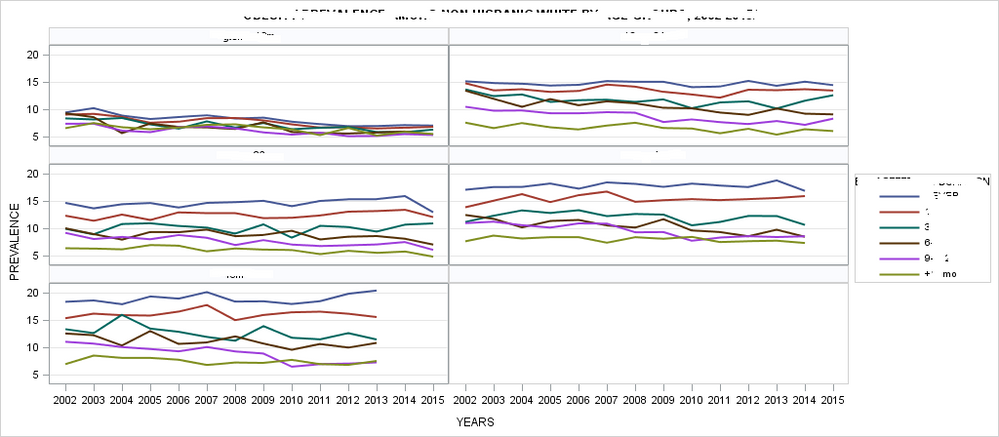Turn on suggestions
Auto-suggest helps you quickly narrow down your search results by suggesting possible matches as you type.
Showing results for
- Home
- /
- Programming
- /
- Graphics
- /
- proc sgpanel / don't show panel without data
Options
- RSS Feed
- Mark Topic as New
- Mark Topic as Read
- Float this Topic for Current User
- Bookmark
- Subscribe
- Mute
- Printer Friendly Page
🔒 This topic is solved and locked.
Need further help from the community? Please
sign in and ask a new question.
- Mark as New
- Bookmark
- Subscribe
- Mute
- RSS Feed
- Permalink
- Report Inappropriate Content
Posted 01-08-2018 12:48 PM
(2274 views)
How to get rid of y-axis from the empty panel without data as shown in below image?
proc sgpanel data=data;
panelby agecat/novarname onepanel LAYOUT=panel columns=2 ROWHEADERPOS=right COLHEADERPOS=bottom;
series y=prx=year / group=cats lineattrs=(pattern=solid) lineattrs=(thickness=2);
keylegend/title="title" position=right;
colaxis label='YEARS' fitpolicy=thin valuesformat=best4.0;
rowaxis label='PREVALENCE' grid;
title "TITLE";
run;
1 ACCEPTED SOLUTION
Accepted Solutions
- Mark as New
- Bookmark
- Subscribe
- Mute
- RSS Feed
- Permalink
- Report Inappropriate Content
1 REPLY 1
- Mark as New
- Bookmark
- Subscribe
- Mute
- RSS Feed
- Permalink
- Report Inappropriate Content
Use option SKIPEMPTYCELLS in the PANELBY statement.
PG
How to Concatenate Values
Learn how use the CAT functions in SAS to join values from multiple variables into a single value.
Find more tutorials on the SAS Users YouTube channel.
SAS Training: Just a Click Away
Ready to level-up your skills? Choose your own adventure.