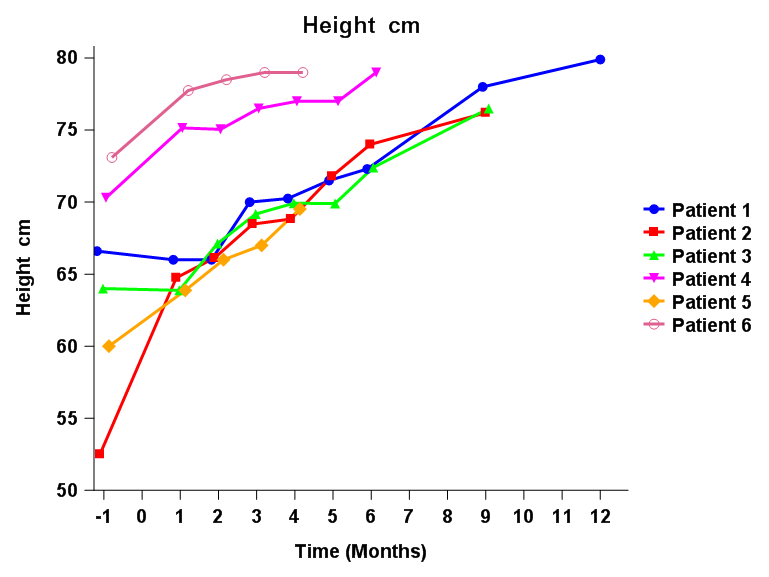- Home
- /
- Programming
- /
- Graphics
- /
- points not on the same vertical line
- RSS Feed
- Mark Topic as New
- Mark Topic as Read
- Float this Topic for Current User
- Bookmark
- Subscribe
- Mute
- Printer Friendly Page
- Mark as New
- Bookmark
- Subscribe
- Mute
- RSS Feed
- Permalink
- Report Inappropriate Content
Hi,
I am trying to draw a graph as shown below, I was wondering why the points at the same time point didn't consistent on the same vertical line?? for example, all points at x = -1 are not consistent on the vertical line x = -1, some a little left, some a little right...any idea?
Thanks,
here is my code:
ods graphics on / ATTRPRIORITY=NON width = 8in height = 6in border = off;
proc sgplot data= height_mean nowall noborder;
styleattrs datacontrastcolors=(blue red mediumgreen magenta orange lilac)
datasymbols=(circlefilled squarefilled trianglefilled triangleDownfilled DiamondFilled circle square)
datalinepatterns=(solid);
title height=.22in font ="Arial" 'Height cm';
series x=month y = mean_height /
group = patient groupdisplay=cluster clusterwidth=0.5
lineattrs=(thickness=3) markers markerattrs=(size=11);
xaxis label='Time (Months)' values = (-1 to 12 by 1) offsetmin=0.02
labelattrs = (Family=Arial size = 12 weight = bold) valueattrs = (Family=Arial size = 12 weight = bold);
yaxis label="Height cm" values = (50 to 80 by 5) labelattrs = (Family=Arial size = 12 weight = bold)
valueattrs = (Family=Arial size = 12 weight = bold) offsetmin=0;
keylegend / valueattrs=(Family=Arial size = 12 weight=bold) linelength=0.5cm position = right noborder title="";
run;Here is the graph:
Accepted Solutions
- Mark as New
- Bookmark
- Subscribe
- Mute
- RSS Feed
- Permalink
- Report Inappropriate Content
groupdisplay=cluster clusterwidth=0.5Why do you have these options? That might be it. I don't think I have ever used them in a series plot.
- Mark as New
- Bookmark
- Subscribe
- Mute
- RSS Feed
- Permalink
- Report Inappropriate Content
Run PROC FREQ on your X variable and ensure that the values are all exactly MONTH=-1. I'll bet they are not.
- Mark as New
- Bookmark
- Subscribe
- Mute
- RSS Feed
- Permalink
- Report Inappropriate Content
Yes, they are. The month value was that I classified by event date in original data. Actually, as you can see, my previous questions you helped me solved, the points also didn't consistent in one vertical line. Any idea?
Thanks so much!
C
- Mark as New
- Bookmark
- Subscribe
- Mute
- RSS Feed
- Permalink
- Report Inappropriate Content
groupdisplay=cluster clusterwidth=0.5Why do you have these options? That might be it. I don't think I have ever used them in a series plot.
- Mark as New
- Bookmark
- Subscribe
- Mute
- RSS Feed
- Permalink
- Report Inappropriate Content
Yes, I should remove these two statements.....
Thanks so much!!!
- Mark as New
- Bookmark
- Subscribe
- Mute
- RSS Feed
- Permalink
- Report Inappropriate Content
I agree with @WarrenKuhfeld, SAS doesn't jitter by default so it would have to be in the data.
Run a proc print on your data set and remove any formats to ensure you're seeing the underlying values, which is what SAS will be using. If you can, post the output from the following.
proc print data=height_mean;
var month;
format month;
where month < 0;
run;- Mark as New
- Bookmark
- Subscribe
- Mute
- RSS Feed
- Permalink
- Report Inappropriate Content
Thanks, Reeza!! Both you and WarrenKuhfeld are correct!!!
C
Learn how use the CAT functions in SAS to join values from multiple variables into a single value.
Find more tutorials on the SAS Users YouTube channel.
SAS Training: Just a Click Away
Ready to level-up your skills? Choose your own adventure.