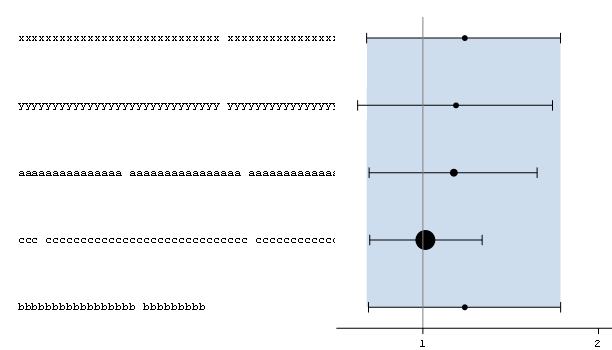- Home
- /
- Programming
- /
- Graphics
- /
- Wrapping Textual Data in a Forest Plot
- RSS Feed
- Mark Topic as New
- Mark Topic as Read
- Float this Topic for Current User
- Bookmark
- Subscribe
- Mute
- Printer Friendly Page
- Mark as New
- Bookmark
- Subscribe
- Mute
- RSS Feed
- Permalink
- Report Inappropriate Content
Hi Everyone,
Hope someone has a solution here, I'm working on a Forest plot, using SAS EG v9.4 and our data has very long text values. I'm using Proc Template, AXISTABLE and Proc SGRENDER to get the values into the first column. Due to the length of the data, its not displaying all the values as expected. Is there away to wrap the text on a certain split character? I've looked at split policies, splitchars but none seem to work with AXISTABLE, appreciate any input you might have.
Y=YVAL: The order of the text values (1-5)
VALUE = YLABEL: The text as displayed in the example
layout overlay / WALLDISPLAY=NONE
XAXISOPTS=(DISPLAY=NONE)
YAXISOPTS=(REVERSE=TRUE DISPLAY=NONE TICKVALUEATTRS=(WEIGHT=BOLD));
AXISTABLE Y=YVAL VALUE=YLABEL / VALUEATTRS=(SIZE=8) DISPLAY=(VALUES);
endlayout;
- Mark as New
- Bookmark
- Subscribe
- Mute
- RSS Feed
- Permalink
- Report Inappropriate Content
https://pharmasug.org/proceedings/2017/DV/PharmaSUG-2017-DV03.pdf
You might find the last part of this paper to be helpful.
Learn how use the CAT functions in SAS to join values from multiple variables into a single value.
Find more tutorials on the SAS Users YouTube channel.
SAS Training: Just a Click Away
Ready to level-up your skills? Choose your own adventure.