- Home
- /
- Programming
- /
- Graphics
- /
- Vertical HTMLpanels Create Extra Space
- RSS Feed
- Mark Topic as New
- Mark Topic as Read
- Float this Topic for Current User
- Bookmark
- Subscribe
- Mute
- Printer Friendly Page
- Mark as New
- Bookmark
- Subscribe
- Mute
- RSS Feed
- Permalink
- Report Inappropriate Content
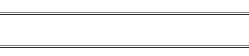
When using htmlpanels one on top of each other I have an extra space between the panels. See the image above of the space between two panels with the option panelboarder=’1’. Is there an option to remove this space?
ods tagsets.htmlpanel event = panel(start) options(panelborder='1');
ods tagsets.htmlpanel event = panel(finish);
/*how do I remove the space created by default here*/
ods tagsets.htmlpanel event = panel(start);
ods tagsets.htmlpanel event = panel(finish);
- Mark as New
- Bookmark
- Subscribe
- Mute
- RSS Feed
- Permalink
- Report Inappropriate Content
Have you tried using column_panel?
Something like
ods tagsets.htmlpanel event = panel(start) options(panelborder='1');
ods tagsets.htmlpanel event = column_panel(start);
<put two procs in here>
ods tagsets.htmlpanel event = column_panel(finish);
ods tagsets.htmlpanel event = panel(finish);
I don't normally use the panelborders so I'm not sure if this will fix it but without borders I don't have a lot of space between the panels.
- Mark as New
- Bookmark
- Subscribe
- Mute
- RSS Feed
- Permalink
- Report Inappropriate Content
Yes, I tried the same setup with column_panel and had the same result. I don’t need the boarder at all, I included the panelboarder=’1’ just so I could see the outline of the panels, which displays the gap area between the rows.
- Mark as New
- Bookmark
- Subscribe
- Mute
- RSS Feed
- Permalink
- Report Inappropriate Content
The ones I've written don't have much difference. I have only used this with graphic output and explicitly set the size of the graphs. The active style might have an impact. What sort of values do you see in the HTML source for cellpadding and border-width?
- Mark as New
- Bookmark
- Subscribe
- Mute
- RSS Feed
- Permalink
- Report Inappropriate Content
I do not see boarder-width or cellpadding in the source html. The closest I found was a javascript line document.write('<frameset rows="92,*" frameborder="0">');.
I am using SAS 9.2, information delivery portal 4.2 M2. Did you mean to right click the webpage and select view source, I’m asking because it sounds like I should have found cellpadding in the source.
I’m setting the size of my graphics using
ods graphics on / imagemap height=3in width=3in border=off;
and
ods graphics / height=1.5in width=3.5in border=off;
- Mark as New
- Bookmark
- Subscribe
- Mute
- RSS Feed
- Permalink
- Report Inappropriate Content
How ever you view the HTML source would work.
It may be a style issue. I have some html panel output I generated in SAS 9.2.3 and it has cellpadding values of 0 for the parts of the table that actually contain the graphic output. And no frame entries such as you see.
I've only used this with "traditional" SAS graph output, specifically GMAP. So maybe the interpretation of GOPTIONS is done differently than ODS GRAPHICS options. I'd be tempted to see if that is the case but I no longer have SAS 9.2.
Or perhaps there is something involving the delivery portal or EG. My code was run from base SAS.
Learn how use the CAT functions in SAS to join values from multiple variables into a single value.
Find more tutorials on the SAS Users YouTube channel.
SAS Training: Just a Click Away
Ready to level-up your skills? Choose your own adventure.




