- Home
- /
- Programming
- /
- Graphics
- /
- Urgent: How would I get bars connected using lines in a vertical subgr...
- RSS Feed
- Mark Topic as New
- Mark Topic as Read
- Float this Topic for Current User
- Bookmark
- Subscribe
- Mute
- Printer Friendly Page
- Mark as New
- Bookmark
- Subscribe
- Mute
- RSS Feed
- Permalink
- Report Inappropriate Content
Please find the attached file for reference. I am able to create the sub group bar chart but struggling in connecting bars using lines. Any Help would be greatly appreciated.
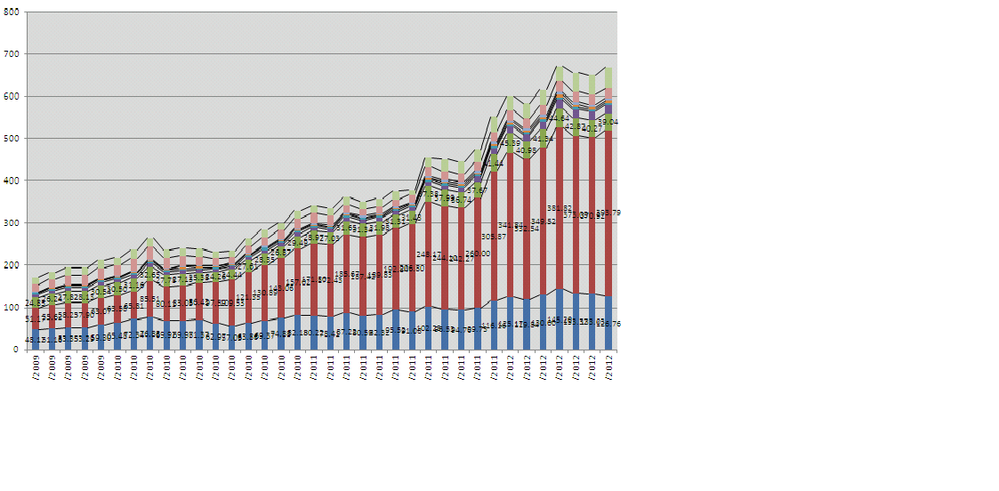
- Mark as New
- Bookmark
- Subscribe
- Mute
- RSS Feed
- Permalink
- Report Inappropriate Content
Which proc are you using? Gchart, Gbarline, or one of the new SG procedures? (or other?)
And are you writing code, or using the EG interface?
- Mark as New
- Bookmark
- Subscribe
- Mute
- RSS Feed
- Permalink
- Report Inappropriate Content
Thank You so much for your quick response.
At present I am using proc gchart and yes I am writing code.
Please help if you have a solution for it.
Thanks Again.
- Mark as New
- Bookmark
- Subscribe
- Mute
- RSS Feed
- Permalink
- Report Inappropriate Content
Here's a basic example that demonstrates how to annotate a line onto a stacked gchart bar chart:
http://robslink.com/SAS/democd31/shoebar.htm
http://robslink.com/SAS/democd31/shoebar_info.htm
But one 'tricky' part will be that gchart will be summing up the bar segments for you and stacking them at the appropriate y-location, whereas in the annotate you'll need to calculate the summed/stacked y-coordinate yourself.
Perhaps it might be better to take a different approach - perhaps leave out the connecting lines, and let the bars touch, as in the following example:
Learn how use the CAT functions in SAS to join values from multiple variables into a single value.
Find more tutorials on the SAS Users YouTube channel.
SAS Training: Just a Click Away
Ready to level-up your skills? Choose your own adventure.



