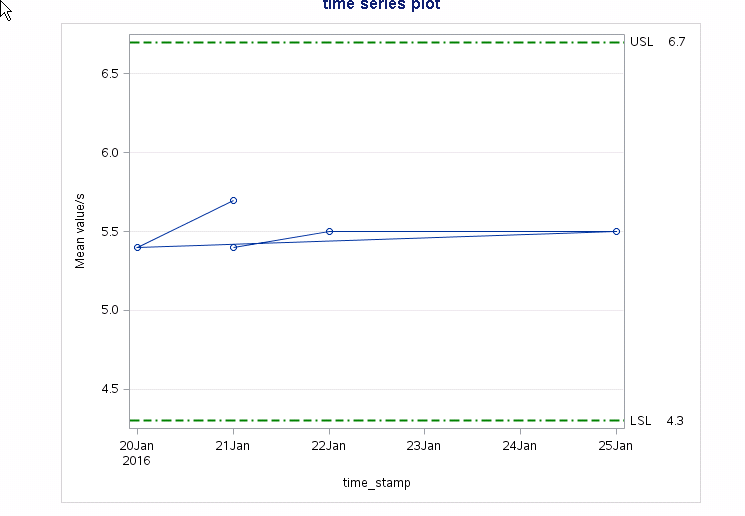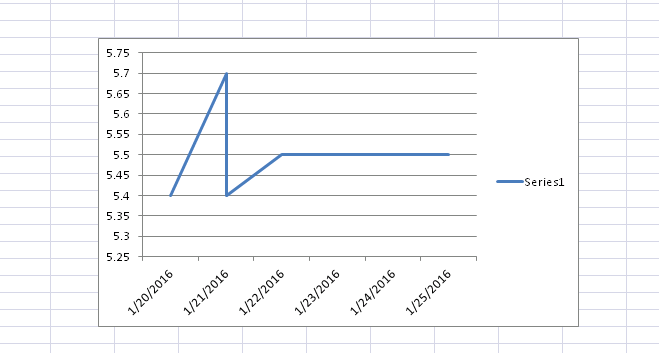- Home
- /
- Programming
- /
- Graphics
- /
- Re: Time series using Proc sgplot
- RSS Feed
- Mark Topic as New
- Mark Topic as Read
- Float this Topic for Current User
- Bookmark
- Subscribe
- Mute
- Printer Friendly Page
- Mark as New
- Bookmark
- Subscribe
- Mute
- RSS Feed
- Permalink
- Report Inappropriate Content
Hello,
I am trying to create timeseries graph using proc sgplot but in my case there are multiple records available for single date.this causes following graph to be formed.Here i have two rows for 21 jan .
instead i would like to make graph like this:
Is there any way to get 2nd graph?
I am using this code:
proc sgplot data=work.limits;
series x=time_stamp y=test_value/markers ;
refline &bin_lsl/axis=Y label= 'LSL&bin_lsl.' lineattrs=(color ='green' thickness=2 pattern =dashdashdot);
refline &bin_usl/axis=Y label= 'USL&bin_usl.' lineattrs=(color ='green' thickness=2 pattern =dashdashdot);
xaxis discreteorder=data fitpolicy=rotate display=all;
yaxis grid max=&bin_usl min = &bin_lsl ;
Accepted Solutions
- Mark as New
- Bookmark
- Subscribe
- Mute
- RSS Feed
- Permalink
- Report Inappropriate Content
You need to sort the data by the X variable. There is not a unique way to plot data that has duplicate X values, but in your example you are plotting the high value before the low values, so run the following before you call PROC SGPLOT:
proc sort data=work.limits;
by time_stamp test_value;
run;- Mark as New
- Bookmark
- Subscribe
- Mute
- RSS Feed
- Permalink
- Report Inappropriate Content
Remove duplicate records before doing the graph?
- Mark as New
- Bookmark
- Subscribe
- Mute
- RSS Feed
- Permalink
- Report Inappropriate Content
You need to sort the data by the X variable. There is not a unique way to plot data that has duplicate X values, but in your example you are plotting the high value before the low values, so run the following before you call PROC SGPLOT:
proc sort data=work.limits;
by time_stamp test_value;
run;Learn how use the CAT functions in SAS to join values from multiple variables into a single value.
Find more tutorials on the SAS Users YouTube channel.
SAS Training: Just a Click Away
Ready to level-up your skills? Choose your own adventure.