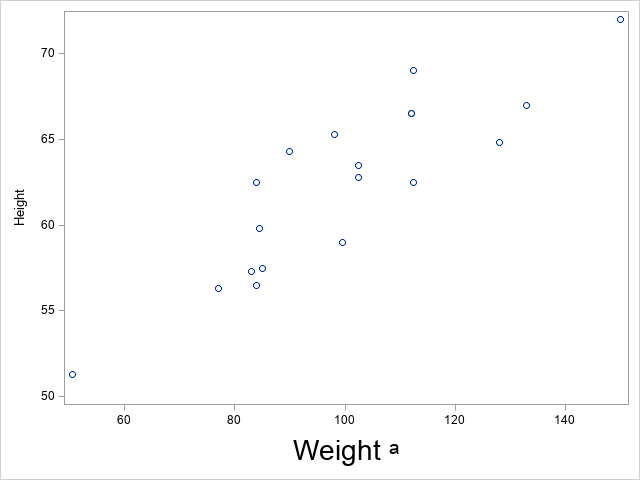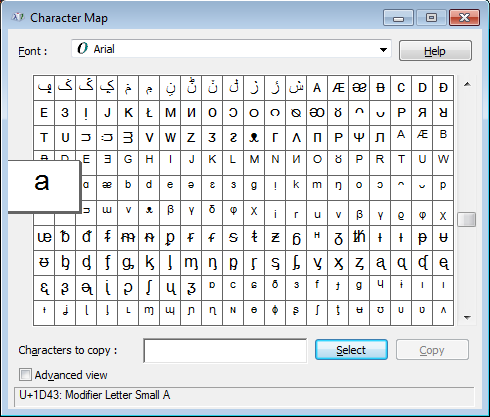- Home
- /
- Programming
- /
- Graphics
- /
- Re: Superscript in axis label SGPLOT
- RSS Feed
- Mark Topic as New
- Mark Topic as Read
- Float this Topic for Current User
- Bookmark
- Subscribe
- Mute
- Printer Friendly Page
- Mark as New
- Bookmark
- Subscribe
- Mute
- RSS Feed
- Permalink
- Report Inappropriate Content
How can I print alphabet 'a' as superscript in xaxis label with SGPLOT on rtf output. I have tried some unicodes but none worked.
- Mark as New
- Bookmark
- Subscribe
- Mute
- RSS Feed
- Permalink
- Report Inappropriate Content
Did you try
ods escapechar='~' ;
............
~{super a}
- Mark as New
- Bookmark
- Subscribe
- Mute
- RSS Feed
- Permalink
- Report Inappropriate Content
yeah, it is generating _SUP_a_SUP_
- Mark as New
- Bookmark
- Subscribe
- Mute
- RSS Feed
- Permalink
- Report Inappropriate Content
Try running in UTF-8 encoding
Suryakiran
- Mark as New
- Bookmark
- Subscribe
- Mute
- RSS Feed
- Permalink
- Report Inappropriate Content
You might need to use the unicode 0x1d43.
Check this link-->https://stackoverflow.com/questions/17908593/how-to-find-the-unicode-of-the-subscript-alphabet
Suryakiran
- Mark as New
- Bookmark
- Subscribe
- Mute
- RSS Feed
- Permalink
- Report Inappropriate Content
- Mark as New
- Bookmark
- Subscribe
- Mute
- RSS Feed
- Permalink
- Report Inappropriate Content
Here's one way to do it (I haven't specifically tried it in rtf, but I assume it should work there too)...
ods escapechar='^';
proc sgplot data=sashelp.class;
scatter x=weight y=height;
xaxis label="Weight ^{unicode '1d43'x}" labelattrs=(size=20 family=Arial);
run;
- Mark as New
- Bookmark
- Subscribe
- Mute
- RSS Feed
- Permalink
- Report Inappropriate Content
I tried this but it is producing a rectangle instead of alphabet 'a' as a superscript.
- Mark as New
- Bookmark
- Subscribe
- Mute
- RSS Feed
- Permalink
- Report Inappropriate Content
The other important key is that you have to specify a Unicode font that contains that glyph. Notice in Robert's reply that he explicitly requested the "Arial" font. The font you are using might not have that glyph, which will give you a box.
- Mark as New
- Bookmark
- Subscribe
- Mute
- RSS Feed
- Permalink
- Report Inappropriate Content
Thank you, in this example, you are printing unicode text in the AXIS LABEL.
I want to be able to print unicode text in the AXIS VALUES, using a FORMAT.
That is the crucial difference, and unless somebody can prove me wrong, I don't think I can do this for the axis values.
- Mark as New
- Bookmark
- Subscribe
- Mute
- RSS Feed
- Permalink
- Report Inappropriate Content
@gabonzo - Printing superscript text in the axis values is a different topic from doing it in the axis label.
It would be best to start a new thread for that. 🙂
- Mark as New
- Bookmark
- Subscribe
- Mute
- RSS Feed
- Permalink
- Report Inappropriate Content
By the way - I used the Windows Character Map to find the numeric code for the superscript 'a' ...
April 27 – 30 | Gaylord Texan | Grapevine, Texas
Registration is open
Walk in ready to learn. Walk out ready to deliver. This is the data and AI conference you can't afford to miss.
Register now and save with the early bird rate—just $795!
Learn how use the CAT functions in SAS to join values from multiple variables into a single value.
Find more tutorials on the SAS Users YouTube channel.
SAS Training: Just a Click Away
Ready to level-up your skills? Choose your own adventure.