- Home
- /
- Programming
- /
- Graphics
- /
- Splitting text in two lines using annotion dataset
- RSS Feed
- Mark Topic as New
- Mark Topic as Read
- Float this Topic for Current User
- Bookmark
- Subscribe
- Mute
- Printer Friendly Page
- Mark as New
- Bookmark
- Subscribe
- Mute
- RSS Feed
- Permalink
- Report Inappropriate Content
Hi,
Is there an option usiung which I can split the text in two lines in an annotation dataset?
Thanks
- Mark as New
- Bookmark
- Subscribe
- Mute
- RSS Feed
- Permalink
- Report Inappropriate Content
You may want to be a bit more explicit about what you are attempting to accomplish.
Do mean is there a way to automatically wrap text? Or to separate the text beforehand and display two variables with the same location information? Or is this to appear in a tool-tip or similar popup?
- Mark as New
- Bookmark
- Subscribe
- Mute
- RSS Feed
- Permalink
- Report Inappropriate Content
separate the text beforehand and display two variables with the same location information should solve my problem.
For example, I am displaying the number 14% (1/7) using the annotation in proc gchart. Is there a way these can be split in two lines?
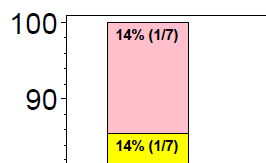
- Mark as New
- Bookmark
- Subscribe
- Mute
- RSS Feed
- Permalink
- Report Inappropriate Content
Provide some minimal data in the form of a data step and the code you are currently using and we'll see if we can get what you want. It helps to know what you've done so far.
Modifying the example from http://support.sas.com/kb/45/056.html
The code below 1) adds another statistic 2) modifies the position of the first value and 3) adds value and position for second statistic to the annotate data set
/* Sum the total sales by product for each country */
proc sort data=sashelp.prdsale out=prdsale;
by product country;
run;
proc means data=prdsale noprint;
by product country;
var actual;
output out=meansout sum=actual_sum std=sTD; /*<= new statistic*/
run;
/* Create an Annotate data set to draw */
/* the summed values for each subgroup. */
data barlabel;
length function color $8 text $ 16;
retain xsys ysys '2' color 'black' when 'a';
set meansout;
function='label';
midpoint=product;
subgroup=country;
position='A'; /*<=change position from original*/
text=trim(left(put(actual_sum,dollar8.0)));
output; /*<= force output of first part of labe text*/
function='label'; /* from here down add second value for same input record*/
midpoint=product;
subgroup=country;
position='D'; /*complementary position to above*/
text=cats('STD=',put(std,dollar8.2));
output;
run;
/* Define the title */
title1 "Label the Subgroups in a Horizontal Bar Chart";
/* Define the axis characteristics */
axis1 label=(angle=90 "Product")
value=(justify=right);
axis2 label=("Actual Sales")
order=(0 to 160000 by 40000)
minor=(n=3);
/* Define legend options */
legend1 frame;
/* Generate the graph */
proc gchart data=sashelp.prdsale;
hbar product / subgroup=country
sumvar=actual
legend=legend1
nostats
maxis=axis1
raxis=axis2
annotate=barlabel;
format actual dollar8.0;
run;
quit; title;
- Mark as New
- Bookmark
- Subscribe
- Mute
- RSS Feed
- Permalink
- Report Inappropriate Content
Thanks your examle code is really helpful. Just one problem, is there a way we can define 1 1/2 cell below center?
I used position='E'; and position='8'; and getting the attached. How can I add space between the lines?
Thanks a lot for your help!!
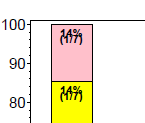
- Mark as New
- Bookmark
- Subscribe
- Mute
- RSS Feed
- Permalink
- Report Inappropriate Content
- Mark as New
- Bookmark
- Subscribe
- Mute
- RSS Feed
- Permalink
- Report Inappropriate Content
Thanks but I am little unclear of how to apply combination of positions for example you said
- try 5 and then 2 for the top.
- combination of a Left position(1,4,7,A) for the top
- Mark as New
- Bookmark
- Subscribe
- Mute
- RSS Feed
- Permalink
- Report Inappropriate Content
Show the code you are using for your annotate data set.
- Mark as New
- Bookmark
- Subscribe
- Mute
- RSS Feed
- Permalink
- Report Inappropriate Content
data barlabel;
length function $8;
retain style '"arial/bo"' xsys ysys '2' when 'a' size 1.5;
set barval;
function='label';
midpoint=dose;
subgroup=avalc;
group=dose;
position='5';
text=strip(round(trim(num)/trim(den)*100) || '%'); output;
function='label';
midpoint=dose;
subgroup=avalc;
group=dose;
position='8';
text='('||strip(num)||'/'||strip(den)||')'; output;
run;
- Mark as New
- Bookmark
- Subscribe
- Mute
- RSS Feed
- Permalink
- Report Inappropriate Content
- Mark as New
- Bookmark
- Subscribe
- Mute
- RSS Feed
- Permalink
- Report Inappropriate Content
If you are using SG annotation with SG procedures, the text string will always get wrapped within the WIDTH parameter on white space.
April 27 – 30 | Gaylord Texan | Grapevine, Texas
Registration is open
Walk in ready to learn. Walk out ready to deliver. This is the data and AI conference you can't afford to miss.
Register now and save with the early bird rate—just $795!
Learn how use the CAT functions in SAS to join values from multiple variables into a single value.
Find more tutorials on the SAS Users YouTube channel.
SAS Training: Just a Click Away
Ready to level-up your skills? Choose your own adventure.



