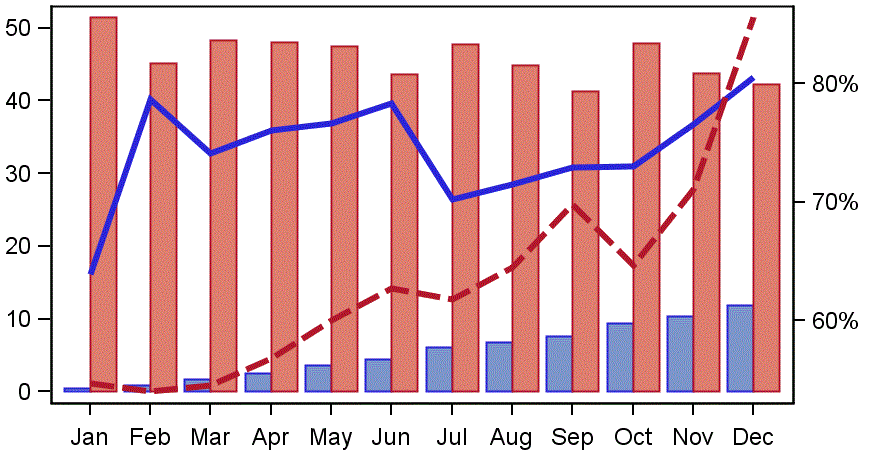- Home
- /
- Programming
- /
- Graphics
- /
- Setting bound on axis sgplot
- RSS Feed
- Mark Topic as New
- Mark Topic as Read
- Float this Topic for Current User
- Bookmark
- Subscribe
- Mute
- Printer Friendly Page
- Mark as New
- Bookmark
- Subscribe
- Mute
- RSS Feed
- Permalink
- Report Inappropriate Content
I want my y2 axis to start at 0 (which I try to achieve by putting in min=0) but it is not working (see graph below). Here is my code
proc sgplot data=tariffprem_pol7 ;
vbarparm category=period response=count / group=Business ;
series x=period y=aptp / group=Business lineattrs=(thickness=3) y2axis ;
y2axis min=0 offsetmin=0;
yaxis min=0 offsetmin=0;
yaxis label = "Policy Count";
y2axis label = "AP/TP";
xaxis label = "Month (2015 Year)";
run;
Any ideas where I'm going wrong?
Accepted Solutions
- Mark as New
- Bookmark
- Subscribe
- Mute
- RSS Feed
- Permalink
- Report Inappropriate Content
Hi @brophymj,
I think, the reason is that you have two Y2AXIS statements. The options of the second one will override those of the first. So, please add the option label= "AP/TP" to the first Y2AXIS statement and delete the second Y2AXIS statement (and fix the similar issue with the two YAXIS statements).
- Mark as New
- Bookmark
- Subscribe
- Mute
- RSS Feed
- Permalink
- Report Inappropriate Content
Try specifying values explicitly instead?
- Mark as New
- Bookmark
- Subscribe
- Mute
- RSS Feed
- Permalink
- Report Inappropriate Content
The documentation of the Y2AXIS statement says: "[The MIN=] option does not determine the minimum axis tick value displayed. The THRESHOLDMIN= value is used to determine the minimum tick value." But the VALUES= option, which Reeza alluded to, gives you more control over the values displayed. Depending on your data, VALUES=(0 to 80 by 10) or VALUES=(0 to 0.8 by 0.1) should work.
- Mark as New
- Bookmark
- Subscribe
- Mute
- RSS Feed
- Permalink
- Report Inappropriate Content
Hi
I tried putting in the values but it didn't work. here is my code:
ods graphics / reset width=5in height=3in imagename='ROI Fleet APTP for 2015';
Title "ROI Fleet Earned APTP for 2015 (Split NB & Ren)";
proc sgplot data=tariffprem_pol7 ;
vbarparm category=period response=count / group=Business ;
series x=period y=aptp / group=Business lineattrs=(thickness=3) y2axis ;
y2axis min=0 values=(0 to 0.8 by 0.1) offsetmin=0;
yaxis min=0 offsetmin=0;
yaxis label = "Policy Count";
y2axis label = "AP/TP";
xaxis label = "Month (2015 Year)";
run;
- Mark as New
- Bookmark
- Subscribe
- Mute
- RSS Feed
- Permalink
- Report Inappropriate Content
Hi @brophymj,
I think, the reason is that you have two Y2AXIS statements. The options of the second one will override those of the first. So, please add the option label= "AP/TP" to the first Y2AXIS statement and delete the second Y2AXIS statement (and fix the similar issue with the two YAXIS statements).
- Mark as New
- Bookmark
- Subscribe
- Mute
- RSS Feed
- Permalink
- Report Inappropriate Content
Learn how use the CAT functions in SAS to join values from multiple variables into a single value.
Find more tutorials on the SAS Users YouTube channel.
SAS Training: Just a Click Away
Ready to level-up your skills? Choose your own adventure.