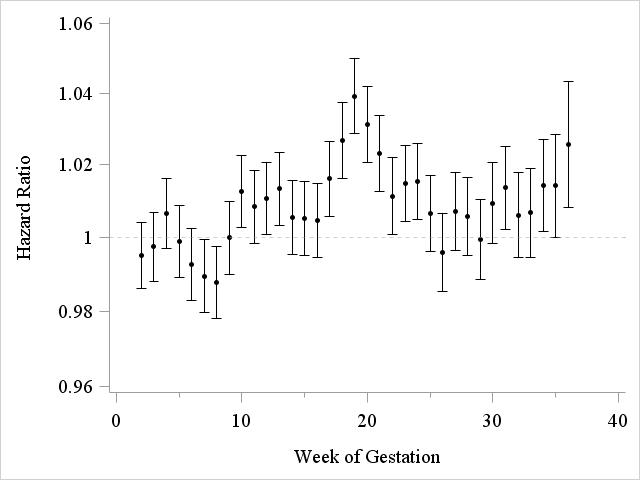- Home
- /
- Programming
- /
- Graphics
- /
- SGPLOT yaxis format values
- RSS Feed
- Mark Topic as New
- Mark Topic as Read
- Float this Topic for Current User
- Bookmark
- Subscribe
- Mute
- Printer Friendly Page
- Mark as New
- Bookmark
- Subscribe
- Mute
- RSS Feed
- Permalink
- Report Inappropriate Content
I would like my yaxis values to have two decimal places, this code does not work:
proc sgplot data=week noborder;
format HazardRatio 4.2;
scatter x=week y=HazardRatio / yerrorlower=WaldLower
datalabelattrs=(size=12pt color=black)
yerrorupper=WaldUpper errorbarattrs=(color=black)
markerattrs=hr
(symbol=CircleFilled size=6 color=black);
refline 1 / axis=y lineattrs=(pattern=shortdash) transparency=.5;
yaxis label="Hazard Ratio " min=.96 max=1.06 type=log logbase=10
valueattrs=(size=14pt color=black family="Times New Roman") labelattrs=(size=14pt color=black family="Times New Roman");
xaxis label="Week of Gestation" min=1 max=37
valueattrs=(size=14pt color=black family="Times New Roman") labelattrs=(size=14pt color=black family="Times New Roman") minor;
run;
Thanks!
- Mark as New
- Bookmark
- Subscribe
- Mute
- RSS Feed
- Permalink
- Report Inappropriate Content
Try the option VALUESFORMAT=4.2 on the YAXIS statement.
- Mark as New
- Bookmark
- Subscribe
- Mute
- RSS Feed
- Permalink
- Report Inappropriate Content
Thanks! valuesformat=4.2 does not work but valuesformat=data does.
proc sgplot data=week noborder;
/*format HazardRatio 4.2;*/
scatter x=week y=HazardRatio / yerrorlower=WaldLower
datalabelattrs=(size=12pt color=black)
yerrorupper=WaldUpper errorbarattrs=(color=black)
markerattrs=(symbol=CircleFilled size=6 color=black);
refline 1 / axis=y lineattrs=(pattern=shortdash) transparency=.5;
yaxis valuesformat=data label="Hazard Ratio " min=.96 max=1.06 type=log logbase=10
valueattrs=(size=14pt color=black family="Times New Roman") labelattrs=(size=14pt color=black family="Times New Roman") ;
xaxis label="Week of Gestation" min=1 max=37
valueattrs=(size=14pt color=black family="Times New Roman") labelattrs=(size=14pt color=black family="Times New Roman") minor;
run;
Learn how use the CAT functions in SAS to join values from multiple variables into a single value.
Find more tutorials on the SAS Users YouTube channel.
SAS Training: Just a Click Away
Ready to level-up your skills? Choose your own adventure.