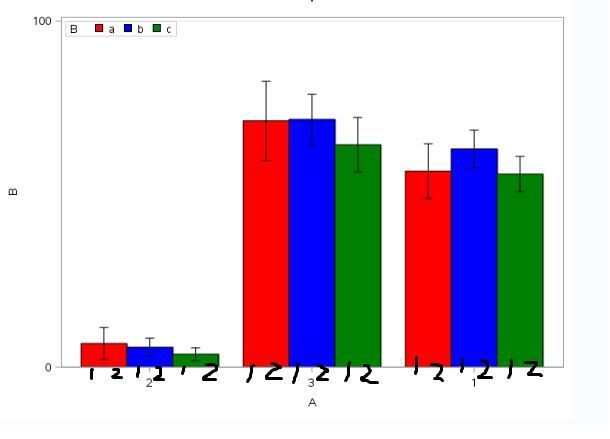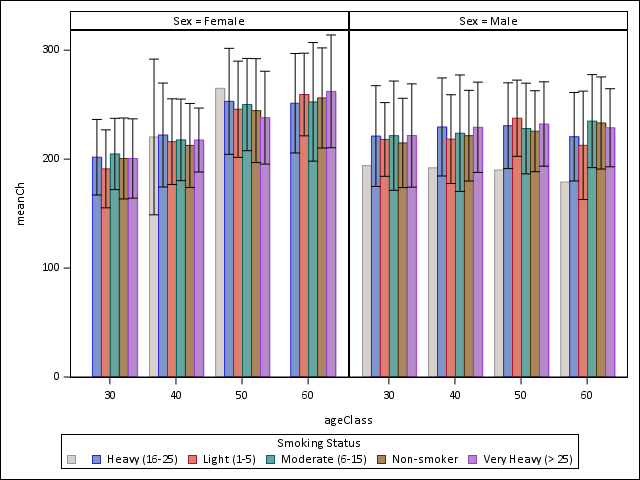- Home
- /
- Programming
- /
- Graphics
- /
- SGPLOT with multiple sub groups?
- RSS Feed
- Mark Topic as New
- Mark Topic as Read
- Float this Topic for Current User
- Bookmark
- Subscribe
- Mute
- Printer Friendly Page
- Mark as New
- Bookmark
- Subscribe
- Mute
- RSS Feed
- Permalink
- Report Inappropriate Content
Hi, I am trying to make a graph as depicted below (i.e. I am trying to split my red bars into two groups, blue bars into two groups, and green bars into two groups). I would use SGPANEL, but I have custom CI's which I'd like to insert. I am using SAS v9.4.
Accepted Solutions
- Mark as New
- Bookmark
- Subscribe
- Mute
- RSS Feed
- Permalink
- Report Inappropriate Content
Can't see the problem with sgpanel...
proc sql;
create table heartBars as
select
sex,
smoking_status,
round(ageAtStart,10) as ageClass,
mean(Cholesterol) as meanCh,
mean(Cholesterol) + std(Cholesterol) as topCh,
mean(Cholesterol) - std(Cholesterol) as lowCh
from sashelp.heart
group by sex, smoking_status, calculated ageClass;
quit;
proc sgpanel data=heartBars;
panelBy sex;
vbarparm category=ageClass response=meanCh / groupdisplay=cluster
group=smoking_status limitlower=lowCh limitupper=topCh;
run;- Mark as New
- Bookmark
- Subscribe
- Mute
- RSS Feed
- Permalink
- Report Inappropriate Content
Can't see the problem with sgpanel...
proc sql;
create table heartBars as
select
sex,
smoking_status,
round(ageAtStart,10) as ageClass,
mean(Cholesterol) as meanCh,
mean(Cholesterol) + std(Cholesterol) as topCh,
mean(Cholesterol) - std(Cholesterol) as lowCh
from sashelp.heart
group by sex, smoking_status, calculated ageClass;
quit;
proc sgpanel data=heartBars;
panelBy sex;
vbarparm category=ageClass response=meanCh / groupdisplay=cluster
group=smoking_status limitlower=lowCh limitupper=topCh;
run;- Mark as New
- Bookmark
- Subscribe
- Mute
- RSS Feed
- Permalink
- Report Inappropriate Content
Thanks!
- Mark as New
- Bookmark
- Subscribe
- Mute
- RSS Feed
- Permalink
- Report Inappropriate Content
Just for completeness, here's how you can get limits within SGPANEL without external calculations:
proc sgpanel data=sashelp.heart (where=(ageatstart >= 50 and ageatstart < 53));
panelBy sex;
vbar ageatstart / response=cholesterol groupdisplay=cluster
group=smoking_status stat=mean limitstat=stddev;
run;
- Mark as New
- Bookmark
- Subscribe
- Mute
- RSS Feed
- Permalink
- Report Inappropriate Content
When I try to replicate this in v9.4 with the same code:
proc sgpanel data=murdock.test;
panelBy sex;
vbarparm category=age_group response=meanNP / group=wave groupdisplay=cluster
limitlower=lowNP limitupper=topNP;
run;receive this error msg:
71 proc sgpanel data=murdock.test;
72 panelBy sex;
73 vbarparm category=age_group response=meanNP / group=wave groupdisplay=cluster
------------
22
76
ERROR 22-322: Syntax error, expecting one of the following: ;, ATTRID, BARWIDTH, CLUSTERWIDTH, DATALABEL, DATALABELATTRS,
DATASKIN, DISCRETEOFFSET, FILL, FILLATTRS, GROUP, GROUPORDER, LEGENDLABEL, LIMITATTRS, LIMITLOWER, LIMITUPPER,
MISSING, NAME, NOFILL, NOOUTLINE, OUTLINE, TRANSPARENCY, URL.
ERROR 76-322: Syntax error, statement will be ignored.
74 limitlower=lowNP limitupper=topNP;
75 run;
71 proc sgpanel data=murdock.test;
72 panelBy sex;
73 vbarparm category=age_group response=meanNP / group=wave groupdisplay=cluster
------------
22
76
ERROR 22-322: Syntax error, expecting one of the following: ;, ATTRID, BARWIDTH, CLUSTERWIDTH, DATALABEL, DATALABELATTRS,
DATASKIN, DISCRETEOFFSET, FILL, FILLATTRS, GROUP, GROUPORDER, LEGENDLABEL, LIMITATTRS, LIMITLOWER, LIMITUPPER,
MISSING, NAME, NOFILL, NOOUTLINE, OUTLINE, TRANSPARENCY, URL.
ERROR 76-322: Syntax error, statement will be ignored.
74 limitlower=lowNP limitupper=topNP;
75 run;
If I try PROC SGPANEL w/ VBAR, the excellent bar graph appears, but without error bars.
proc sgpanel data=murdock.pals_v1_v2_phys_perf;
panelBy sex;
title1 font="helvetica/bold"
'PALS Usual Gait Speed (Age Group by Visit by Sex)';
vbar age_group / response=normal_pace groupdisplay=cluster dataskin=matte
group=wave stat=mean limitstat=stddev;
run;
Thanks,
Andy
- Mark as New
- Bookmark
- Subscribe
- Mute
- RSS Feed
- Permalink
- Report Inappropriate Content
The early versions of VBARPARM/HBARPARM did not have the GROUPDISPLAY option; however, the default was a CLUSTER appearance. Just take the option away and it should work for you.
As for SGPANEL not producing the error bars, was there a message in the log?
Thanks!
Dan
- Mark as New
- Bookmark
- Subscribe
- Mute
- RSS Feed
- Permalink
- Report Inappropriate Content
There was a WARNING in the log re: the GROUP option:
WARNING: Limits are not allowed on bar charts when a group variable is used. The option will be ignored.
I am fine w/ calculating the MEAN and STDDEV for the variables and using VBARPARM.
Thanks for your help!
April 27 – 30 | Gaylord Texan | Grapevine, Texas
Registration is open
Walk in ready to learn. Walk out ready to deliver. This is the data and AI conference you can't afford to miss.
Register now and save with the early bird rate—just $795!
Learn how use the CAT functions in SAS to join values from multiple variables into a single value.
Find more tutorials on the SAS Users YouTube channel.
SAS Training: Just a Click Away
Ready to level-up your skills? Choose your own adventure.