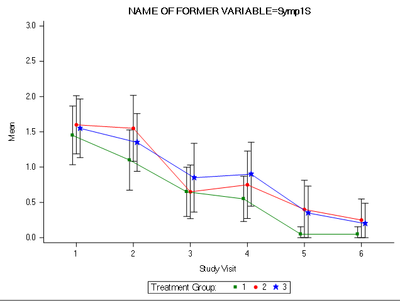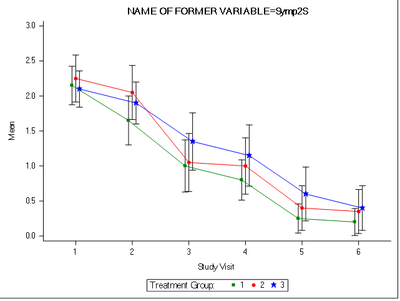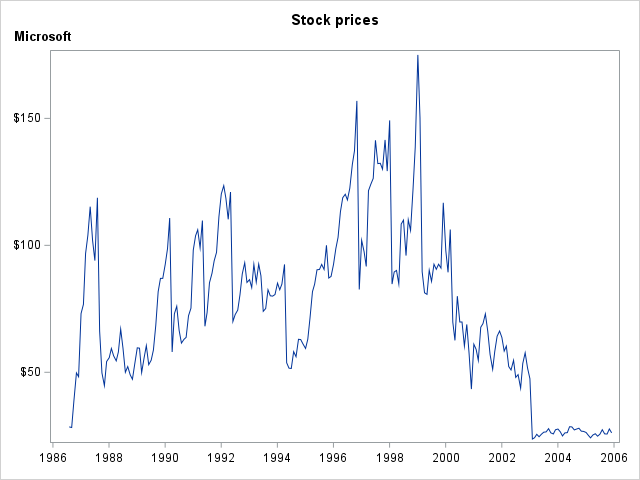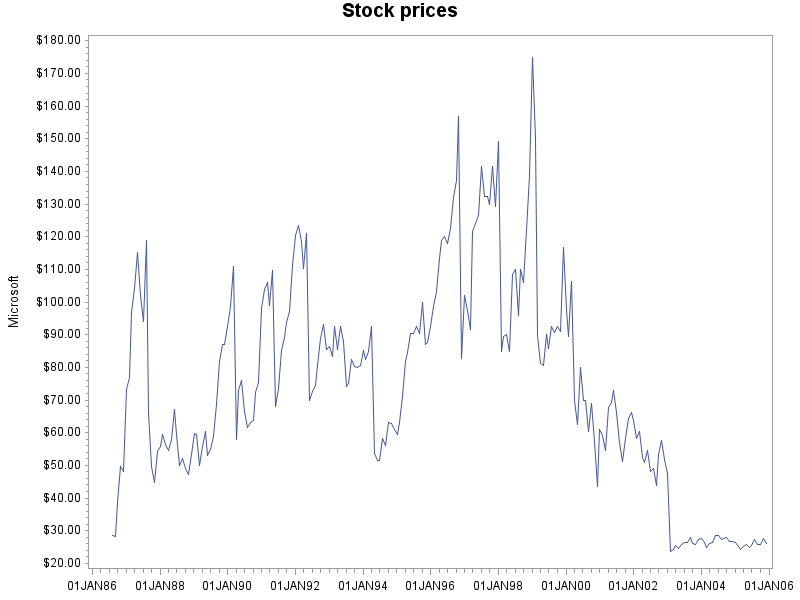- Home
- /
- Programming
- /
- Graphics
- /
- Re: SGPLOT change y axis label based on values of By variable.
- RSS Feed
- Mark Topic as New
- Mark Topic as Read
- Float this Topic for Current User
- Bookmark
- Subscribe
- Mute
- Printer Friendly Page
- Mark as New
- Bookmark
- Subscribe
- Mute
- RSS Feed
- Permalink
- Report Inappropriate Content
Hi, I would like to use SGPLOT to create multi graphs using By-variable statement
- My code is like that:
Proc sgplot data=database;
by Symptom;
scatter x=VisitNum y=Mean / groupdisplay=cluster group= Treatment;
run;
- This is some of the graphs created:
My question is how could I change the label in the y axis to the name of variable (in this case: Symp1S Symp2S instead of Mean).
Thanks in advance
Accepted Solutions
- Mark as New
- Bookmark
- Subscribe
- Mute
- RSS Feed
- Permalink
- Report Inappropriate Content
As far as I am aware there is not way to do what you're asking directly. I would suggest instead writing a short macro loop to do what you're trying to do:
%macro loop;
proc sql noprint;
select distinct symptom,label into :vlist separated by '|',:llist separated by '|' from database;
quit;
%do i = 1 %to %sysfunc(countw(&vlist,|));
proc sgplot data=database;
where symptom="%Qscan(%superq(vlist),&i,|)";
scatter x=VisitNum y=Mean / groupdisplay=cluster group=Treatment;
yaxis label="%qscan(%superq(llist),&i,|,m)";
run;
%end;
%mend;
%loop;For the above code to work you would need to have another variable in your dataset, which I named label above, to contain a string you want the y-axis label to be. If you are using output statements to make your long version of your dataset you can use the VLABEL function to grab the label from each variable automatically.
If you instead of a dataset where you have the variables in separate columns instead of rows, you can instead make your loop with a %let statement:
%macro loop;
%let vlist=var1 var2 var3 var4;
%do i = 1 %to %sysfunc(countw(&vlist,|));
proc sgplot data=database;
scatter x=VisitNum y=%scan(&vlist,&i,|) / groupdisplay=cluster group=Treatment;
run;
%end;
%mend;
%loop;This method would then use the labels from the variables themselves to be the y-axis label.
- Mark as New
- Bookmark
- Subscribe
- Mute
- RSS Feed
- Permalink
- Report Inappropriate Content
Tjek the YAXIS statemant with the label option
- Mark as New
- Bookmark
- Subscribe
- Mute
- RSS Feed
- Permalink
- Report Inappropriate Content
As far as I am aware there is not way to do what you're asking directly. I would suggest instead writing a short macro loop to do what you're trying to do:
%macro loop;
proc sql noprint;
select distinct symptom,label into :vlist separated by '|',:llist separated by '|' from database;
quit;
%do i = 1 %to %sysfunc(countw(&vlist,|));
proc sgplot data=database;
where symptom="%Qscan(%superq(vlist),&i,|)";
scatter x=VisitNum y=Mean / groupdisplay=cluster group=Treatment;
yaxis label="%qscan(%superq(llist),&i,|,m)";
run;
%end;
%mend;
%loop;For the above code to work you would need to have another variable in your dataset, which I named label above, to contain a string you want the y-axis label to be. If you are using output statements to make your long version of your dataset you can use the VLABEL function to grab the label from each variable automatically.
If you instead of a dataset where you have the variables in separate columns instead of rows, you can instead make your loop with a %let statement:
%macro loop;
%let vlist=var1 var2 var3 var4;
%do i = 1 %to %sysfunc(countw(&vlist,|));
proc sgplot data=database;
scatter x=VisitNum y=%scan(&vlist,&i,|) / groupdisplay=cluster group=Treatment;
run;
%end;
%mend;
%loop;This method would then use the labels from the variables themselves to be the y-axis label.
- Mark as New
- Bookmark
- Subscribe
- Mute
- RSS Feed
- Permalink
- Report Inappropriate Content
Your solution is very helpful sir. It works without any trouble
May I ask for another favor.
Because I'm pretty new to SAS so macro loop does not seem quite familiar with me. So could you please provide more explanation to these line of code ?
As far as I understand, this line of code create 2 macro variablesproc sql noprint; select distinct symptom,label into :vlist separated by '|',:llist separated by '|' from database; quit;vlistandllist
So what do "%sysfunc(countw(&vlist,|))", "%Qscan(%superq(vlist),&i,|)" and "%qscan(%superq(llist),&i,|,m)" do in these line of codes?
%do i = 1 %to %sysfunc(countw(&vlist,|));where symptom="%Qscan(%superq(vlist),&i,|)";label="%qscan(%superq(llist),&i,|,m)";
Thanks in advance
- Mark as New
- Bookmark
- Subscribe
- Mute
- RSS Feed
- Permalink
- Report Inappropriate Content
The COUNTW function counts how many words there are given a certain delimiter and in this case I used the | symbol to count words by. So even if you have a label or something that is multiple actual words, it will only count by | symbols. The COUNTW function is really handy for making loops where the number of loops might change with your data. The %SYSFUNC portion is needed to make the function work in the macro language capacity.
The %QSCAN is like the regular SCAN function but for the macro language. The macro language will replace itself with its result prior to running the actual code. In this can replace the %qscan section with the string it resolves to. The scan function will pick the nth word in a string using a specific delimiter (again using the | pipe here). %qscan will tell it to treat the result as macro text and will ignore things like quotations in the string which can be very handy when you have labels or something with special characters or quotes.
The %SUPERQ function resolves the macro variable and tells the result as macro text again (this is typical of any macro function with the Q in it). This keeps it form reading possible commas or quotes again when it puts that resolved text into the %qscan function.
I hope this helps.
- Mark as New
- Bookmark
- Subscribe
- Mute
- RSS Feed
- Permalink
- Report Inappropriate Content
Thanks a lot for your clear explanation.
- Mark as New
- Bookmark
- Subscribe
- Mute
- RSS Feed
- Permalink
- Report Inappropriate Content
May I ask a bit more details about your solution sir.
In my situation, I would like to add one more string to the label and place it in the title of the graph
So far, I just added a title statement into the code like that:
%macro loop;
proc sql noprint;
select distinct symptom,label into :vlist separated by '|',:llist separated by '|' from database;
quit;
%do i = 1 %to %sysfunc(countw(&vlist,|));
proc sgplot data=database;
where symptom="%Qscan(%superq(vlist),&i,|)";
scatter x=VisitNum y=Mean / groupdisplay=cluster group=Treatment;
yaxis label="%qscan(%superq(llist),&i,|,m)";
TITLE "%qscan(%superq(llist),&i,|,m)";
run;
%end;
%mend;
%loop;And it shows the label on the title.
So how could I join another string to the "%qscan(%superq(llist),&i,|,m)" function to achieve a title like "Symptom: ....(the label)..."
Thanks in advance
- Mark as New
- Bookmark
- Subscribe
- Mute
- RSS Feed
- Permalink
- Report Inappropriate Content
TITLE "Symptom: %qscan(%superq(llist),&i,|,m) and any other text you want";
Just make sure to use double quotes or the macro functions won't work.
- Mark as New
- Bookmark
- Subscribe
- Mute
- RSS Feed
- Permalink
- Report Inappropriate Content
How about using a left-justified title2, that "looks like" a yaxis label at the top of the yaxis?
options nobyline;
title1 "Stock prices";
title2 justify=left "#byval(stock)";
proc sgplot data=sashelp.stocks;
by stock;
series x=date y=close;
yaxis display=(nolabel) /*label="#byval(stock)"*/;
xaxis display=(nolabel);
run;
- Mark as New
- Bookmark
- Subscribe
- Mute
- RSS Feed
- Permalink
- Report Inappropriate Content
If you want the axis label in the middle of the axis, you could use SAS/Graph gplot.
options nobyline;
title1 "Stock prices";
symbol1 value=none interpol=join;
axis1 label=(angle=90 "#byval(stock)");
axis2 label=none;
proc gplot data=sashelp.stocks;
by stock;
plot close*date / vaxis=axis1 haxis=axis2;
run;
April 27 – 30 | Gaylord Texan | Grapevine, Texas
Registration is open
Walk in ready to learn. Walk out ready to deliver. This is the data and AI conference you can't afford to miss.
Register now and lock in 2025 pricing—just $495!
Learn how use the CAT functions in SAS to join values from multiple variables into a single value.
Find more tutorials on the SAS Users YouTube channel.
SAS Training: Just a Click Away
Ready to level-up your skills? Choose your own adventure.