- Home
- /
- Programming
- /
- Graphics
- /
- SGPLOT and axis parameters
- RSS Feed
- Mark Topic as New
- Mark Topic as Read
- Float this Topic for Current User
- Bookmark
- Subscribe
- Mute
- Printer Friendly Page
- Mark as New
- Bookmark
- Subscribe
- Mute
- RSS Feed
- Permalink
- Report Inappropriate Content
Hello!
I have long tick labels and I want to split it in two rows.
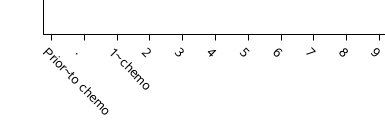
I use split-symbol "~", but I don't know where I need to choose split option. How to solve this problem?
and how to display missing values (like the second tick between "Prior~to chemo" and "1~chemo", right now I fill it with a dot)?
- Mark as New
- Bookmark
- Subscribe
- Mute
- RSS Feed
- Permalink
- Report Inappropriate Content
What version of SAS are you using?
- Mark as New
- Bookmark
- Subscribe
- Mute
- RSS Feed
- Permalink
- Report Inappropriate Content
The reason I ask about your SAS version is that we added splitting support in SAS 9.4.
- Mark as New
- Bookmark
- Subscribe
- Mute
- RSS Feed
- Permalink
- Report Inappropriate Content
I use SAS 9.2 and how I understand I can't do this (split tick's names) in SGPLOT and I have to use later version of SAS or other function, that's right?
- Mark as New
- Bookmark
- Subscribe
- Mute
- RSS Feed
- Permalink
- Report Inappropriate Content
Maybe not a pretty but Fitpolicy=Stagger on your XAXIS statement should get a useable chart.
- Mark as New
- Bookmark
- Subscribe
- Mute
- RSS Feed
- Permalink
- Report Inappropriate Content
Thanks for help, but unfortunately it's not that I want.
Learn how use the CAT functions in SAS to join values from multiple variables into a single value.
Find more tutorials on the SAS Users YouTube channel.
SAS Training: Just a Click Away
Ready to level-up your skills? Choose your own adventure.




