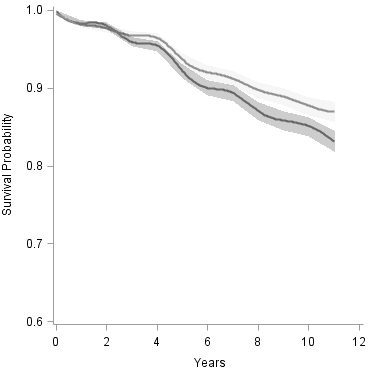- Home
- /
- Programming
- /
- Graphics
- /
- SGPLOT How to match band color to line color with grouped data?
- RSS Feed
- Mark Topic as New
- Mark Topic as Read
- Float this Topic for Current User
- Bookmark
- Subscribe
- Mute
- Printer Friendly Page
- Mark as New
- Bookmark
- Subscribe
- Mute
- RSS Feed
- Permalink
- Report Inappropriate Content
hi, how can i match the band color to the line color? here is what i have:
ods graphics on / attrpriority=none noborder width=4in height=4in ;
proc sgplot data=test noborder nowall noautolegend;
styleattrs datacontrastcolors=(black grey)
datalinepatterns=(1);
band x=time lower=sdf_lcl upper=sdf_ucl /group=cat transparency=0.9 fillattrs=(color= black);
pbspline x=time y=prob/ group=cat nomarkers;
run;
and it produces a figures like this:
it's close. how can i specify band colors? currently they are both black and high transparency. i want them to match the line colors.
thanks!!
Accepted Solutions
- Mark as New
- Bookmark
- Subscribe
- Mute
- RSS Feed
- Permalink
- Report Inappropriate Content
Use and attribute map.
Simple example: Solved: PROC SGPLOT VBOX — how to get consistent colors ac... - SAS Support Communities
Paige Miller
- Mark as New
- Bookmark
- Subscribe
- Mute
- RSS Feed
- Permalink
- Report Inappropriate Content
Use and attribute map.
Simple example: Solved: PROC SGPLOT VBOX — how to get consistent colors ac... - SAS Support Communities
Paige Miller
- Mark as New
- Bookmark
- Subscribe
- Mute
- RSS Feed
- Permalink
- Report Inappropriate Content
that worked, thank you!
data attrmap;
retain id "myid" linecolor "black";
input value $ fillcolor $ linecolor $;
datalines;
1 cxD3D3D3 cxD3D3D3
2 cx000000 cx000000
;
run;
ods graphics on / attrpriority=none noborder width=4in height=4in ;
proc sgplot data=test noborder nowall noautolegend dattrmap=attrmap;
styleattrs datalinepatterns=(1);
pbspline x=time y=survival / group=catnomarkers attrid=myid ;
band x=time lower=sdf_lcl upper=sdf_ucl /group=cattransparency=0.8 attrid=myid;
run;
April 27 – 30 | Gaylord Texan | Grapevine, Texas
Registration is open
Walk in ready to learn. Walk out ready to deliver. This is the data and AI conference you can't afford to miss.
Register now and lock in 2025 pricing—just $495!
Learn how use the CAT functions in SAS to join values from multiple variables into a single value.
Find more tutorials on the SAS Users YouTube channel.
SAS Training: Just a Click Away
Ready to level-up your skills? Choose your own adventure.