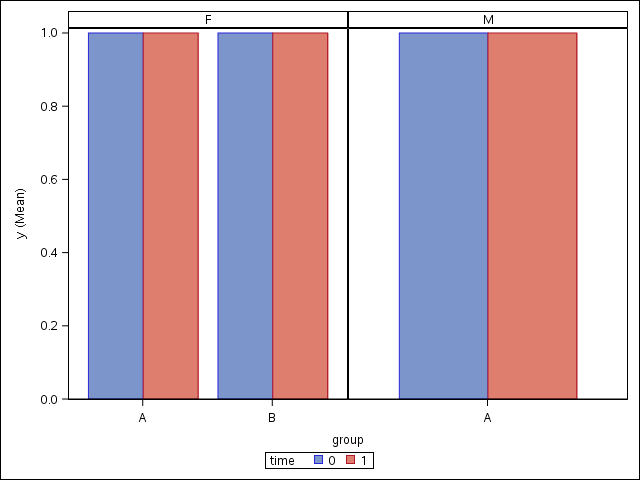- Home
- /
- Programming
- /
- Graphics
- /
- Re: SGPANEL - remove a bar in one panel only
- RSS Feed
- Mark Topic as New
- Mark Topic as Read
- Float this Topic for Current User
- Bookmark
- Subscribe
- Mute
- Printer Friendly Page
- Mark as New
- Bookmark
- Subscribe
- Mute
- RSS Feed
- Permalink
- Report Inappropriate Content
I have some data I am creating vbars for as such:
Y TIME GROUP GENDER
1.1 0 A F
1.5 1 A F
1.3 0 B F
1.4 1 B F
1.5 0 A M
1.7 1 A M
There are no males in group b, but when I run the below code, I get a blank area for group B under the male panel. There was actually never supposed to be males in group b, so I dont want this to display at all. I just want one panel that is for females that displays groups a and b, and then one panel for males that only displays group A. Any way to do this?
proc sgpanel data=x;
panelby gender / novarname;
vbar group / response=y group=time groupdisplay=cluster stat=mean;
run;
- Tags:
- sgpanel
Accepted Solutions
- Mark as New
- Bookmark
- Subscribe
- Mute
- RSS Feed
- Permalink
- Report Inappropriate Content
Hello,
Try adding UNISCALE=ROW to your panelby statement.
ods graphics / reset;
proc sgpanel data=x;
panelby gender / novarname uniscale=row;
vbar group / response=y group=time groupdisplay=cluster stat=mean;
run;
- Mark as New
- Bookmark
- Subscribe
- Mute
- RSS Feed
- Permalink
- Report Inappropriate Content
Hello,
Try adding UNISCALE=ROW to your panelby statement.
ods graphics / reset;
proc sgpanel data=x;
panelby gender / novarname uniscale=row;
vbar group / response=y group=time groupdisplay=cluster stat=mean;
run;
- Mark as New
- Bookmark
- Subscribe
- Mute
- RSS Feed
- Permalink
- Report Inappropriate Content
This is great. Is there any way to get the vertical bars to be the same size for all?
- Mark as New
- Bookmark
- Subscribe
- Mute
- RSS Feed
- Permalink
- Report Inappropriate Content
Add proportional option to panelby statement:
PANELBY var / PROPORTIONAL;
Learn how use the CAT functions in SAS to join values from multiple variables into a single value.
Find more tutorials on the SAS Users YouTube channel.
SAS Training: Just a Click Away
Ready to level-up your skills? Choose your own adventure.