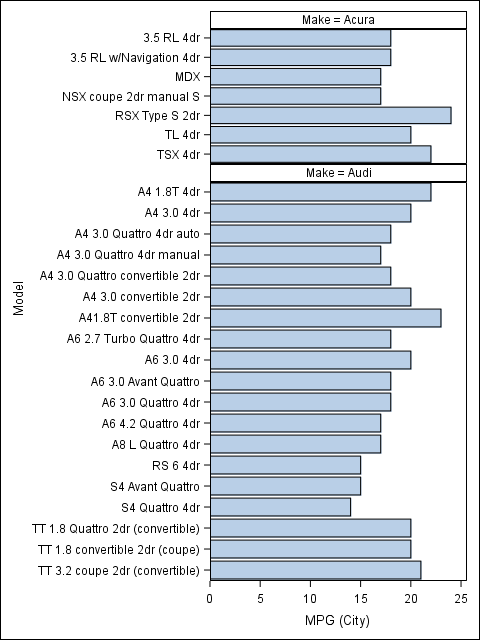- Home
- /
- Programming
- /
- Graphics
- /
- SGPANEL: Different categories in each panel
- RSS Feed
- Mark Topic as New
- Mark Topic as Read
- Float this Topic for Current User
- Bookmark
- Subscribe
- Mute
- Printer Friendly Page
- Mark as New
- Bookmark
- Subscribe
- Mute
- RSS Feed
- Permalink
- Report Inappropriate Content
I am running the following code to create several horizontal bar charts:
proc sgpanel data=mydata;
panelby by panelvar;
hbarparm category=catvar response=size;
run;
The problem I run into is that each of my panelvar values has differet catvar values. SGPANEL produces horizontal bar charts with bars for every category in the data set in each panel. In each panel, I really just want to see bars for categories that exists for that panelvar value.
Is there a way to do this with PROC SGPANEL or do I have to use PROC SGPLOT with a BY statement?
- Mark as New
- Bookmark
- Subscribe
- Mute
- RSS Feed
- Permalink
- Report Inappropriate Content
Try option UNISCALE=ROW in the PANELBY statement.
- Mark as New
- Bookmark
- Subscribe
- Mute
- RSS Feed
- Permalink
- Report Inappropriate Content
Unfortunately, that doesn't do quite what I'm looking for. Here is a code example that uses sashelp.cars:
proc sgpanel data=sashelp.cars (where=(Make like 'A%'));
panelby make / columns=1 uniscale=row;
hbarparm category=model response=MPG_City;
run;
I'd like to make it so only the models for Audi show up in the Audi panel, only the models for Acura in the Acura panel, etc.
- Mark as New
- Bookmark
- Subscribe
- Mute
- RSS Feed
- Permalink
- Report Inappropriate Content
![]() I always mix those up! You need UNISCALE=COLUMN !
I always mix those up! You need UNISCALE=COLUMN !
- Mark as New
- Bookmark
- Subscribe
- Mute
- RSS Feed
- Permalink
- Report Inappropriate Content
Great! That worked. Thanks so much.
- Mark as New
- Bookmark
- Subscribe
- Mute
- RSS Feed
- Permalink
- Report Inappropriate Content
With SAS 9.4, you can use the PROPORTIONAL option to make all bars the same thickness regardless of the number in each cell.
proc sgpanel data=sashelp.cars (where=(Make like 'A%'));
panelby make / columns=1 uniscale=column proportional;
hbarparm category=model response=MPG_City;
run;
Learn how use the CAT functions in SAS to join values from multiple variables into a single value.
Find more tutorials on the SAS Users YouTube channel.
SAS Training: Just a Click Away
Ready to level-up your skills? Choose your own adventure.