- Home
- /
- Programming
- /
- Graphics
- /
- Reversing group order in proc sgplot vbox??? Help!
- RSS Feed
- Mark Topic as New
- Mark Topic as Read
- Float this Topic for Current User
- Bookmark
- Subscribe
- Mute
- Printer Friendly Page
- Mark as New
- Bookmark
- Subscribe
- Mute
- RSS Feed
- Permalink
- Report Inappropriate Content
Hi all,
I'm making a boxplot with proc sgplot and here is what I have
title "Individual Resting State Network Connectivities";
proc sgplot data=new_t;
styleattrs datacolors=(orange darkcyan cyan deyg silver red green pink green beige navy mediumpurple yellow orange blueviolet black blue);
vbox col1 / group=_name_ ;
run;
Now, this predictable produces the following, groups in ascending order
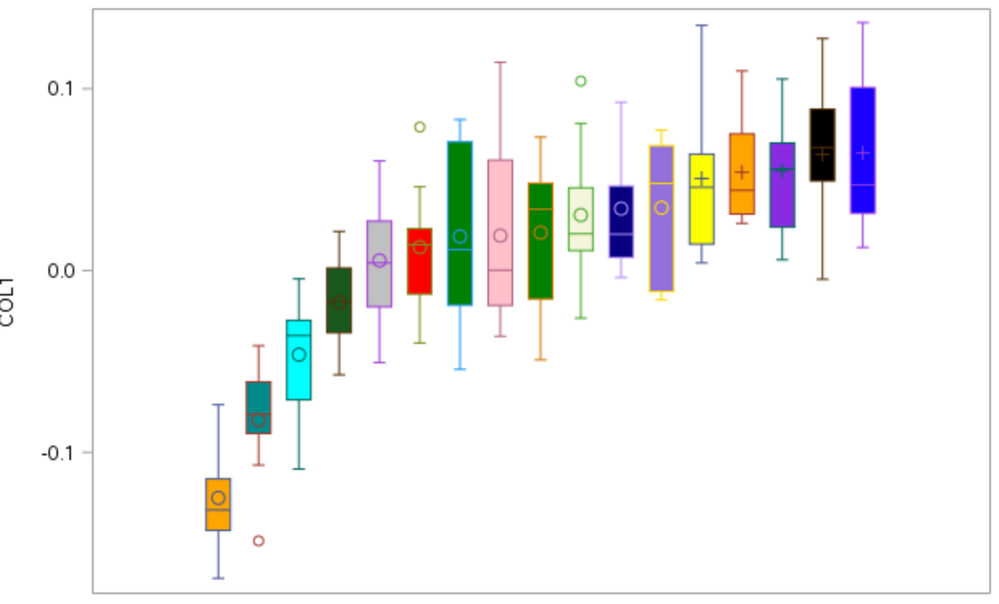
When I add in the following beforehand, it slightly screws up the order (ie, it's not a mirror image). How do I fix this??
proc sort data=work.new_t out=new_t;
by MSC descending COL1;
run;
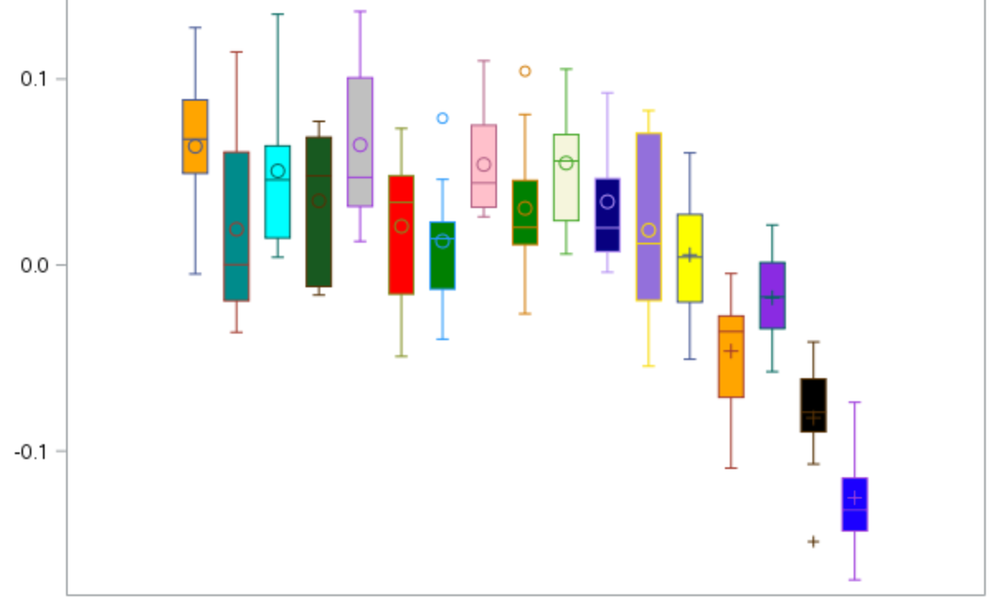
- Mark as New
- Bookmark
- Subscribe
- Mute
- RSS Feed
- Permalink
- Report Inappropriate Content
Have you tried the GROUPORDER option?
If you have SAS 9.4TS1M3+ this should work for you.
@bsriv wrote:
Hi all,
I'm making a boxplot with proc sgplot and here is what I have
title "Individual Resting State Network Connectivities";
proc sgplot data=new_t;
styleattrs datacolors=(orange darkcyan cyan deyg silver red green pink green beige navy mediumpurple yellow orange blueviolet black blue);
vbox col1 / group=_name_ ;
run;
Now, this predictable produces the following, groups in ascending order
Ascending
When I add in the following beforehand, it slightly screws up the order (ie, it's not a mirror image). How do I fix this??
proc sort data=work.new_t out=new_t;
by MSC descending COL1;
run;
Descending
Learn how use the CAT functions in SAS to join values from multiple variables into a single value.
Find more tutorials on the SAS Users YouTube channel.
SAS Training: Just a Click Away
Ready to level-up your skills? Choose your own adventure.


