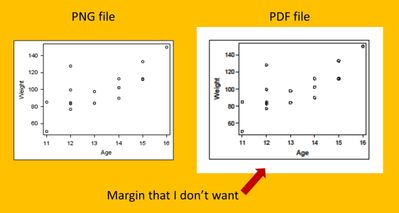- Home
- /
- Programming
- /
- Graphics
- /
- Re: Remove space around a PDF image
- RSS Feed
- Mark Topic as New
- Mark Topic as Read
- Float this Topic for Current User
- Bookmark
- Subscribe
- Mute
- Printer Friendly Page
- Mark as New
- Bookmark
- Subscribe
- Mute
- RSS Feed
- Permalink
- Report Inappropriate Content
When I create a PDF image in SAS, a blank margin area is created around the image that I don't want. Here's an example where I plot the same image twice, first as a PNG, and then as a PDF. Note that the PDF has extra white space outside of the border while the PNG does not. How do I get rid of that extra white space in the PDF?
ods html close;
ods listing;
ods graphics / reset=all outputfmt=png imagename="Test image";
proc sgplot data=sashelp.class;
scatter x=age y=weight;
run;
ods graphics / reset=all outputfmt=pdf imagename="Test image";
proc sgplot data=sashelp.class;
scatter x=age y=weight;
run;
ods listing close;
Note that I just want a stand-alone image file in PDF format, just like the PNG created above. I don’t need the margins because I’ll be embedding the image file within a manuscript.
- Mark as New
- Bookmark
- Subscribe
- Mute
- RSS Feed
- Permalink
- Report Inappropriate Content
ods graphics / reset=all outputfmt=pdf noborder/*<<<added option*/ imagename="Test image";
proc sgplot data=sashelp.class;
scatter x=age y=weight;
run;
ods listing close;please try to add noborder option
- Mark as New
- Bookmark
- Subscribe
- Mute
- RSS Feed
- Permalink
- Report Inappropriate Content
PDF isn't really designed for what you're asking though, it'd be like trying to do the same in ods rtf. It's document and not an image.
https://documentation.sas.com/?cdcId=vdmmlcdc&cdcVersion=8.1&docsetId=uprint&docsetTarget=n1ieb4hg6f...
- Mark as New
- Bookmark
- Subscribe
- Mute
- RSS Feed
- Permalink
- Report Inappropriate Content
ods rtf file="C:\Users\Downloads\test.RTF" style=styles.journal;
proc sgplot data=sashelp.class;
scatter x=age y=weight;
run;
ods rtf close;
- Mark as New
- Bookmark
- Subscribe
- Mute
- RSS Feed
- Permalink
- Report Inappropriate Content
save as rtf instead of pdf, then you can paste the figure in other files.
- Mark as New
- Bookmark
- Subscribe
- Mute
- RSS Feed
- Permalink
- Report Inappropriate Content
Here are the ODS graphics options I use most often. The height and width options may address your issue. I find that imagefmt=PDF results in better looking plots, but the resulting file size can be much larger than imagefmt=PNG, depending on the number of data points.
ODS GRAPHICS ON/reset
border = off
antialiasmax=1000000
height = 100pct
width = 100pct
imagefmt=PDF;
April 27 – 30 | Gaylord Texan | Grapevine, Texas
Registration is open
Walk in ready to learn. Walk out ready to deliver. This is the data and AI conference you can't afford to miss.
Register now and save with the early bird rate—just $795!
Learn how use the CAT functions in SAS to join values from multiple variables into a single value.
Find more tutorials on the SAS Users YouTube channel.
SAS Training: Just a Click Away
Ready to level-up your skills? Choose your own adventure.