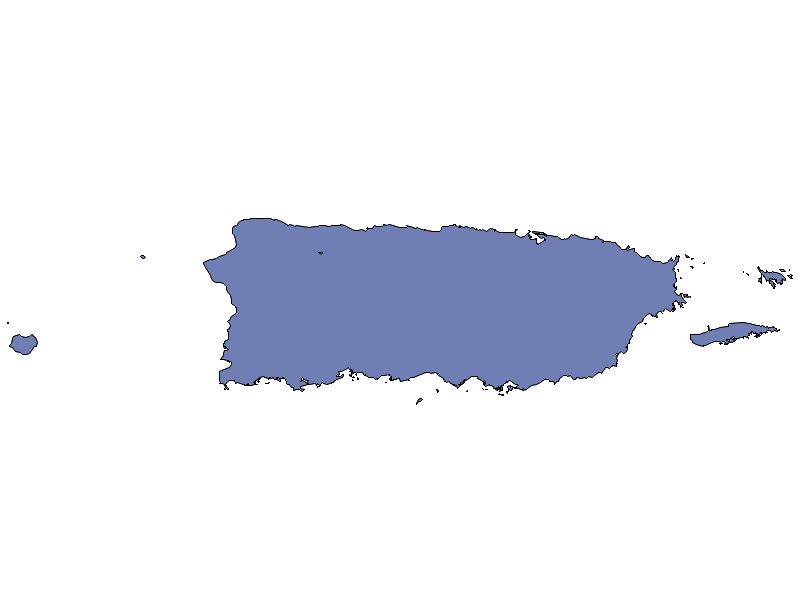- Home
- /
- Programming
- /
- Graphics
- /
- Puerto Rico state-level map
- RSS Feed
- Mark Topic as New
- Mark Topic as Read
- Float this Topic for Current User
- Bookmark
- Subscribe
- Mute
- Printer Friendly Page
- Mark as New
- Bookmark
- Subscribe
- Mute
- RSS Feed
- Permalink
- Report Inappropriate Content
I am trying to create a "state-level" map for Puerto Rico using a choro variable in another data set containing values for each state. GMAP isn't outputting a very good map. I get a warning that some observations were discarded when charting score. I've run frequencies on score and state and nothing had any missing values. No records were omitted when matched with the outside data set to get the score. Not sure what's going on here. I am using the US_ALL set which is county level but the only one with Puerto Rico. I used GREMOVE to remove the county boundaries.
Surely it's something simple...
data PR_map; set MAPSGFK.US_ALL (where=(statecode='PR' ) ) ;
run;
PROC GREMOVE DATA = PR_MAP
OUT = PR_MAP_S;
ID county;
BY state;
run;
proc sql;
create table PR_map1 as select a.*, b.score
from PR_map_s a
inner join
SCORE_STATE b on a.state = (b.fips/1000);
quit;
proc gproject data=PR_map1 out=PR_MAPf latlong eastlong degrees dupok ;
id statecode;
run;
goptions reset=all;
pattern1 value=m3N45 color=black;
pattern2 value=msolid color=BILG;
pattern3 value=msolid color=gold;
pattern4 value=msolid color=orange;
pattern5 value=msolid color=VIYPK;
title 'Puerto Rico';
proc gmap data=PR_mapf map=PR_mapf;
id statecode;
choro score / nolegend midpoints=(0 1 2 3 4 )
des='' name='PRMAP' ;
run;
Accepted Solutions
- Mark as New
- Bookmark
- Subscribe
- Mute
- RSS Feed
- Permalink
- Report Inappropriate Content
In your Proc Gremove, you're using "id county" ... but in the Puerto Rico map, it has a county level, but also goes one level below county. In all our SAS maps, we set the variable 'id' to be the lowest level, therefore you can use "id id" (rather than "id county") to make sure gremove knows what the lowest level of granularity is.
Here's your code, modified to rid of all the internal boundaries in Puerto Rico:
data PR_map; set MAPSGFK.US_ALL (where=(statecode='PR' ) ) ;
run;
PROC GREMOVE DATA=PR_MAP OUT=PR_MAP_S;
ID id;
BY statecode;
run;
proc gmap data=pr_map_s map=pr_map_s;
id statecode;
choro segment / levels=1 nolegend;
run;
- Mark as New
- Bookmark
- Subscribe
- Mute
- RSS Feed
- Permalink
- Report Inappropriate Content
In your Proc Gremove, you're using "id county" ... but in the Puerto Rico map, it has a county level, but also goes one level below county. In all our SAS maps, we set the variable 'id' to be the lowest level, therefore you can use "id id" (rather than "id county") to make sure gremove knows what the lowest level of granularity is.
Here's your code, modified to rid of all the internal boundaries in Puerto Rico:
data PR_map; set MAPSGFK.US_ALL (where=(statecode='PR' ) ) ;
run;
PROC GREMOVE DATA=PR_MAP OUT=PR_MAP_S;
ID id;
BY statecode;
run;
proc gmap data=pr_map_s map=pr_map_s;
id statecode;
choro segment / levels=1 nolegend;
run;
- Mark as New
- Bookmark
- Subscribe
- Mute
- RSS Feed
- Permalink
- Report Inappropriate Content
April 27 – 30 | Gaylord Texan | Grapevine, Texas
Registration is open
Walk in ready to learn. Walk out ready to deliver. This is the data and AI conference you can't afford to miss.
Register now and save with the early bird rate—just $795!
Learn how use the CAT functions in SAS to join values from multiple variables into a single value.
Find more tutorials on the SAS Users YouTube channel.
SAS Training: Just a Click Away
Ready to level-up your skills? Choose your own adventure.