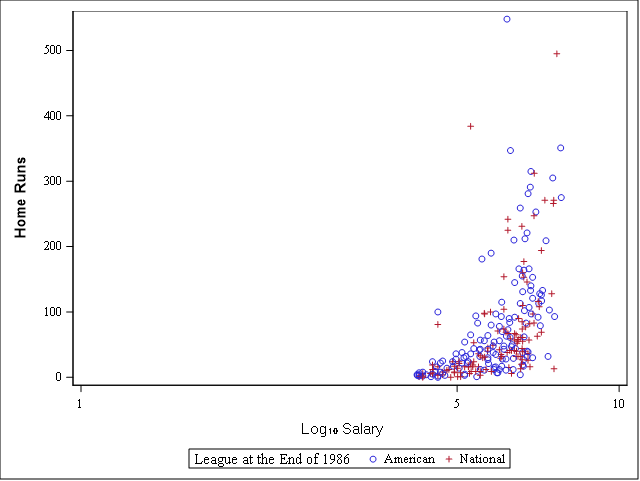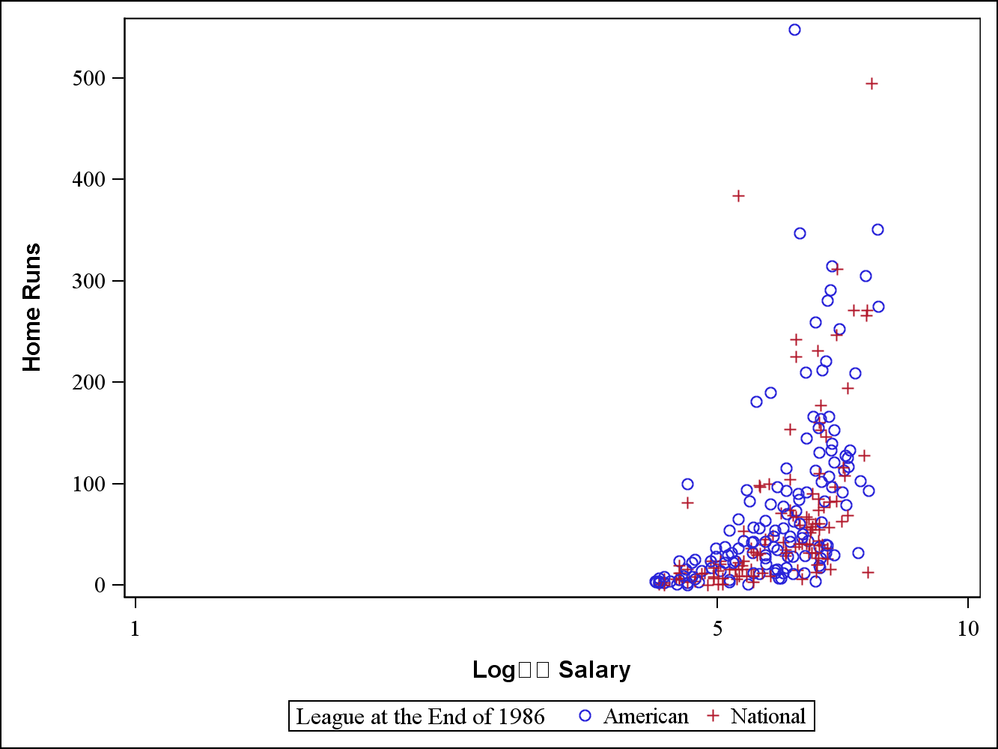- Home
- /
- Programming
- /
- Graphics
- /
- Preserve graph labelattrs for labels using unicode?
- RSS Feed
- Mark Topic as New
- Mark Topic as Read
- Float this Topic for Current User
- Bookmark
- Subscribe
- Mute
- Printer Friendly Page
- Mark as New
- Bookmark
- Subscribe
- Mute
- RSS Feed
- Permalink
- Report Inappropriate Content
When using unicode in a graph label, I am losing the effect of weight=bold and the font is not what I expect. This may just apply to ODS RTF (which I'm not sure). See this sample code:
ods rtf file = "H:\Figure.rtf";
ods graphics on / imagename="Figure";
title ;
footnote ;
proc sgplot data=sashelp.baseball;
scatter x=logsalary y=crhome/group=league;
xaxis label="Log(*ESC*){unicode '2081'x}(*ESC*){unicode '2080'x} Salary"
type=log logstyle=logexpand labelattrs=(weight=bold family='arial');
yaxis label="Home Runs" labelattrs=(weight=bold family='arial');
keylegend;
;
run;
ods graphics off;
ods rtf close;
The y-axis label is the correct font, is bold, and is vector quality. The x-axis, using unicode, is not preserving any of those attributes (though it is hard to tell if the font is correct- it looks the same using family='arial unicode ms') .
On a related note, my figure legend is not vector quality, with or without unicode.
Are there any known solutions?
- Tags:
- labelattrs
- unicode
Accepted Solutions
- Mark as New
- Bookmark
- Subscribe
- Mute
- RSS Feed
- Permalink
- Report Inappropriate Content
How does it look if you set the OUTPUTFMT=PNG?
ods graphics on / imagename="Figure" outputfmt=png;- Mark as New
- Bookmark
- Subscribe
- Mute
- RSS Feed
- Permalink
- Report Inappropriate Content
How does it look if you set the OUTPUTFMT=PNG?
ods graphics on / imagename="Figure" outputfmt=png;- Mark as New
- Bookmark
- Subscribe
- Mute
- RSS Feed
- Permalink
- Report Inappropriate Content
It cleaned up the vector quality issue, bold and font, but I lost the subscripts from the unicode.
- Mark as New
- Bookmark
- Subscribe
- Mute
- RSS Feed
- Permalink
- Report Inappropriate Content
This solution worked perfectly. Thanks Dan!
Learn how use the CAT functions in SAS to join values from multiple variables into a single value.
Find more tutorials on the SAS Users YouTube channel.
SAS Training: Just a Click Away
Ready to level-up your skills? Choose your own adventure.