- Home
- /
- Programming
- /
- Graphics
- /
- Point labels in proc gchart
- RSS Feed
- Mark Topic as New
- Mark Topic as Read
- Float this Topic for Current User
- Bookmark
- Subscribe
- Mute
- Printer Friendly Page
- Mark as New
- Bookmark
- Subscribe
- Mute
- RSS Feed
- Permalink
- Report Inappropriate Content
Hello,
Is there an option in proc gchart (Hbar) to label data values inside the bars (without using annotate)?
I have attached an example of the required output.
Thanks.
VD
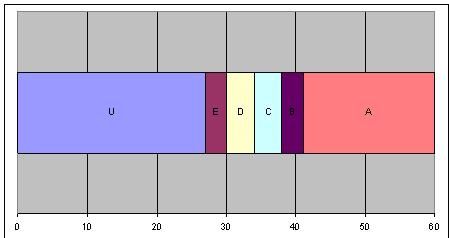
- Mark as New
- Bookmark
- Subscribe
- Mute
- RSS Feed
- Permalink
- Report Inappropriate Content
VD - I don't think it's possible right now in gchart hbar, without using annotate.
There's an open R&D request in to consider adding this feature, and I've added a link to this thread so the developers will know there is customer interest in this capability.
- Mark as New
- Bookmark
- Subscribe
- Mute
- RSS Feed
- Permalink
- Report Inappropriate Content
With SAS9.3 release, you can do this using the SGPLOT procedure by overlaying a scatter plot with MarkerChar option on a VBarParm statement. You would need to compute where to place the label since the bar is stacked, so it is similar to annotate. For prior release, you will have to use annotate.
- Mark as New
- Bookmark
- Subscribe
- Mute
- RSS Feed
- Permalink
- Report Inappropriate Content
Thank you for your replies. Annotate it is then!
VD
- Mark as New
- Bookmark
- Subscribe
- Mute
- RSS Feed
- Permalink
- Report Inappropriate Content
Not to worry - using annotate is not that difficult! ![]()
Here's a bit of sample code to get you started...
data my_anno; set sashelp.class;
xsys='2'; ysys='2'; when='a';
midpoint=sex; subgroup=name;
function='label'; position='4'; text=name;
run;
proc gchart data=sashelp.class anno=my_anno;
hbar sex / type=sum sumvar=weight nostats
subgroup=name nolegend;
run;
- Mark as New
- Bookmark
- Subscribe
- Mute
- RSS Feed
- Permalink
- Report Inappropriate Content
Brilliant - thanks Robert.
Learn how use the CAT functions in SAS to join values from multiple variables into a single value.
Find more tutorials on the SAS Users YouTube channel.
SAS Training: Just a Click Away
Ready to level-up your skills? Choose your own adventure.




