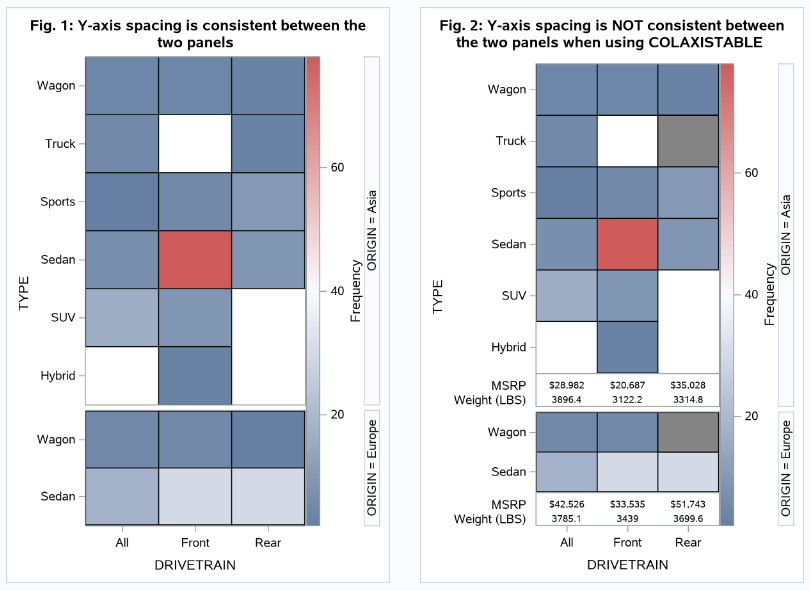- Home
- /
- Programming
- /
- Graphics
- /
- Panel axes stop being proportional when using an axistable
- RSS Feed
- Mark Topic as New
- Mark Topic as Read
- Float this Topic for Current User
- Bookmark
- Subscribe
- Mute
- Printer Friendly Page
- Mark as New
- Bookmark
- Subscribe
- Mute
- RSS Feed
- Permalink
- Report Inappropriate Content
With SGPanel, I'm creating two heatmaps arranged in a single column. The y-axis variable for the two heatmaps is discrete, and this variable has more distinct values in the top heatmap (i.e., the top panel) than in the bottom heatmap. Thus, in the PANELBY statement I'm using the PROPORTIONAL and UNISCALE=COLUMN options to scale the panels so that the y-axis tick spacing is the same in both panels. See Figure 1 below for a dummy example using the sashelp.cars dataset. Notice that the top panel is taller to make room for the greater number of distinct y-axis values, and the colored cells of the heatmaps are the same size between the panels.
The problem is I also want an axistable on the x-axis (i.e., a COLAXISTABLE), but adding this messes up the proportional spacing of the panels. See Figure 2 where, with the axistable, the colored cells in the top heatmap are taller than those in the bottom heatmap.
Any thoughts on how to fix Figure 2, so I can have my axistable and maintain the proportional spacing?
See my code below to generate Figures 1 and 2. I ran this in SAS Studio using SAS version 9.04.01M6P11072018.
data cars;
set sashelp.cars;
where origin = 'Asia' or (origin = 'Europe' and type in ('Sedan' 'Wagon'));
run;
ods graphics / width=4in height=6in border;
ods layout gridded advance=table columns=2;
title 'Fig. 1: Y-axis spacing is consistent between the two panels';
proc sgpanel data=cars;
panelby origin / layout=rowlattice uniscale=column proportional spacing=5;
heatmap x=drivetrain y=type / outline;
rowaxis discreteorder=unformatted;
run;
title 'Fig. 2: Y-axis spacing is NOT consistent between the two panels when using COLAXISTABLE';
proc sgpanel data=cars;
panelby origin / layout=rowlattice uniscale=column proportional spacing=5;
heatmap x=drivetrain y=type / outline;
rowaxis discreteorder=unformatted;
colaxistable msrp weight / stat=mean separator;
run;
ods layout end;- Mark as New
- Bookmark
- Subscribe
- Mute
- RSS Feed
- Permalink
- Report Inappropriate Content
- Mark as New
- Bookmark
- Subscribe
- Mute
- RSS Feed
- Permalink
- Report Inappropriate Content
I probably should have originally said, for my real use case, each panel is a treatment group, each row on the y-axis is a patient, and each column on the x-axis is a clinic visit. The heatmap colors show which visits each patient attended along with what type of visit it was (i.e., whether a certain procedure was performed). The colaxistable tallies the number of patients at each visit, both overall and by visit type. In this use case, there is actually no overlap in y-axis values between the panels, since each patient belongs to only one treatment group.
Learn how use the CAT functions in SAS to join values from multiple variables into a single value.
Find more tutorials on the SAS Users YouTube channel.
SAS Training: Just a Click Away
Ready to level-up your skills? Choose your own adventure.