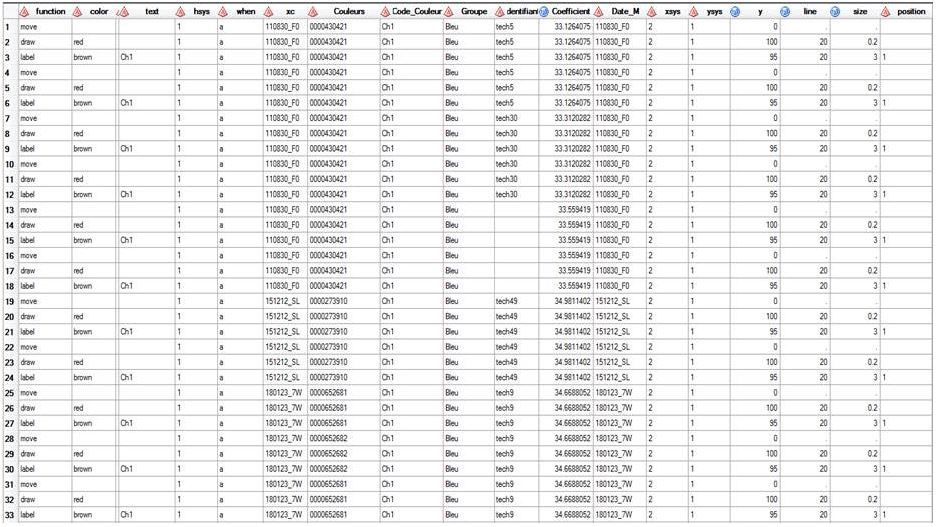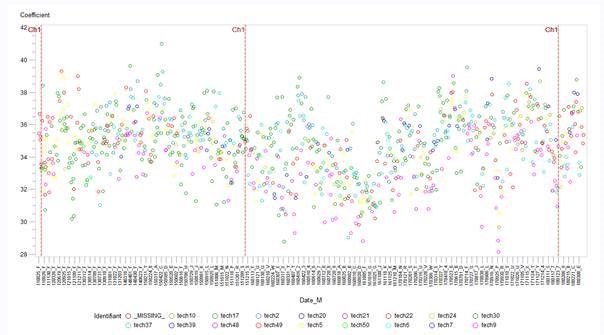- Home
- /
- Programming
- /
- Graphics
- /
- PROC GPLOT and issue with annotate
- RSS Feed
- Mark Topic as New
- Mark Topic as Read
- Float this Topic for Current User
- Bookmark
- Subscribe
- Mute
- Printer Friendly Page
- Mark as New
- Bookmark
- Subscribe
- Mute
- RSS Feed
- Permalink
- Report Inappropriate Content
Hello everyone,
I'm a newbiein the use of annotate function in PROC GPLOT.
I try to generate graphs where the annotate help me to visualize changes (symbolised by vertical bars)
Here is the table I use to do to perform the annotate:
Then, I draw two 2 graphs.
the first one plotting coefficient by date_m and colored by Identifiant with the annotation which gives this result (works):
proc gplot data=MaCouleur;
plot Coefficient * Date_M = Identifiant / annotate= anno;
run;
The 2nd graph is pretty much the same as we color by variable Couleur and not Identifiant
proc gplot data=MaCouleur;
plot Coefficient * Date_M = Couleurs / annotate= anno;
run;
As you can see, the vertical bars are no more visible.
Someone would have any idea from where this comes from?
Here is the message I get from SAS log:
NOTE: ERROR DETECTED IN ANNOTATE= DATASET WORK.ANNO.
NOTE: PROBLEM IN OBSERVATION 1 -
A CALCULATED COORDINATE LIES OUTSIDE THE VISIBLE AREA
I hope my problem statement is clear enough to you. I suppose it is related to memory but I have no clue about how to be sure of it.
thanks in advance.
- Mark as New
- Bookmark
- Subscribe
- Mute
- RSS Feed
- Permalink
- Report Inappropriate Content
You can try something like this, and you will not have to use annotate:
proc sgplot data=sashelp.class;
scatter x=weight y=height / group=sex;
refline 70 95 120 / axis=x label="mylabel" labeloc=inside
lineattrs=(color=red pattern=dash);
run;You can use individual REFLINE statements if you need unique labels per line.
Hope this helps!
Dan
- Mark as New
- Bookmark
- Subscribe
- Mute
- RSS Feed
- Permalink
- Report Inappropriate Content
Thank you Dan for this alternative.
If possible, we will try to stay with the PROC GPLOT option and the annotate since we are using it through a macro that generates several graphs automatically on a weekly basis.
Anyone else has faced similar issues?
- Mark as New
- Bookmark
- Subscribe
- Mute
- RSS Feed
- Permalink
- Report Inappropriate Content
With sas/graph annotate, once you reach a certain number of annotate 'errors' it ignores further annotate commands.
One way around this is to tell annotate to ignore the errors, and keep trying, by adding something like this to your annotate dataset...
data ignore_error;
function='seterror'; size=100000; output;
run;
data anno; set ignore_error anno;
run;
April 27 – 30 | Gaylord Texan | Grapevine, Texas
Registration is open
Walk in ready to learn. Walk out ready to deliver. This is the data and AI conference you can't afford to miss.
Register now and save with the early bird rate—just $795!
Learn how use the CAT functions in SAS to join values from multiple variables into a single value.
Find more tutorials on the SAS Users YouTube channel.
SAS Training: Just a Click Away
Ready to level-up your skills? Choose your own adventure.