- Home
- /
- Programming
- /
- Graphics
- /
- Re: PROC GCHART
- RSS Feed
- Mark Topic as New
- Mark Topic as Read
- Float this Topic for Current User
- Bookmark
- Subscribe
- Mute
- Printer Friendly Page
- Mark as New
- Bookmark
- Subscribe
- Mute
- RSS Feed
- Permalink
- Report Inappropriate Content
Hello everyone,
I have the following program:
data WORK.VELOCITY;
SET WORK.GETNOCS;
if noc_open_date=. or noc_close_date=. or first_noc = . then delete;
velocity = noc_close_date-open_date+1;
IF velocity < 25 then Velocity_GR = 1; ELSE
IF velocity < 50 then Velocity_GR = 2; ELSE
IF velocity < 75 then Velocity_GR = 3; ELSE
IF velocity < 100 then Velocity_GR = 4; ELSE
IF velocity < 125 then Velocity_GR = 5; ELSE
IF velocity < 150 then Velocity_GR = 6; ELSE
IF velocity < 175 then Velocity_GR = 7; ELSE
IF velocity < 200 then Velocity_GR = 8; ELSE
IF velocity < 225 then Velocity_GR = 9; ELSE
IF velocity < 250 then Velocity_GR = 10; ELSE
IF velocity < 275 then Velocity_GR = 11; ELSE
IF velocity < 300 then Velocity_GR = 12; ELSE
IF velocity < 325 then Velocity_GR = 13; ELSE
IF velocity < 350 then Velocity_GR = 14; ELSE
IF velocity < 375 then Velocity_GR = 15; ELSE
IF velocity < 400 then Velocity_GR = 16; ELSE
IF velocity < 425 then Velocity_GR = 17; ELSE
IF velocity < 450 then Velocity_GR = 18; ELSE
IF velocity < 475 then Velocity_GR = 19; ELSE
IF velocity < 500 then Velocity_GR = 20;
ELSE Velocity_GR = 21;
RUN;
proc format;
value velocity_gr
1 = "Less than 25"
2 = "25 to 49"
3 = "50 to 74"
4 = "75 to 99"
5 = "100 to 124"
6 = "125 to 149"
7 = "150 to 174"
8 = "175 to 199"
9 = "200 to 224"
10 = "225 to 249"
11 = "250 to 274"
12 = "275 to 299"
13 = "300 to 324"
14 = "325 to 349"
15 = "350 to 374"
16 = "375 to 399"
17 = "400 to 424"
18 = "425 to 449"
19 = "450 to 474"
20 = "475 to 499"
21 = "More than 500";
RUN;
PATTERN1 COLOR=BLUE;
TITLE1 "Velocity";
PROC GCHART DATA=WORK.VELOCITY;
VBAR VELOCITY_GR / CLIPREF FRAME TYPE=FREQ COUTLINE=BLACK;
format VELOCITY_GR velocity_gr.;
RUN; QUIT;
I obtained the following frequency table:
Velocity N
1 26
2 174
3 371
4 553
5 598
6 581
7 486
8 392
9 311
10 298
11 213
12 151
13 129
14 108
15 76
16 68
17 42
18 41
19 24
20 24
21 67
However, the graph SAS is giving me doesn't reflect neither the format nor the frequency.
Thank you in advance for your help
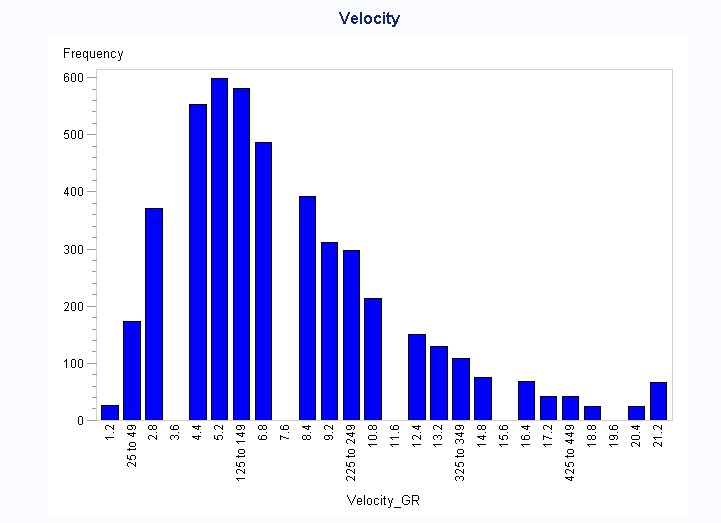
Accepted Solutions
- Mark as New
- Bookmark
- Subscribe
- Mute
- RSS Feed
- Permalink
- Report Inappropriate Content
GCHART will 'pick' values to create bars unless you specify MIDPOINTS on the VBAR statement.
try
VBAR VELOCITY_GR / CLIPREF FRAME TYPE=FREQ COUTLINE=BLACK midpoints= 1 to 20 by 1;
- Mark as New
- Bookmark
- Subscribe
- Mute
- RSS Feed
- Permalink
- Report Inappropriate Content
Tip 1, your whole if statements resolve down to:
data work.velocity; set work.getnocs; if noc_open_date=. or noc_close_date=. or first_noc = . then delete; velocity = noc_close_date-open_date+1; velocity_gr=velocity/25; run;
Tip 2: Gchart is very old. Better to move to a more recent graphing system - Graph Template Language, Sgplot etc. You can find plenty of examples here:
- Mark as New
- Bookmark
- Subscribe
- Mute
- RSS Feed
- Permalink
- Report Inappropriate Content
GCHART will 'pick' values to create bars unless you specify MIDPOINTS on the VBAR statement.
try
VBAR VELOCITY_GR / CLIPREF FRAME TYPE=FREQ COUTLINE=BLACK midpoints= 1 to 20 by 1;
Learn how use the CAT functions in SAS to join values from multiple variables into a single value.
Find more tutorials on the SAS Users YouTube channel.
SAS Training: Just a Click Away
Ready to level-up your skills? Choose your own adventure.



