- Home
- /
- Programming
- /
- Graphics
- /
- Re: Overlay option with GPLOT
- RSS Feed
- Mark Topic as New
- Mark Topic as Read
- Float this Topic for Current User
- Bookmark
- Subscribe
- Mute
- Printer Friendly Page
- Mark as New
- Bookmark
- Subscribe
- Mute
- RSS Feed
- Permalink
- Report Inappropriate Content
Good day for all!
Sorry, I have a new problem with GPLOT.
I'm trying to draw two parts of graph using "overlay" option.
I have many dots in the first part and the same number dots in the other one.
The both part must be on one graph, but the system draws for me two different graphs for each part separatly.
In first part I use 'year' (ORDER = (2007 to 2016 by 1)) for x, 'freq3' (ORDER = (0 to 0.0003 by 0.00001)) for y. And 'year_of_release' for groupping (number like 2007).
In second part I use the same 'year' for x, 'year_of_release' for groupping and 'freq3_pr' (absolute identical to freq3 order). I don't understand where is the problem.
The second part of my graph is a forecast for values from first part. I thought about renaming 'freq3_pr' to 'freq' and working with data like one block but I need to draw the line of forecast in graph like dotted line and other part of graph - like a straight line. Maybe my problem has other answer?
There is my code:
goptions
RESET = all
DEVICE = activex
;
symbol1
INTERPOL = join
VALUE = dot
LINE = 1
WIDTH = 1
HEIGHT = 0.7
;
symbol2
INTERPOL = join
VALUE = dot
LINE = 1
WIDTH =3
HEIGHT = 2
;
Axis1
LABEL = (font="Arial/bold" a=90 Justify=center "Freq")
ORDER = (0 to 0.0003 by 0.00001)
OFFSET = (0,0)
;
Axis2
ORDER = (2007 to 2016 by 1)
LABEL = (font="Arial/bold" Justify=center "Year")
VALUE = (font="Arial" HEIGHT=9pt )
MINOR = none
OFFSET = (0,0)
;
PROC GPLOT DATA = mergeDots ;
PLOT freq3 * year = year_of_release freq3_pr * year = year_of_release / OVERLAY
VAXIS = AXIS1
HAXIS = AXIS2
ANNOTATE = labelForAnnotable
NOFRAME
GRID
;
RUN;
Accepted Solutions
- Mark as New
- Bookmark
- Subscribe
- Mute
- RSS Feed
- Permalink
- Report Inappropriate Content
One way would be to generate the plots separately, and then combine them using Proc Greplay.
(but I would recommend re-evaluating what it is you really want to show on the plot, and maybe
try a different approach altogether).
data mergeDots;
informat freq3 freq3_pr best12.;
input freq3 freq3_pr year year_of_release;
datalines;
1.54E-7 . 2007 2002
1.23E-7 . 2008 2002
6.15E-7 . 2008 2003
3.08E-6 . 2008 2004
7.06E-6 . 2008 2005
5.57E-6 . 2008 2006
5.57E-6 . 2008 2007
1.07E-6 . 2008 2008
1.02E-7 . 2009 2002
5.12E-7 . 2009 2003
2.56E-6 . 2009 2004
5.8E-6 . 2009 2005
5.11E-6 . 2009 2006
8.49E-6 . 2009 2007
. 0.0000759554 2014 2007
. 0.0000786768 2014 2008
. 0.0000786678 2014 2009
. 0.000078661 2014 2010
. 0.0000789464 2014 2011
. 0.0000789044 2014 2012
. 0.0000790309 2014 2013
. 0.0000759931 2015 2007
. 0.0000787159 2015 2008
. 0.0000787068 2015 2009
. 0.0000787 2015 2010
. 0.0000789856 2015 2011
. 0.0000789435 2015 2012
. 0.0000790702 2015 2013
;
run;
goptions RESET=all DEVICE=png;
Axis1 LABEL=(font="Albany amt/bold" a=90 Justify=center "Freq")
ORDER=(0 to 0.0003 by 0.00001) OFFSET=(0,0);
Axis2 ORDER=(2007 to 2016 by 1)
LABEL=(font="Albany amt/bold" Justify=center "Year")
VALUE=(font="Albany amt" HEIGHT=9pt )
MINOR=none OFFSET=(0,0);
symbol INTERPOL=join VALUE=dot LINE=1 WIDTH=1 HEIGHT=0.7;
%macro delcat(catname);
%if %sysfunc(cexist(&catname)) %then %do;
proc greplay nofs igout=&catname;
delete _all_;
run;
%end;
quit;
%mend delcat;
%delcat(work.gseg);
PROC GPLOT DATA=mergeDots;
PLOT freq3*year=year_of_release /
VAXIS=AXIS1 HAXIS=AXIS2
NOFRAME GRID name='out1';
RUN;
PROC GPLOT DATA=mergeDots;
PLOT freq3_pr*year=year_of_release /
VAXIS=AXIS1 HAXIS=AXIS2
NOFRAME GRID name='out2';
RUN;
proc greplay tc=tempcat nofs igout=work.gseg;
tdef whole des='whole screen'
1/llx = 0 lly = 0
ulx = 0 uly =100
urx =100 ury =100
lrx =100 lry = 0
;
template = whole;
treplay 1:out1 1:out2;
run;
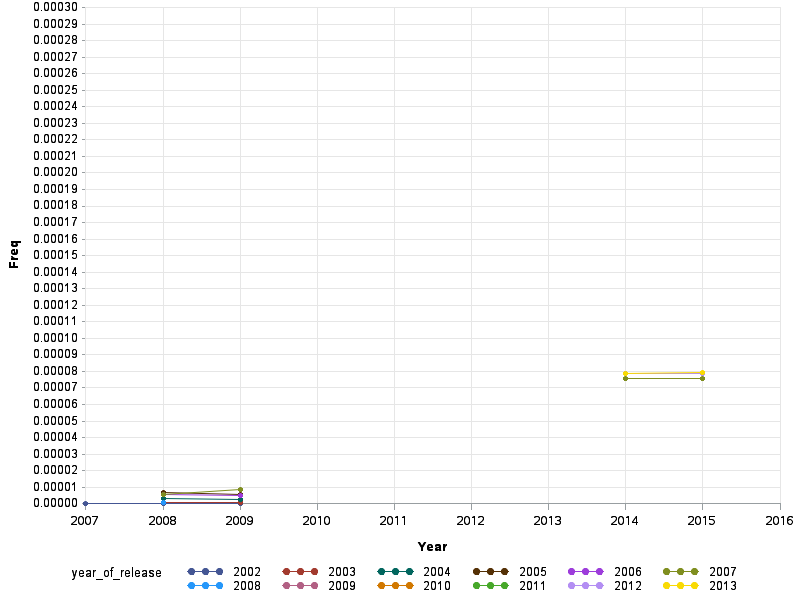
- Mark as New
- Bookmark
- Subscribe
- Mute
- RSS Feed
- Permalink
- Report Inappropriate Content
Some example data that duplicates the problem would help.
- Mark as New
- Bookmark
- Subscribe
- Mute
- RSS Feed
- Permalink
- Report Inappropriate Content
freq3 | freq3_pr | year | year_of_release |
| . | 2007 | 2002 |
| . | 2007 | 2003 |
| . | 2007 | 2004 |
| . | 2007 | 2005 |
| . | 2007 | 2006 |
| . | 2007 | 2007 |
| . | 2008 | 2002 |
| . | 2008 | 2003 |
| . | 2008 | 2004 |
| . | 2008 | 2005 |
. |
| 2014 | 2002 |
. |
| 2014 | 2003 |
. |
| 2014 | 2004 |
. |
| 2014 | 2005 |
. |
| 2014 | 2006 |
. |
| 2014 | 2007 |
- Mark as New
- Bookmark
- Subscribe
- Mute
- RSS Feed
- Permalink
- Report Inappropriate Content
I don't think your data table came through cleanly (or maybe they're using a format I'm not familiar with).
Your numbers appear to have 2 decimals, and a space in them, such as ... freq3="1. 0.0000001540".
If I chop the '1. ' off, what's left (such as 0.0000001540) is still not in the AXIS1 range you specified (0 to 0.0003).
- Mark as New
- Bookmark
- Subscribe
- Mute
- RSS Feed
- Permalink
- Report Inappropriate Content
Thank you so much!
- Mark as New
- Bookmark
- Subscribe
- Mute
- RSS Feed
- Permalink
- Report Inappropriate Content
I've corrected the data table. Now it's like this:
Freq3 | Freq3_pr | year | Year_of_release |
1.54E-7 | . | 2007 | 2002 |
1.23E-7 | . | 2008 | 20023 |
6.15E-7 | . | 2008 | 2003 |
3.08E-6 | . | 2008 | 2004 |
7.06E-6 | . | 2008 | 2005 |
5.57E-6 | . | 2008 | 2006 |
5.57E-6 | . | 2008 | 2007 |
1.07E-6 | . | 2008 | 2008 |
1.02E-7 | . | 2009 | 2002 |
5.12E-7 | . | 2009 | 2003 |
2.56E-6 | . | 2009 | 2004 |
5.8E-6 | . | 2009 | 2005 |
5.11E-6 | . | 2009 | 2006 |
8.49E-6 | . | 2009 | 2007 |
. | 0.0000759554 | 2014 | 2007 |
. | 0.0000786768 | 2014 | 2008 |
. | 0.0000786678 | 2014 | 2009 |
. | 0.000078661 | 2014 | 2010 |
. | 0.0000789464 | 2014 | 2011 |
. | 0.0000789044 | 2014 | 2012 |
. | 0.0000790309 | 2014 | 2013 |
. | 0.0000759931 | 2015 | 2007 |
. | 0.0000787159 | 2015 | 2008 |
. | 0.0000787068 | 2015 | 2009 |
. | 0.0000787 | 2015 | 2010 |
. | 0.0000789856 | 2015 | 2011 |
. | 0.0000789435 | 2015 | 2012 |
. | 0.0000790702 | 2015 | 2013 |
Format BEST12 maybe it's important. There is a picture of my graphs:
They still be separately. |
- Mark as New
- Bookmark
- Subscribe
- Mute
- RSS Feed
- Permalink
- Report Inappropriate Content
One way would be to generate the plots separately, and then combine them using Proc Greplay.
(but I would recommend re-evaluating what it is you really want to show on the plot, and maybe
try a different approach altogether).
data mergeDots;
informat freq3 freq3_pr best12.;
input freq3 freq3_pr year year_of_release;
datalines;
1.54E-7 . 2007 2002
1.23E-7 . 2008 2002
6.15E-7 . 2008 2003
3.08E-6 . 2008 2004
7.06E-6 . 2008 2005
5.57E-6 . 2008 2006
5.57E-6 . 2008 2007
1.07E-6 . 2008 2008
1.02E-7 . 2009 2002
5.12E-7 . 2009 2003
2.56E-6 . 2009 2004
5.8E-6 . 2009 2005
5.11E-6 . 2009 2006
8.49E-6 . 2009 2007
. 0.0000759554 2014 2007
. 0.0000786768 2014 2008
. 0.0000786678 2014 2009
. 0.000078661 2014 2010
. 0.0000789464 2014 2011
. 0.0000789044 2014 2012
. 0.0000790309 2014 2013
. 0.0000759931 2015 2007
. 0.0000787159 2015 2008
. 0.0000787068 2015 2009
. 0.0000787 2015 2010
. 0.0000789856 2015 2011
. 0.0000789435 2015 2012
. 0.0000790702 2015 2013
;
run;
goptions RESET=all DEVICE=png;
Axis1 LABEL=(font="Albany amt/bold" a=90 Justify=center "Freq")
ORDER=(0 to 0.0003 by 0.00001) OFFSET=(0,0);
Axis2 ORDER=(2007 to 2016 by 1)
LABEL=(font="Albany amt/bold" Justify=center "Year")
VALUE=(font="Albany amt" HEIGHT=9pt )
MINOR=none OFFSET=(0,0);
symbol INTERPOL=join VALUE=dot LINE=1 WIDTH=1 HEIGHT=0.7;
%macro delcat(catname);
%if %sysfunc(cexist(&catname)) %then %do;
proc greplay nofs igout=&catname;
delete _all_;
run;
%end;
quit;
%mend delcat;
%delcat(work.gseg);
PROC GPLOT DATA=mergeDots;
PLOT freq3*year=year_of_release /
VAXIS=AXIS1 HAXIS=AXIS2
NOFRAME GRID name='out1';
RUN;
PROC GPLOT DATA=mergeDots;
PLOT freq3_pr*year=year_of_release /
VAXIS=AXIS1 HAXIS=AXIS2
NOFRAME GRID name='out2';
RUN;
proc greplay tc=tempcat nofs igout=work.gseg;
tdef whole des='whole screen'
1/llx = 0 lly = 0
ulx = 0 uly =100
urx =100 ury =100
lrx =100 lry = 0
;
template = whole;
treplay 1:out1 1:out2;
run;
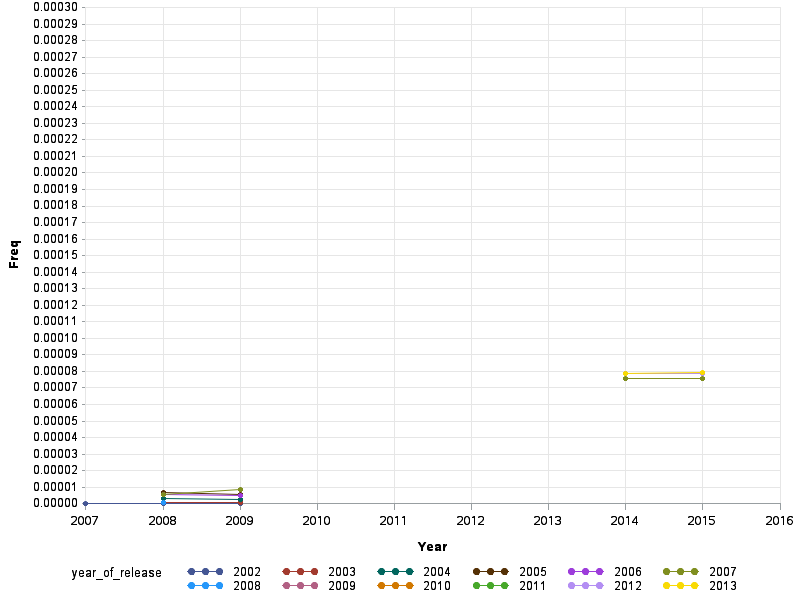
- Mark as New
- Bookmark
- Subscribe
- Mute
- RSS Feed
- Permalink
- Report Inappropriate Content
Thank you again!
Why this method is not recomended by you? I thought about using %LINE for second part. Maybe this will be better? (I was confuse in position data for %LINE and stopped).
April 27 – 30 | Gaylord Texan | Grapevine, Texas
Registration is open
Walk in ready to learn. Walk out ready to deliver. This is the data and AI conference you can't afford to miss.
Register now and save with the early bird rate—just $795!
Learn how use the CAT functions in SAS to join values from multiple variables into a single value.
Find more tutorials on the SAS Users YouTube channel.
SAS Training: Just a Click Away
Ready to level-up your skills? Choose your own adventure.



