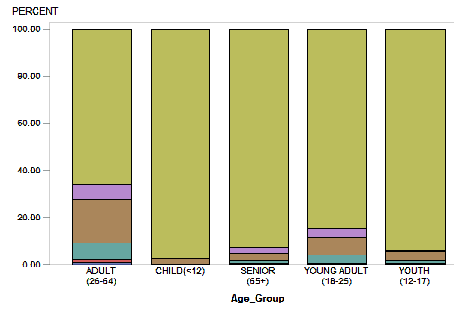- Home
- /
- Programming
- /
- Graphics
- /
- Ordering X-axis value in SAS EG Bar Chart
- RSS Feed
- Mark Topic as New
- Mark Topic as Read
- Float this Topic for Current User
- Bookmark
- Subscribe
- Mute
- Printer Friendly Page
- Mark as New
- Bookmark
- Subscribe
- Mute
- RSS Feed
- Permalink
- Report Inappropriate Content
I have been trying to order above bars in the following order
CHILD(<12)
YOUTH(12-17)
YOUNG ADULT(18-25)
ADULT(26-64)
SENIOR(65+)
I couldn't figure out a way to do it in EG. Could you please provide some suggestion. Thank you
sandesh
Accepted Solutions
- Mark as New
- Bookmark
- Subscribe
- Mute
- RSS Feed
- Permalink
- Report Inappropriate Content
The code being generated in EG for this graph is using GCHART. Your best option is probably to use the MIDPOINTS option and list out the midpoints in the order you want them. In that case, you do not have re-map your values to numbers.
vbar age_group / midpoints=("CHILD(<12)" "YOUTH(12-17)" ... )
Hope this helps!
Dan
- Mark as New
- Bookmark
- Subscribe
- Mute
- RSS Feed
- Permalink
- Report Inappropriate Content
Is the axis label an actual character variable or the result of formatting a numeric?
- Mark as New
- Bookmark
- Subscribe
- Mute
- RSS Feed
- Permalink
- Report Inappropriate Content
It is a actual character variable.
- Mark as New
- Bookmark
- Subscribe
- Mute
- RSS Feed
- Permalink
- Report Inappropriate Content
Is your data already in that order?
- Mark as New
- Bookmark
- Subscribe
- Mute
- RSS Feed
- Permalink
- Report Inappropriate Content
Yes, they are. I even created a flag as shown below and plotted the data. This time all the bars were in order as I wanted but then I got into an issue of mapping them back. I dont know how to map like 1 back to CHILD(<12). If I dont use the flag though SAS forced all the bar appear in alphabetical order.
| CHILD(<12) | 1 |
| YOUTH (12-17) | 2 |
| YOUNG ADULT (18-25) | 3 |
| ADULT (26-64) | 4 |
| SENIOR (65+) | 5 |
- Mark as New
- Bookmark
- Subscribe
- Mute
- RSS Feed
- Permalink
- Report Inappropriate Content
The code being generated in EG for this graph is using GCHART. Your best option is probably to use the MIDPOINTS option and list out the midpoints in the order you want them. In that case, you do not have re-map your values to numbers.
vbar age_group / midpoints=("CHILD(<12)" "YOUTH(12-17)" ... )
Hope this helps!
Dan
Learn how use the CAT functions in SAS to join values from multiple variables into a single value.
Find more tutorials on the SAS Users YouTube channel.
SAS Training: Just a Click Away
Ready to level-up your skills? Choose your own adventure.