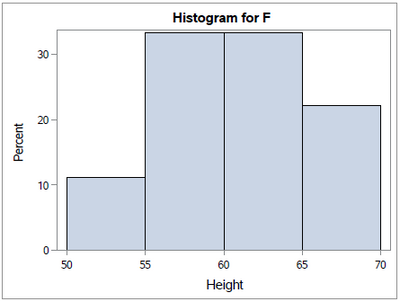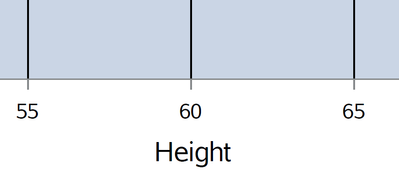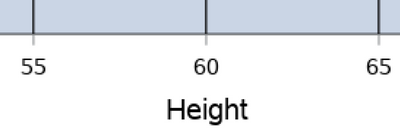- Home
- /
- Programming
- /
- Graphics
- /
- ODS PDF — why is my text sometimes pixelated?
- RSS Feed
- Mark Topic as New
- Mark Topic as Read
- Float this Topic for Current User
- Bookmark
- Subscribe
- Mute
- Printer Friendly Page
- Mark as New
- Bookmark
- Subscribe
- Mute
- RSS Feed
- Permalink
- Report Inappropriate Content
I create some plots yesterday using ODS PDF and the exact same program as today using ODS LAYOUT GRIDDED and PROC SGPLOT. Yesterday's output to ODS PDF provided sharp clear text; today's output has pixelated text. Why does this happen if the code doesn't change? The code is what I provided here. (If your question is why would I run code on SASHELP.CLASS on two different days ... I actually did this on real data where I wanted updated data and saw pixelated text, but then I re-ran it on SASHELP.CLASS and the problem also appears to happen running the code on SASHELP.CLASS today)
Here are examples. The first plot is the sharp clear text from yesterday's run, the second is the pixelated text from today's run. (The output is copied from Acrobat Reader, where the magnification in both cases is 100%) I have also attached the actual PDF files, test1.pdf is yesterday's run which is not pixelated; test2.pdf is the new run which is pixelated.
Paige Miller
Accepted Solutions
- Mark as New
- Bookmark
- Subscribe
- Mute
- RSS Feed
- Permalink
- Report Inappropriate Content
Thanks, @DanH_sas
ods graphics / outputfmt=svg;
didn't work but this does:
ods graphics / outputfmt=pdf;
Any idea why this might have changed? Is it dependent on some other option perhaps? I can say with 100% certainty that I have never used the outputfmt= option in the 27.4326 bazillion lines of SAS code that I have written in my life (I never even heard of this option before).
Anyway, problem solved!
Paige Miller
- Mark as New
- Bookmark
- Subscribe
- Mute
- RSS Feed
- Permalink
- Report Inappropriate Content
How are you running the SAS job? (batch sas, dms sas, enterprise guide, sas studio, viya, etc)
Are you leaving the same SAS session up overnight, and running both versions in the same SAS session? Or are you opening a new/fresh SAS session on the 2nd day?
- Mark as New
- Bookmark
- Subscribe
- Mute
- RSS Feed
- Permalink
- Report Inappropriate Content
I run it in the SAS display manager. The second one was run in a new SAS session — in fact, I realized this after I posted, although I'm not sure why it might make a difference, my company's IT dept forced a reboot of my PC this morning before I came in to work, to do whatever system updates were required.
Paige Miller
- Mark as New
- Bookmark
- Subscribe
- Mute
- RSS Feed
- Permalink
- Report Inappropriate Content
FWIW, neither the posted images nor the PDF documents appear pixelated when I view them. Not saying it isn't happening but it may point to individual computer settings and versions of viewing applications.
- Mark as New
- Bookmark
- Subscribe
- Mute
- RSS Feed
- Permalink
- Report Inappropriate Content
@ballardw wrote:
FWIW, neither the posted images nor the PDF documents appear pixelated when I view them. Not saying it isn't happening but it may point to individual computer settings and versions of viewing applications.
Can't rule that out ... these things can be tricky to track down, and most definitely could be caused by something other than SAS.
Paige Miller
- Mark as New
- Bookmark
- Subscribe
- Mute
- RSS Feed
- Permalink
- Report Inappropriate Content
Here is the same two files, blown up to 400% using Adobe Acrobat, so you can clearly see the pixelization if you click on each image to see them full size here in the SAS Communities.
First attempt (no pixelization)
Second attempt (pixelization)
Paige Miller
- Mark as New
- Bookmark
- Subscribe
- Mute
- RSS Feed
- Permalink
- Report Inappropriate Content
To me, it appears that the first output was generated using vector-based PDF, and the second graph was generated as an image in the PDF (vector-based is the default). I'm not sure if something in your environment is changing the OUTPUTFMT in your program runs, but you can force vector-based output using by setting the OUTPUTFMT to SVG:
ods graphics / outputfmt=svg;
- Mark as New
- Bookmark
- Subscribe
- Mute
- RSS Feed
- Permalink
- Report Inappropriate Content
Thanks, @DanH_sas
ods graphics / outputfmt=svg;
didn't work but this does:
ods graphics / outputfmt=pdf;
Any idea why this might have changed? Is it dependent on some other option perhaps? I can say with 100% certainty that I have never used the outputfmt= option in the 27.4326 bazillion lines of SAS code that I have written in my life (I never even heard of this option before).
Anyway, problem solved!
Paige Miller
- Mark as New
- Bookmark
- Subscribe
- Mute
- RSS Feed
- Permalink
- Report Inappropriate Content
Again, it could be something in your environment that is changing the OUTPUTFMT explicitly. It could be anything from an autoexec to a sneaky ODS GRAPHICS line buried in some code you ran 🙂
- Mark as New
- Bookmark
- Subscribe
- Mute
- RSS Feed
- Permalink
- Report Inappropriate Content
I'm pretty sure nothing changed in my AUTOEXEC. The only ODS GRAPHICS code I used in this code is
ods graphics/height=3in width=4in;Paige Miller
- Mark as New
- Bookmark
- Subscribe
- Mute
- RSS Feed
- Permalink
- Report Inappropriate Content
How do you run SAS (e.g DMS, SAS Studio, Enterprise Guide, batch, etc)?
- Mark as New
- Bookmark
- Subscribe
- Mute
- RSS Feed
- Permalink
- Report Inappropriate Content
Display manager
Paige Miller
- Mark as New
- Bookmark
- Subscribe
- Mute
- RSS Feed
- Permalink
- Report Inappropriate Content
Hmmm... then I'm not sure where to look. There is no auto-generated code in the this case that would affect your program.
April 27 – 30 | Gaylord Texan | Grapevine, Texas
Registration is open
Walk in ready to learn. Walk out ready to deliver. This is the data and AI conference you can't afford to miss.
Register now and save with the early bird rate—just $795!
Learn how use the CAT functions in SAS to join values from multiple variables into a single value.
Find more tutorials on the SAS Users YouTube channel.
SAS Training: Just a Click Away
Ready to level-up your skills? Choose your own adventure.