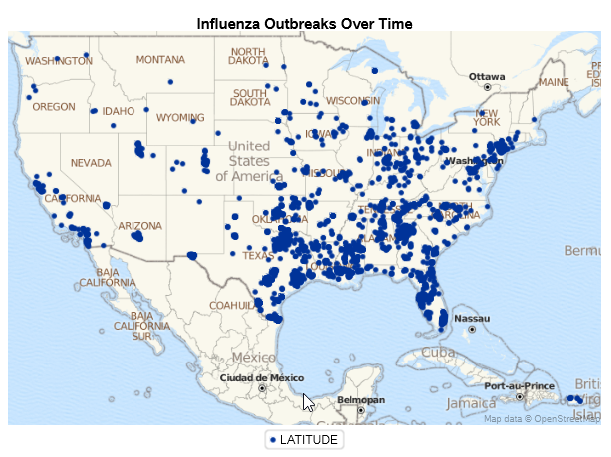- Home
- /
- Programming
- /
- Graphics
- /
- Re: Map Animation
- RSS Feed
- Mark Topic as New
- Mark Topic as Read
- Float this Topic for Current User
- Bookmark
- Subscribe
- Mute
- Printer Friendly Page
- Mark as New
- Bookmark
- Subscribe
- Mute
- RSS Feed
- Permalink
- Report Inappropriate Content
Hi all,
I am new to SAS and am exploring the GIF animations that you can use on a map to show the spreading of something. I was using the code below from "Rob the Graph Guy" here on SAS and was getting the following errors/warnings:
ods _all_ close;
ods listing;
%let name=walmart_openings;
filename odsout '.';
%let litegray=graybb;
/*
Imitation & enhancement of:
http://www.excelhero.com/blog/2010/04/excel-location-mapping.html
Using data from:
http://www.econ.umn.edu/~holmes/data/WalMart/index.html
http://www.econ.umn.edu/~holmes/data/WalMart/store_openings.csv
Note: This example uses new SAS 9.4 syntax for the gif animation.
*/
PROC IMPORT OUT=my_data DATAFILE="C:/Users/lindsey.nelson/Documents/walmart_openings.csv" DBMS=CSV REPLACE;
GETNAMES=YES;
DATAROW=2;
RUN;
/*
Get the variable names & types the way Proc Geocode wants them
*/
data my_data; set my_data
(rename=(
streetaddr=address
strcity=city
strstate=state
));
zip=.; zip=zipcode;
run;
/*
Determine the approx lat/long of each store.
Proc Geocode could also do street-level geocoding, but when plotting data
at the US level street-level geocoding is overkill.
*/
proc geocode data=my_data out=my_data
lookup=sashelp.zipcode method=CITY;
run;
data city_matches; set my_data (where=(_matched_^='None'));
run;
/*
If you couldn't get a city name match (probably because of differences
in the way city names are spelled in the csv data, and the lookup data,
do a zipcode lookup instead.
*/
proc geocode data=my_data (where=(_matched_='None')) out=zip_matches
lookup=sashelp.zipcode method=ZIP;
run;
data my_data; set city_matches zip_matches;
run;
proc sort data=my_data out=my_data;
by opendate;
run;
/* convert degrees to westlong radians, to be like the map */
data anno_dots (drop=state); set my_data;
anno_flag=1;
long=x;
lat=y;
statecode=state;
year=year(opendate);
run;
/* Get the state abbreviations, and their lat/long locations */
data anno_states; set mapsgfk.uscenter (where=(statecode not in ('AK' 'HI' 'DC')));
anno_flag=2;
run;
/* Get the map */
data state_map;
set mapsgfk.us_states (where=(fipstate(state) not in ('AK' 'HI') and (density<3)));
run;
/* combine, project, and separate */
data combined; set state_map anno_dots anno_states; run;
proc gproject data=combined out=combined latlong eastlong degrees dupok;
id statecode;
run;
data state_map anno_dots anno_states; set combined;
if anno_flag=1 then output anno_dots;
else if anno_flag=2 then output anno_states;
else output state_map;
run;
/* annotate red dot markers */
data anno_dots; set anno_dots;
length function $8 color $20 text $20;
xsys='2'; ysys='2'; hsys='3'; when='a';
function='pie'; rotate=360; size=0.7;
style='psolid'; color='Aff000077'; output; /* v9.3 alpha-transparent red */
style='pempty'; color='gray66'; line=1; output;
run;
/* Create an annotate dataset with the state abbreviations, to use to label
each of the states. The tricky part is that you want some labels to be
out over the ocean. */
/* this code modified from online help example */
data anno_states;
length function $8 color $20 style $20;
xsys='2'; ysys='2'; hsys='3'; when='a';
retain flag 0;
set anno_states;
function='label';
style='albany amt/bold';
text=fipstate(state);
size=2.25;
color='gray66';
position='5';
if ocean='Y' then
do;
position='6';
output;
function='move';
flag=1;
end;
else if flag=1 then
do;
function='draw';
size=.25;
flag=0;
end;
output;
run;
/* ------------------------------------------------------------------ */
%macro do_year(year);
data temp_dots; set anno_dots (where=(year<=&year));
run;
proc sql noprint;
select count(*) format=comma10.0 into :year_cnt separated by ' ' from temp_dots where style='psolid' and year=&year;
select count(*) format=comma10.0 into :totalcnt separated by ' ' from temp_dots where style='psolid';
quit; run;
data data_anno;
length text $100;
xsys='3'; ysys='3'; hsys='3'; when='a';
function='label'; style='albany amt/bold'; color='gray44';
x=5; position='6';
text="Total Stores: &totalcnt"; y=22.5; size=3; output;
text="Store Openings: &year_cnt"; y=18.5; size=3; output;
text="&year"; y=12; size=15; output;
x=77; position='5';
text="Growth of"; y=95; size=7; output;
text="Walmart"; y=87; size=9; output;
run;
data all_anno;
set anno_states temp_dots data_anno;
run;
goptions gunit=pct ftitle="albany amt/bold" ftext="albany amt" htitle=5 htext=3.0;
pattern1 v=s c=cxf7e7bd;
proc gmap map=state_map data=state_map all;
id statecode;
choro state / levels=1 nolegend
coutline=gray66 anno=all_anno
des='' name="&name";
run;
%mend;
/* ------------------------------------------------------------------ */
goptions xpixels=1000 ypixels=650;
goptions border;
goptions dev=sasprct printerpath=gif
animduration=.5 animloop=0
animoverlay=no animate=start;
ods listing close;
ods html path=odsout body="&name..htm"
(title="Walmart Openings in the US, over time")
style=htmlblue;
%do_year(1968);
%do_year(1969);
%do_year(1970);
%do_year(1971);
%do_year(1972);
%do_year(1973);
%do_year(1974);
%do_year(1975);
%do_year(1976);
%do_year(1977);
%do_year(1978);
%do_year(1979);
%do_year(1980);
%do_year(1981);
%do_year(1982);
%do_year(1983);
%do_year(1984);
%do_year(1985);
%do_year(1986);
%do_year(1987);
%do_year(1988);
%do_year(1989);
%do_year(1990);
%do_year(1991);
%do_year(1992);
%do_year(1993);
%do_year(1994);
%do_year(1995);
%do_year(1996);
%do_year(1997);
%do_year(1998);
%do_year(1999);
%do_year(2000);
%do_year(2001);
%do_year(2002);
%do_year(2003);
%do_year(2004);
%do_year(2005);
%do_year(2006);
%do_year(2006);
%do_year(2006);
%do_year(2006);
%do_year(2006);
%do_year(2006);
%do_year(2006);
%do_year(2006);
%do_year(2006);
%do_year(2006);
%do_year(2006);
%do_year(2006);
%do_year(2006);
quit;
ods html close;
ods listing;
Does anyone know where these errors would be occurring for me?
Thanks!
Accepted Solutions
- Mark as New
- Bookmark
- Subscribe
- Mute
- RSS Feed
- Permalink
- Report Inappropriate Content
For an overview of animation in PROC SGPLOT, see
"Create an animation with the BY statement in PROC SGPLOT"
- Mark as New
- Bookmark
- Subscribe
- Mute
- RSS Feed
- Permalink
- Report Inappropriate Content
This is also a really old method, you should likely be using SGMAP these days instead which is cleaner. To make animated graphs, first start off with getting your base graphs created properly. Once you have that done it's quite easy to convert to an animated graphics. Do you have code that generates the map you want?
I think there's an example of animated maps on the SAS graphics blog.
- Mark as New
- Bookmark
- Subscribe
- Mute
- RSS Feed
- Permalink
- Report Inappropriate Content
If this is the code for my map:
ods graphics / reset width=6.4in height=4.8in;
proc sgmap
plotdata=flu_DATA;
openstreetmap;
title 'Influenza Outbreaks Over Time';
scatter x=LONGITUDE y=LATITUDE/ markerattrs=(size=6 symbol=circlefilled);
run;
ods graphics / reset;
title;and the graph produced looks like this:
How would animate this by having the points appear by the date they occurred? The code I used earlier for animation gives me an error.
Thanks for your help!
- Mark as New
- Bookmark
- Subscribe
- Mute
- RSS Feed
- Permalink
- Report Inappropriate Content
https://github.com/statgeek/SAS-Tutorials/blob/master/sgplot_line_graph_animation
- Mark as New
- Bookmark
- Subscribe
- Mute
- RSS Feed
- Permalink
- Report Inappropriate Content
When I used the exact same code/example from your GitHub it produces separate graphs for each date not animation. Why would this be?
- Mark as New
- Bookmark
- Subscribe
- Mute
- RSS Feed
- Permalink
- Report Inappropriate Content
- Mark as New
- Bookmark
- Subscribe
- Mute
- RSS Feed
- Permalink
- Report Inappropriate Content
In your example, what does the line of code "ods printer file='/folders/myfolders/LineGraph.gif';" do? and when and where did you create it?
- Mark as New
- Bookmark
- Subscribe
- Mute
- RSS Feed
- Permalink
- Report Inappropriate Content
- Mark as New
- Bookmark
- Subscribe
- Mute
- RSS Feed
- Permalink
- Report Inappropriate Content
For an overview of animation in PROC SGPLOT, see
"Create an animation with the BY statement in PROC SGPLOT"
- Mark as New
- Bookmark
- Subscribe
- Mute
- RSS Feed
- Permalink
- Report Inappropriate Content
When using this example, the individual images appear but not the gif animation. I am getting the warning
WARNING: RTF destination does not support GIF images. Using the
default static format.- Mark as New
- Bookmark
- Subscribe
- Mute
- RSS Feed
- Permalink
- Report Inappropriate Content
ODS RTF CLOSE;
The GIF should still be created, just not in the Word doc, it will be in a file on it's own. Can you post your full code and log if it still isn't working. You've marked it solved so not sure if it is or isn't working anymore.
- Mark as New
- Bookmark
- Subscribe
- Mute
- RSS Feed
- Permalink
- Report Inappropriate Content
ODS RTF CLOSE;
ods listing close;
ods html;
data stocks;
set sashelp.stocks;
Month = month(date); /* 1, 2, 3, ..., 12 */
Year = year(date); /* 1986, 1987, ..., 2005 */
run;
proc sort data=stocks; by date; run;
ods graphics / imagefmt=GIF outputfmt=gif width=4in height=3in; /* each image is 4in x 3in GIF */
options papersize=('4 in', '3 in') /* set size for images */
nodate nonumber /* do not show date, time, or frame number */
animduration=0.5 animloop=yes noanimoverlay /* animation details */
printerpath=gif animation=start; /* start recording images to GIF */
ods printer file='C:\Users\lindsey\Documents\Gifs'; /* images saved into animated GIF */
ods html select none; /* suppress screen output */
proc sgplot data=stocks;
title "Stock Performance";
by year; /* create 20 images, one for each year */
series x=month y=close / group=stock; /* each image is a time series */
xaxis integer values=(1 to 12);
yaxis min=10 max=210 grid; /* set common vertical scale for all graphs */
run;
ods html select all; /* restore screen output */
options printerpath=gif animation=stop; /* stop recording images */
ods printer close; /* close the animated GIF file */Log:
1 OPTIONS NONOTES NOSTIMER NOSOURCE NOSYNTAXCHECK;
NOTE: ODS statements in the SAS Studio environment may disable
some output features.
73
74 ODS RTF CLOSE;
75 ods listing close;
76
77 ods html;
NOTE: Writing HTML Body file: sashtml19.htm
78 data stocks;
79 set sashelp.stocks;
80 Month = month(date); /* 1, 2, 3, ..., 12 */
81 Year = year(date); /* 1986, 1987, ..., 2005
81 ! */
82 run;
NOTE: There were 699 observations read from the data set
SASHELP.STOCKS.
NOTE: The data set WORK.STOCKS has 699 observations and 10
variables.
NOTE: DATA statement used (Total process time):
real time 0.01 seconds
cpu time 0.00 seconds
83
84 proc sort data=stocks; by date; run;
NOTE: There were 699 observations read from the data set
WORK.STOCKS.
NOTE: The data set WORK.STOCKS has 699 observations and 10
variables.
NOTE: PROCEDURE SORT used (Total process time):
real time 0.02 seconds
cpu time 0.01 seconds
85
86 ods graphics / imagefmt=GIF outputfmt=gif width=4in
86 ! height=3in; /* each image is 4in x 3in GIF */
87 options papersize=('4 in', '3 in')
87 ! /* set size for images */
88 nodate nonumber
88 ! /* do not show date, time, or frame number */
89 animduration=0.5 animloop=yes noanimoverlay
89 ! /* animation details */
90 printerpath=gif animation=start;
90 ! /* start recording images to GIF */
91 ods printer
91 ! file='C:\Users\lindsey\Documents\Gifs'; /*
91 ! images saved into animated GIF */
NOTE: Writing ODS PRINTER output to DISK destination
"C:\Users\lindsey.nelson\Documents\Gifs", printer "gif".
92
93 ods html select none;
93 ! /* suppress screen output */
94 proc sgplot data=stocks;
95 title "Stock Performance";
96 by year;
96 ! /* create 20 images, one for each year */
97 series x=month y=close / group=stock;
97 ! /* each image is a time series */
98 xaxis integer values=(1 to 12);
99 yaxis min=10 max=210 grid;
99 ! /* set common vertical scale for all graphs */
100 run;
NOTE: PROCEDURE SGPLOT used (Total process time):
real time 7.05 seconds
cpu time 3.12 seconds
WARNING: RTF destination does not support GIF images. Using the
default static format.
WARNING: RTF destination does not support GIF images. Using the
default static format.
WARNING: RTF destination does not support GIF images. Using the
default static format.
WARNING: RTF destination does not support GIF images. Using the
default static format.
WARNING: RTF destination does not support GIF images. Using the
default static format.
WARNING: RTF destination does not support GIF images. Using the
default static format.
WARNING: RTF destination does not support GIF images. Using the
default static format.
WARNING: RTF destination does not support GIF images. Using the
default static format.
WARNING: RTF destination does not support GIF images. Using the
default static format.
WARNING: RTF destination does not support GIF images. Using the
default static format.
WARNING: RTF destination does not support GIF images. Using the
default static format.
WARNING: RTF destination does not support GIF images. Using the
default static format.
WARNING: RTF destination does not support GIF images. Using the
default static format.
WARNING: RTF destination does not support GIF images. Using the
default static format.
WARNING: RTF destination does not support GIF images. Using the
default static format.
WARNING: RTF destination does not support GIF images. Using the
default static format.
WARNING: RTF destination does not support GIF images. Using the
default static format.
WARNING: RTF destination does not support GIF images. Using the
default static format.
WARNING: RTF destination does not support GIF images. Using the
default static format.
WARNING: RTF destination does not support GIF images. Using the
default static format.
NOTE: There were 699 observations read from the data set
WORK.STOCKS.
101 ods html select all; /*
101 ! restore screen output */
102
103 options printerpath=gif animation=stop;
103 ! /* stop recording images */
104 ods printer close;
104 ! /* close the animated GIF file */
ERROR: Invalid file, C:\Users\lindsey\Documents\Gifs.
105
106 OPTIONS NONOTES NOSTIMER NOSOURCE NOSYNTAXCHECK;
118 And I am sorry, I thought it was working but then the file would did not appear in my created folder.
- Mark as New
- Bookmark
- Subscribe
- Mute
- RSS Feed
- Permalink
- Report Inappropriate Content
The ERROR is what you need to fix and I posted the answer in the other thread. You didn't provide a file name for the GIF, just a path.
ERROR: Invalid file, C:\Users\lindsey\Documents\Gifs.
Learn how use the CAT functions in SAS to join values from multiple variables into a single value.
Find more tutorials on the SAS Users YouTube channel.
SAS Training: Just a Click Away
Ready to level-up your skills? Choose your own adventure.